Amex Business Platinum 35% Rebate
One of the more under the radar perks that American Express offers is the Amex Business Platinum 35% rebate. This perk of the Business Platinum card can come in real handy in a pinch when award flights just are not working out. There are some unique rules you need to be aware of with this program though. Because of that we figured we should go over how to use the Amex 35% points rebate program, and discuss when it can make sense for your needs.
Table of Contents
ToggleWhat Is The Amex Business Platinum 35% Points Rebate?
The Business Platinum card gives you a 35% rebate when you pay for a flight with Membership Rewards points. The key is that you have to use your Business Platinum card and book the flights via American Express Travel, which is their travel portal. The rebate applies to flights booked in business or first class on ANY airline. It also includes economy flights with the airline you select for your $200 airline incidental credit. If you plan on using this card perk then it should be a part of your selection consideration, as well as, ease of use for the $200 travel credit.
Longtime readers know we do not recommend booking travel through a portal. Booking through a portal places a third-party between you and the airline that you will have to deal with if something goes wrong. It is usually easier to deal with the airline directly instead. The Amex Business Platinum 35% points rebate is one of the very few exceptions to our recommendation to avoid travel portals altogether.
How The Business Platinum 35% Points Rebate Works
To take advantage of this benefit, you must book your flight through American Express Travel and choose your Amex Business Platinum card at checkout. You can pay for your flight either entirely with points or with a combination of points and cash. I have booked both ways and my flights qualified for the rebate either way. Regardless of whether you include any points in your purchase, remember that your Business Platinum card must still be open when you receive the rebate.
Note: Since this benefit is a rebate, you need to have enough points in your account to cover the entire cost of the trip up front. Put another way, this is not a 35% discount on whatever price you see on the American Express Travel website.
Step By Step Booking Instructions
Here is how you go about using the American Express Business Platinum 35% rebate.
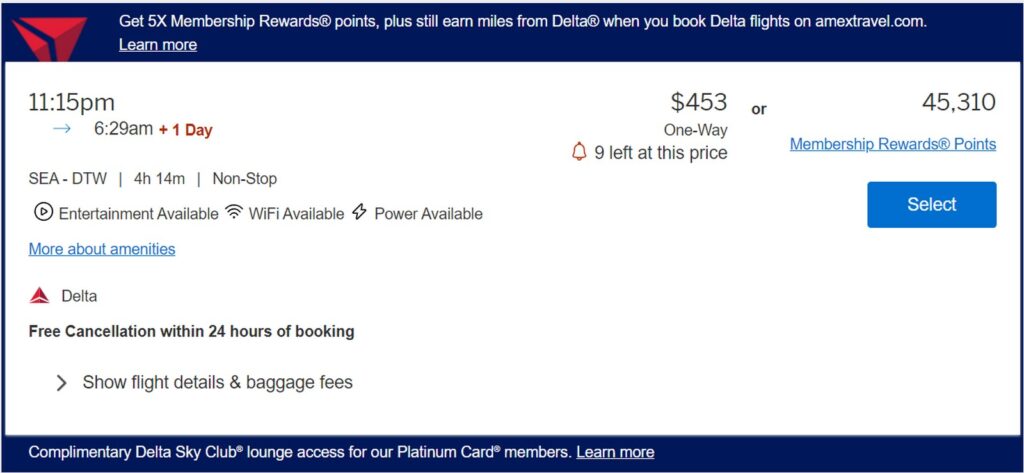
Step 1: Search Your Flights
First up, once you get to the American Express Travel page you will want to search the route you hoping to book. The Amex travel portal will pull up flights for every airline that flies that route and not just flights eligible for the rebate. That is something to be aware of. On this search the first option works since Delta is my selected airline. If American Airlines was my selected airline then this wouldn't be an option, unless it is in business or first class.
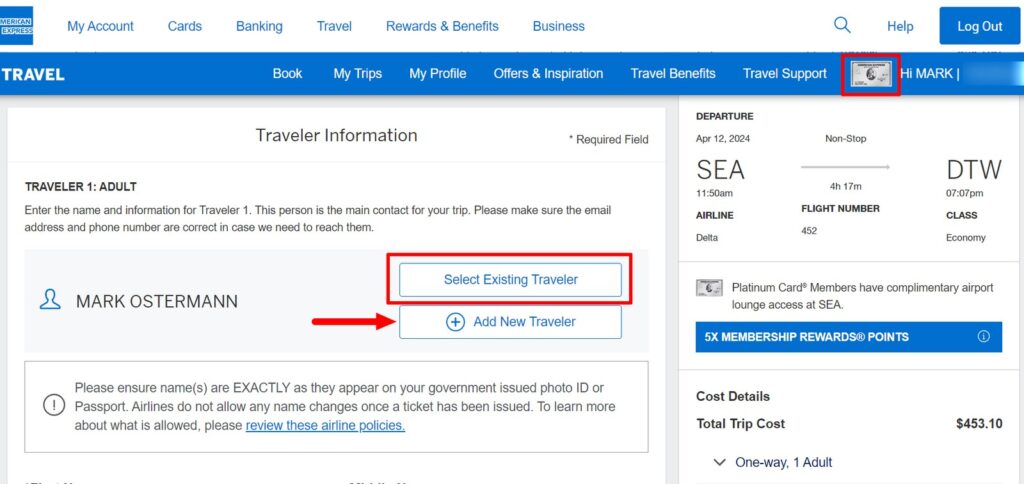
Step 2: Select The Traveler
After you select the flight that works best for your schedule, and is eligible for the Amex Business Platinum 35% rebate, you will need to select the traveler going on the trip. The nice thing is once you book through the portal you can save traveler's info for easy access going forward.
This is also a good time to check and make sure the right American Express Business Platinum card is selected for the rebate. I highlighted that in red above.
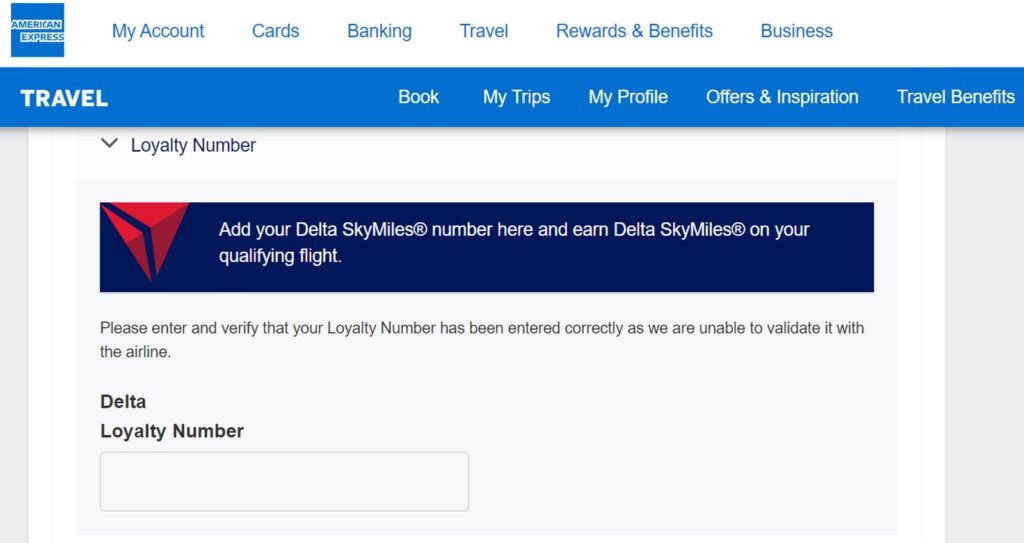
Step 3: Add In Your Frequent Flyer Number
While on that same Traveler Information page be sure to scroll down and add in your frequent flyer number for the airline. While hotels don't earn points and give status perks while booking through a travel portal, airlines will. So you will want to make sure to include that so that you earn miles on the flight, and get any perks if you have status. This will also ensure the booking shows up in your airline frequent flyer account.
Step 4: Select Seats & Travel Protections If You Want
I always just skip this part since I don't want the travel protections and I select my seat on the airline's own site. This will make it easier to use in status I have when selecting seats etc.
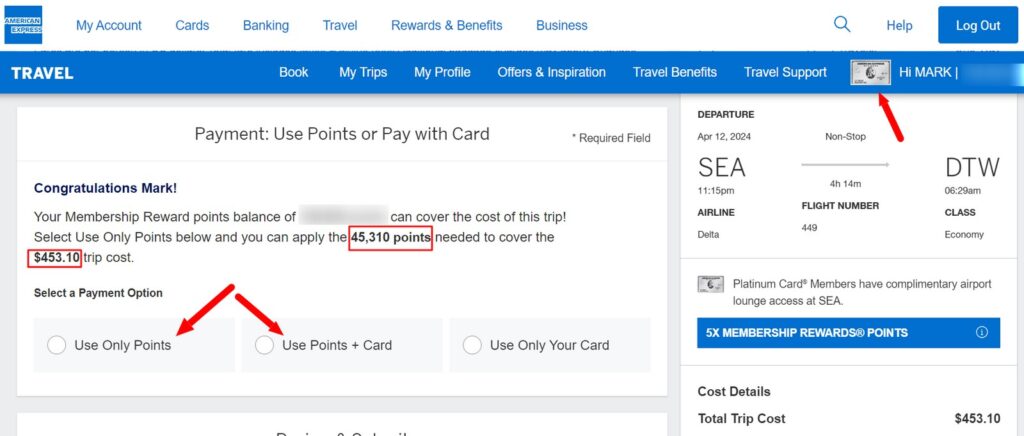
Step 5: Decide If You Want To Pay Fully In Points Or Partially In Points
On the final page you will select how you want to pay. Do you want to pay fully in points, or use points and cash. This is also a good time to double check that your Business Platinum card is selected in the upper right once again. Remember that if you select points and cash you will only get the rebate on the points portion. That could be your only option if you don't have enough points to cover the cost of the flight in total though. Since the rebate comes later, and is not a discount at the time of booking.

How The Charge Works On Your Amex Business Platinum Card
The portal will charge you initially as if it was a cash purchase on your American Express Business Platinum card. The nice part about this is the charge should count as spending towards a welcome offer or any other spending. In this example above, I made a purchase of $839.10 and actually redeemed 83,910 Membership Rewards towards this purchase. The charge was for a business class flight so my airline selection didn't matter. You will notice that the amount is credited immediately above. That is American Express cashing in my Membership Rewards at 1 cent per point.
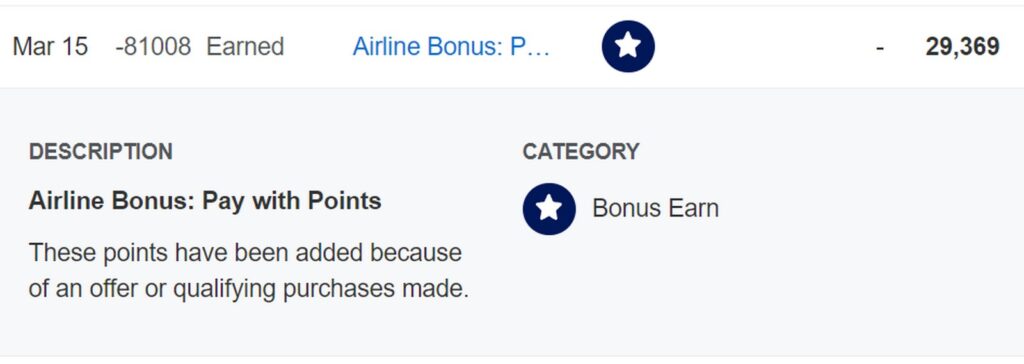
How Long Does The Points Rebate Take To Show Up?
The points used to post in around 30 – 35 days after the date of purchase. The example above took 36 days in total. Amex will send you a confirmation that the booking qualifies for the 35% points rebate and the points will hit your account at the same time.
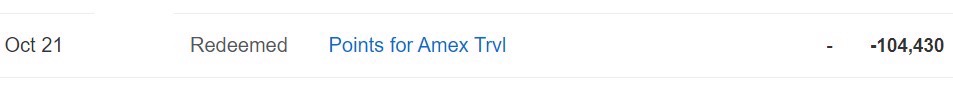
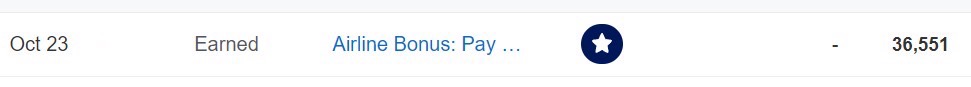
As of October 2024, we are now seeing multiple data points of just 2-3 days. This seems to coincide with American Express updating their online account platform. It should be noted that Amex's terms and conditions state that you should receive the rebate within 6 to 8 weeks. If there are any issues, they won't do anything until that time has passed.
Different Ways to Use the Rebate
The Amex Business Platinum 35% points rebate gives you a lot of options. This may vary, but here a couple of examples to get you thinking. I tend to use the credit in two situations.
Low-cost Business Class Tickets
I find the most exciting use to be low-cost business class tickets. Since with business and first class you can choose any airline, this method opens up a lot more options. Sweet spots for this use vary widely by location. For me, one of those can be Latin America. I often find low-cost fares available, which is often a domestic first class product.
When searching for cheap business class fares, I like to start with Google Flights. In this example, I found a good fare with American Airlines:
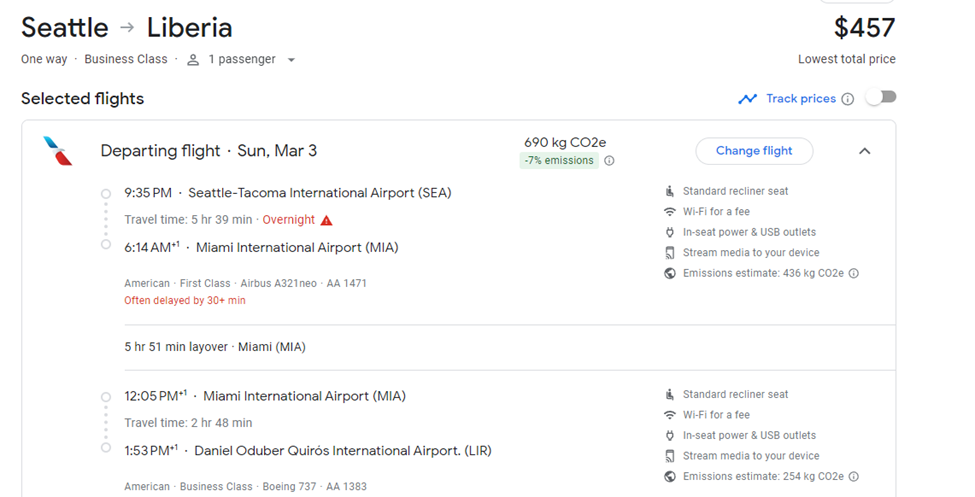
Then I check to see what American Airlines is charging for this business class seat, which is 73,500 AAdvantage miles plus $24.05 in this example.
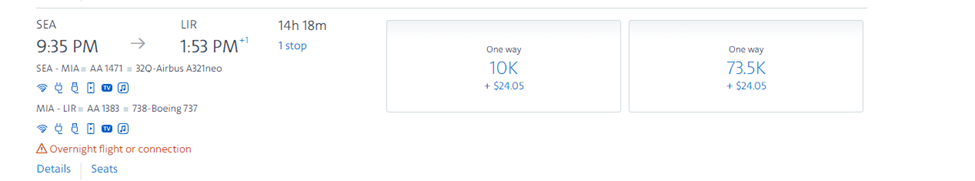
Then, I check the cash price on the airline's website to make sure it matches what Google Flights shows.
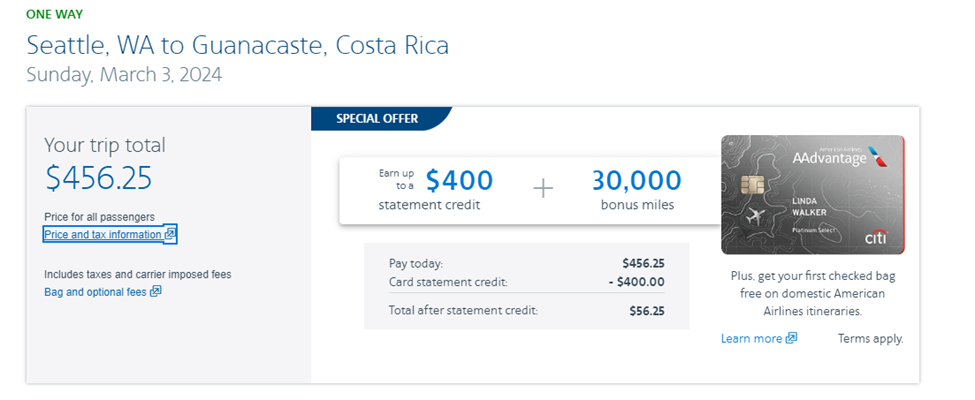
Next, I look to see what American Express Travel is charging. The portal's pricing often matches that of the airline, but not always. In this case, the portal is slightly off, but the 35% points rebate still makes this a better deal, as explained below.
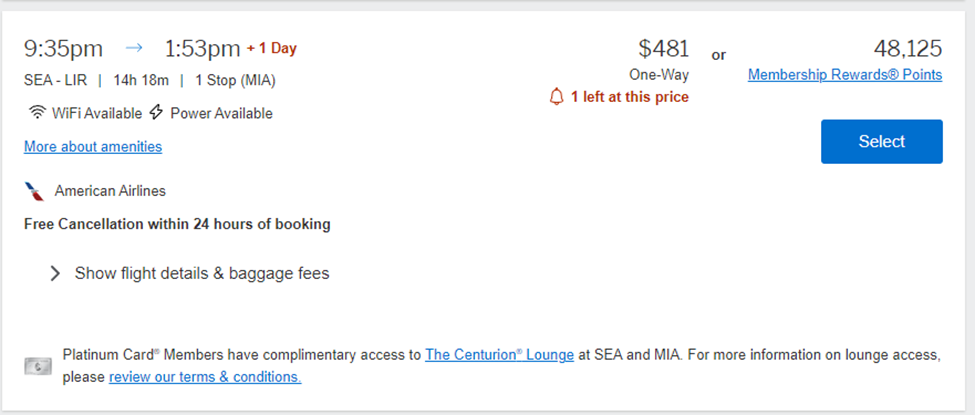
Using the Business Platinum rebate, you will earn 16,835 points back, resulting in a net cost of approximately 31,265 Membership Rewards for this flight. That makes the cents per point value about 1.54 cpp. This is the typical center per point value you usually get when booking through American Express Travel along with the 35% points rebate.
How A Booking Like This Can Actually Save You Points
Redemptions like these won't always get you the highest cents per point value, but it enables you to book an American Airlines flight with a points currency that does not transfer to American. There was no need for me to spend the 73,500 AAdvantage miles that American was charging (which was an awful redemption rate, by the way).
Also, since portal bookings count as revenue fares with the airline, you will actually earn airline miles with your booking. In this case, I earned AAdvantage miles and Loyalty Points by adding my American Airlines AAdvantage number to the reservation.
Economy Flights with Your Selected Airline
Another option is to book economy seats on your airline of choice but via American Express Travel. This is a helpful option for a number of reasons:
- You can still book a flight with points even if you don't find saver availability (and with Delta, which is an Amex transfer partner, you avoid incurring the small transfer fee that Amex charges for transferring Membership Rewards to Delta)
- The price for booking with the airline or one of its partners might be higher than via the Amex portal with the rebate
- You will earn miles like a full cash fare
For this example, using the same steps as above, I identified a Delta flight to Washington, D.C. on Google Flights:
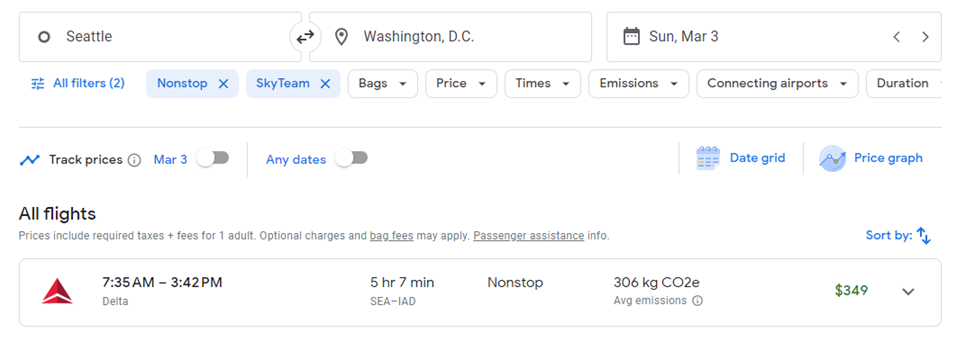
I then checked with Delta to compare the cash rate as well as the SkyMiles price:
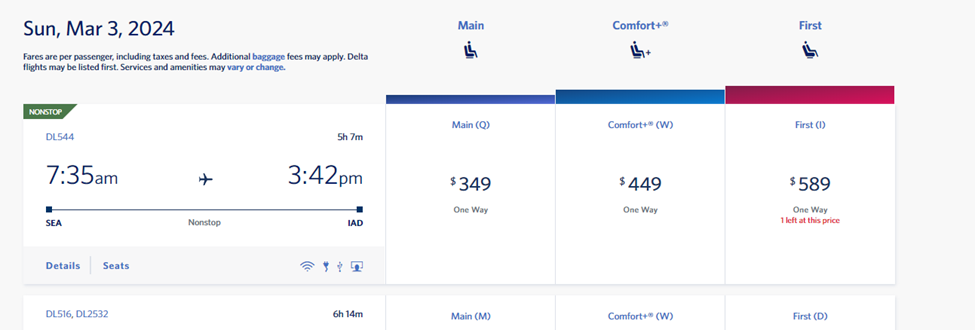
Delta was charging for 32,500 SkyMiles + $5.60 for this flight in economy.
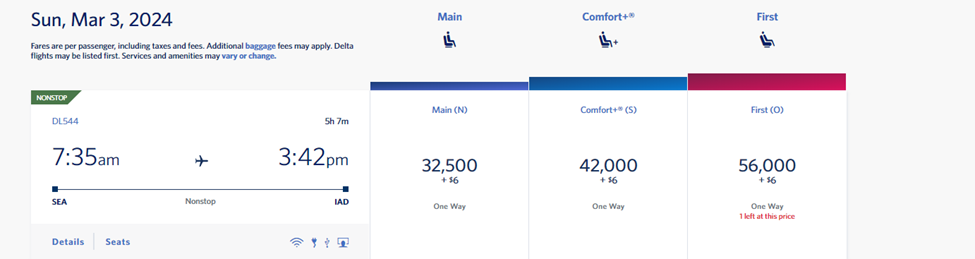
Delta cardholders get a 15% discount when redeeming SkyMiles. Here is the price reflecting the 15% discount after I logged into my SkyMiles account:
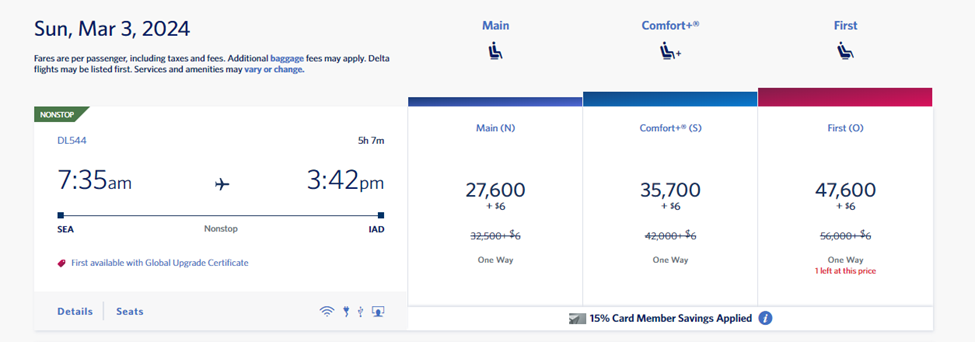
Finally, I checked American Express Travel. While in the example above we found a slightly higher price in the portal, this time we got a discount! This is not uncommon to see with American Express.
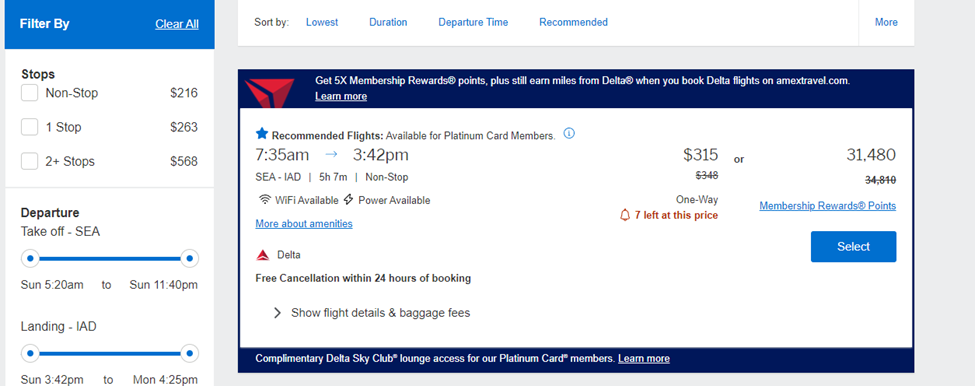
Using the 35% points rebate in this scenario yields a rebate of 11,018 points for a net cost of 20,462 Membership Rewards out of pocket. This is well below what Delta was charging with SkyMiles and without the need to transfer to Delta in this case.
This booking actually yielded me about a 1.7 cents per point valuation when compared to the cash price directly on Delta's website (or 1.54 cents per point when compared to the cash price on American Express Travel).
And again, since this counts as a cash fare, I earned SkyMiles with this booking.
Amex Business Platinum 35% Rebate: ToP Thoughts
Using the Amex Business Platinum 35% rebate can be a great way to save on travel. With this rebate, you can save on every class of service and even save on points bookings rather than transferring to partner airlines at times. This rebate does not replace learning how to run award searches, since booking with partners will still get you better value most of the time. But the Business Platinum's 35% points rebate is still a helpful tool to have in your award travel toolkit. I find myself making this part of any points and miles award search step.
Have you taken advantage of the Business Platinum's 35% points rebate? Come over to our ToP Facebook group and discuss.








