How to Use Award Hacker
Award Hacker is a helpful website that can tell you what points and miles you can use to book a flight. This makes it a great starting point to help you use your points and miles. If you have picked a destination but don't know which points and miles to use to get there, Award Hacker can help. The website itself is pretty easy to use, but the search results can be tricky to understand. So in this post, we'll walk you through how to use and understand Award Hacker.
Table of Contents
ToggleUnfortunately, some parts of Award Hacker are out of date, mainly relating to pricing. But the website is still helpful for learning which programs can be used to book a flight.
RELATED: Want to book a flight with your points? Check out our ToP Guide: How To Book An Award Flight Using Points
How Award Hacker Works
Award Hacker shows which points and miles can theoretically be used to book a flight between two cities. The website does not tell you whether there is any actual availability. To find availability, you will have to search through an airline's actual website.
Award Hacker also does not tell you whether any of the routes it finds are actually operational for the dates you need. Airlines regularly change their routes, adding some and canceling others. This happened even more during the pandemic.
Award Hacker doesn't always keep up with these changes. In fact, they even (still) have a disclaimer at the top of their website that reads: “Due to Covid-19, many routes are no longer available at the moment.”
This all means that while Award Hacker can be really helpful, it is merely a starting point. You will still have to search for award availability yourself. But Award Hacker at least tells you which airlines to look into.
How to Search Award Hacker
Award Hacker's interface is quite simple. The search function is front and center on their home page.
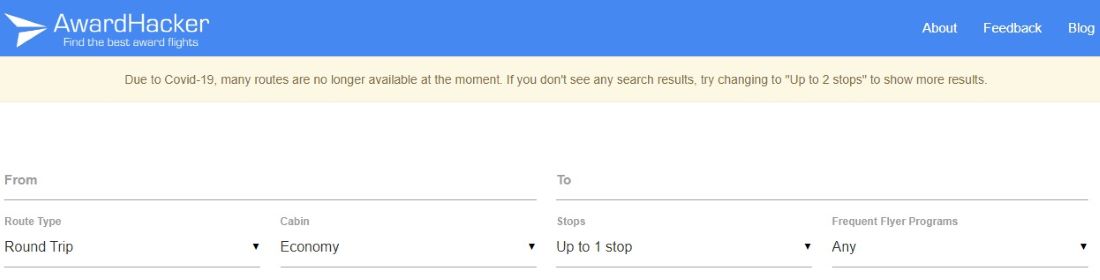
To conduct a search, simply type the city or airport code from where you want to fly and for your destination. You can also choose whether you want to search round-trip or one-way, which cabin of service, and the maximum number of stops you want.
ToP Tip: If the search wheel just spins forever without returning any results, try clearing your browser history, cache, or cookies, or open Award Hacker on your browser via incognito mode.
Lastly, you can select which frequent flyer programs you want to use, and you can also specify which transferable points currencies you want to use. Selecting any of the transferable points currencies will limit the search results to airlines that are transfer partners with the bank or banks you selected.
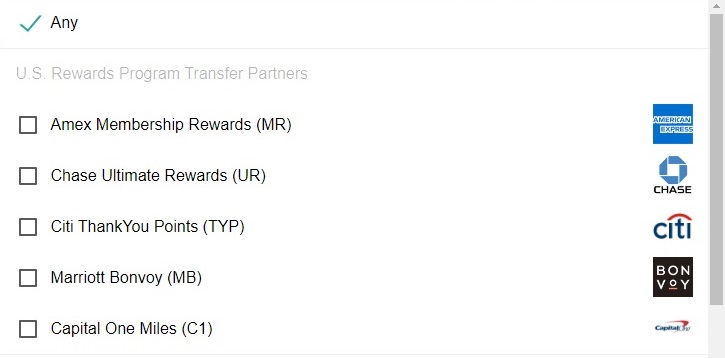
Understanding Your Search Results
Once you conduct your search, Award Hacker will show a list of points and miles programs that can be used to book the route you searched. This is where things get a little tricky, but we can help you understand the search results.
Let's say you searched for how to book a one-way flight from New York to Paris in business class. Here are the search results:
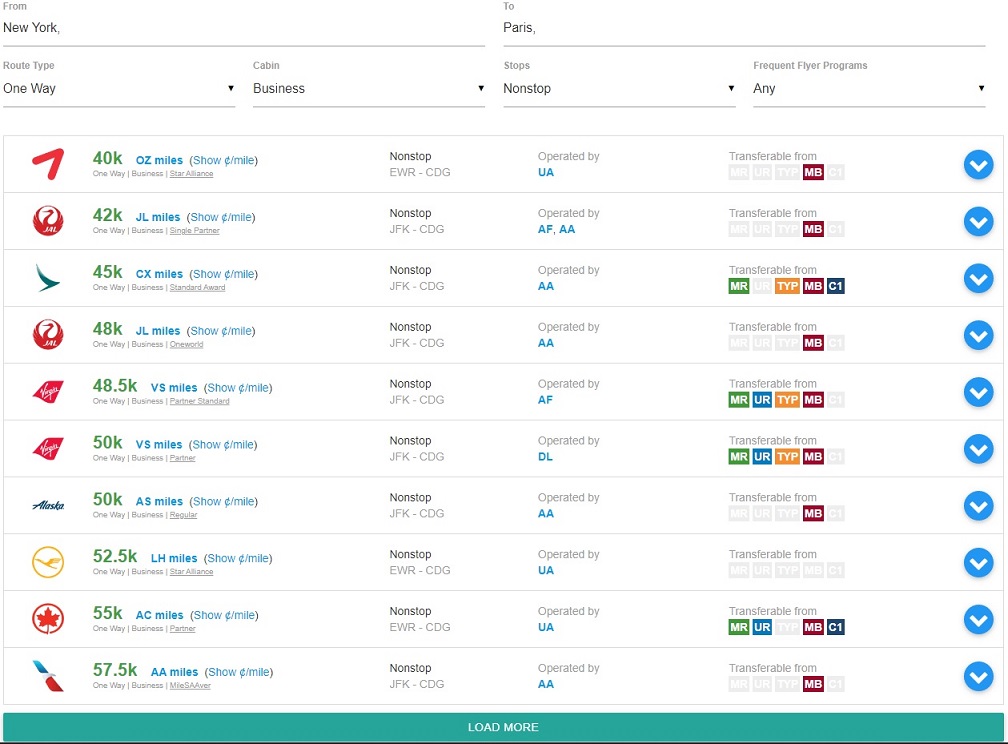
Let's break these search results down by looking at the first result. The search results tell us we can use 40,000 Asiana miles to book a one-way business class flight between Newark and Paris on United Airlines. How do we know that?
The first column on the left shows the loyalty program whose miles you can use to book the flight. In this case, it's Asiana Airlines (IATA code: OZ). Note also Asiana's logo on the far left. Award Hacker tells us here that we can use 40,000 Asiana miles to book this one-way flight in business class. The second column shows the number of stops and the airports involved. Here, we have a non-stop flight between Newark (EWR) and Paris, Charles De Gaulle (CDG).
Next is the airline operating the flight. Here, we have United Airlines (IATA code: UA). This means you would be flying on a United plane, not an Asiana plane. Lastly, on the far right, we have the transferable currency that can be transferred to Asiana, which is Marriott Bonvoy. Notice how the other currencies are grayed out, meaning they do not have Asiana as a transfer partner.
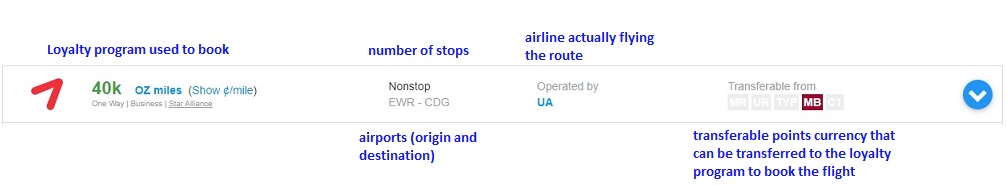
This tells us we can only book this option if we have Asiana miles or Marriott Bonvoy points. If we do not have either of these, we will have to look at other options down the list.
Say we want to book a flight to Paris with Chase Ultimate Rewards. We'll have to look down the list and see which options show “UR” on the right side. Looks like we have at least three options:
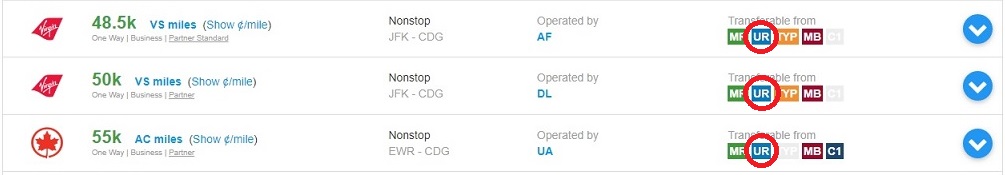
The first two options are using Virgin Atlantic points to fly on either Air France (AF) or Delta (DL) from New York (JFK) to Paris (CDG). The third option is using Air Canada Aeroplan miles to fly on United from Newark to Paris (the exact same flight as the Asiana option above).
Why does Award Hacker show two different options with Virgin Atlantic miles? Because these are two separate flights. One is operated by Air France, and the other by Delta. Some airlines can charge different amounts depending on the partner you book with. Here, Virgin Atlantic appears to charge fewer miles to fly with Air France than to fly with Delta.
Award Hacker's Suggestions for Booking
Moving on, once you select the option you want, Award Hacker offers step-by-step suggestions of how to proceed. You just have to click the blue arrow on the far right. In this example, we clicked the arrow for the Air Canada Aeroplan option from the screenshot above.
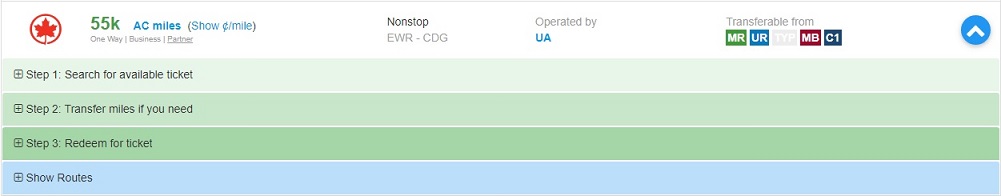
In step 1, Award Hacker suggests how to search for availability. (Remember, Award Hacker only shows you what is theoretically possible to book with your points; you have to find award availability for yourself.)
Here, they recommend searching directly through Aeroplan online or through their call center. This page also shows United and ANA as alternative websites to search availability. (ToP tip: United's and Aeroplan's websites are much more user friendly than ANA's.)
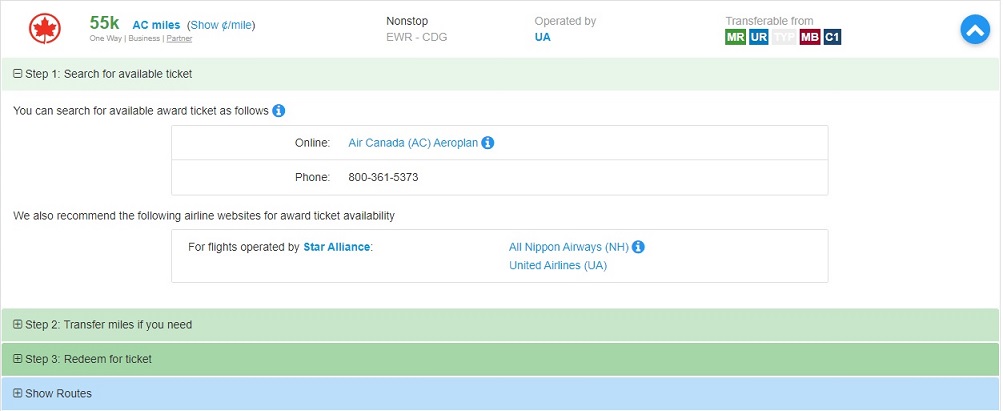
In step 2, Award Hacker shows the transfer ratios from each points currency that can be transferred to Aeroplan. Make sure to click the blue “i” next to the currency or currencies you plan to use to read important information. For example, for Chase URs, Award Hacker reminds us that “You need to have Chase Sapphire Preferred, Chase Sapphire Reserve, or Chase Ink Preferred to transfer Ultimate Rewards points to airline miles.”
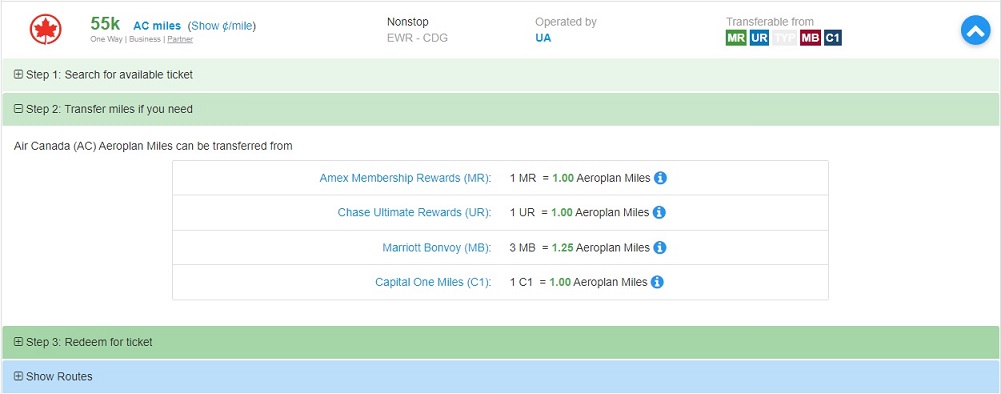
In step 3, Award Hacker shows which airline loyalty program you have to use to actually make the booking. In this example, we are redeeming Air Canada Aeroplan miles to book the flight. The website tells us we can either book online through Aeroplan's website or by dialing the caller center.
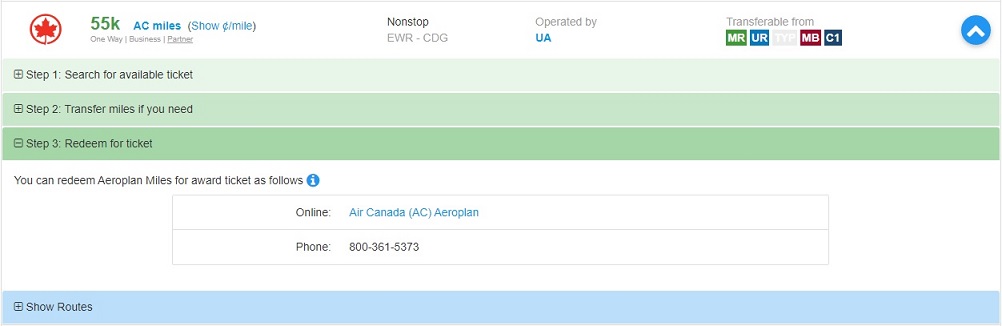
Lastly, Award Hacker also shows you the routes that you should be able to book with the loyalty program you selected. In our example, they show one route (EWR-CDG). You can click on the route to reveal the flight number, which is UA 57 here.
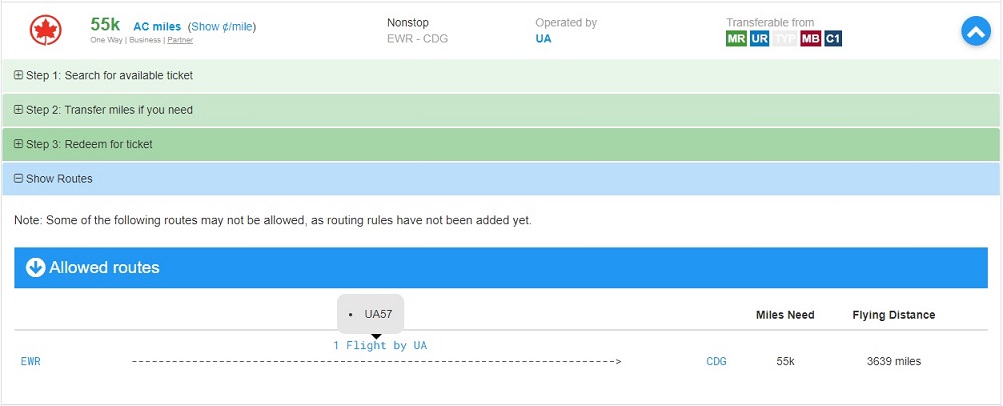
How to Use Award Hacker: ToP Thoughts
Award Hacker is a great starting point for redeeming your points and miles for flights. Although the website is pretty simple, the search results require some deciphering. With this guide, you can now understand the Award Hacker's search results and unlock some fantastic value from your points and miles.








