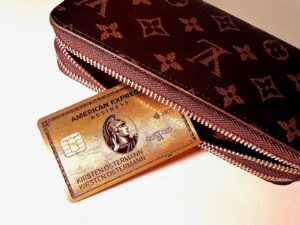How To Pay Bank of America Business Cards
If you have followed my work over the years then you know I loathe Bank of America business cards. To be fair, it is not the business cards themselves, but when it comes to making payments for them. I swear a credit union in the middle of nowhere Arkansas probably has a better online portal set up for paying their Piggly Wiggly co-branded card. No offense to middle of nowhere Arkansas folks, but my buddy lives there so I couldn't resist. Anyway, the set up is horrid. To make matters worse, you get a corporate number and a credit card number for each account, which is extra confusing. When you click that pay now button on your business account you are taken to the Bank of America payments center and you are left wondering which number to look at, the corporate or card number. Then once you make the payment you are never sure if it was right since the card number shows a negative balance but the corporate account is slow to change etc. That was until I tried something different last time around. It is how to pay Bank of America business cards for sure going forward. I am not sure if this has always been around or not, but it is new to me, so I thought I would share.
Table of Contents
ToggleSorry Non Bank Of America Checking Customers
This doesn't seem to be an option for non Bank of America checking customers, at least not yet. I had a couple of ToP team members try, and after they vented about how bad BOA's system is, they confirmed it wasn't an option for them.
Team member Staci even added a Bank of America bank account after hearing this because she hates the system that much. Hopefully she grabbed a checking bonus when doing it! She noted that by adding a Bank of America checking account she lost the ability to pay with outside checking accounts. If having that ability is important to you then you may want to skip this option. I would probably still do it myself since Zelle makes transfers easy and I can't stand the Bank of America payment set up.
How To Pay Bank of America Business Cards: Step By Step Instructions
For years I have been yelling, why can't they just make it like the personal cards? Well, now they have…if you make an extra click at least. Like I said above, maybe this was around all along and I have been just paying my Bank of America business cards the wrong way the entire time. I have done dumber things after all.
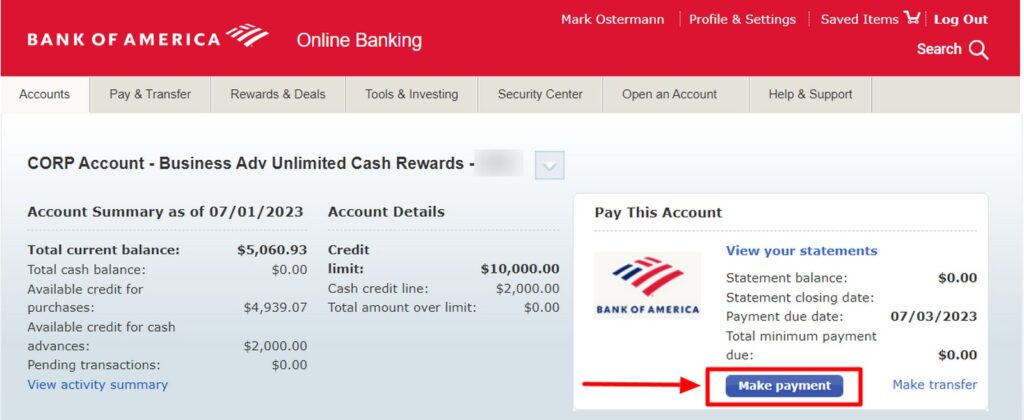
What The Wrong Way Looks Like
If you click pay now when looking at your Bank of America business credit card (pictured above), this is what you are taken to (pictured below):
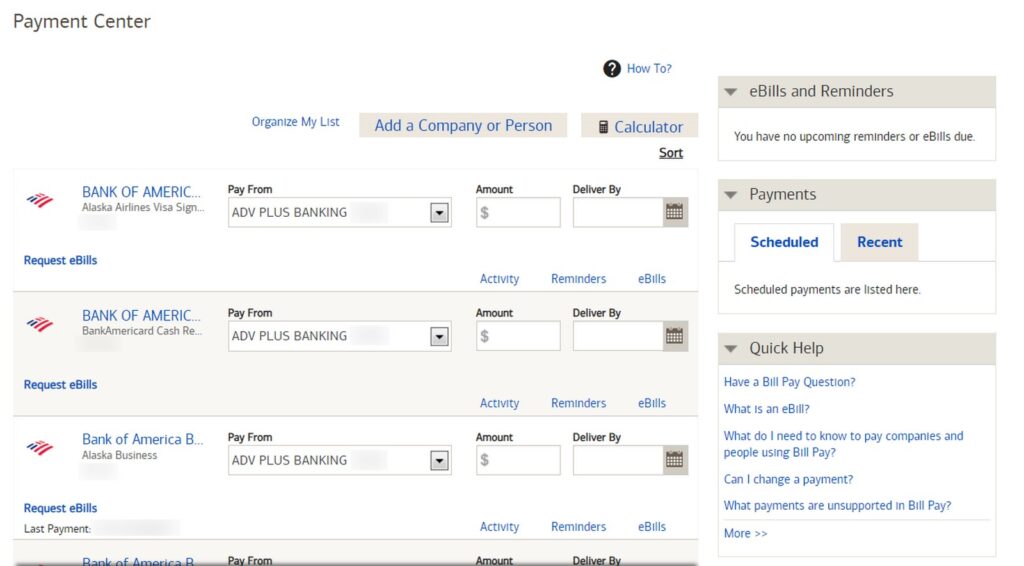
It has current cards in there, old canceled cards and is really just a complete mess. Unless you labeled them properly it is hard to tell which is which. Do you go by the corporate account number or credit card number etc.? I always forget and need to double check. It is credit card number by the way, even though the payment posts on the corporate account. Pure stupidity! One thing is for sure though, it is utterly atrocious and makes no sense why it works completely different from the personal cards. It is almost like they WANT people to pay the wrong accounts to rack up late fees or something. Hmm…
How To Pay Bank Of America Business Cards Now (If You Have A BOA Checking Account)
When I was poking around the other day I clicked Pay & Transfer and then Pay My Credit Card. This was instead of just clicking the pay now box on my card account. This is pictured below and was all done on a computer.
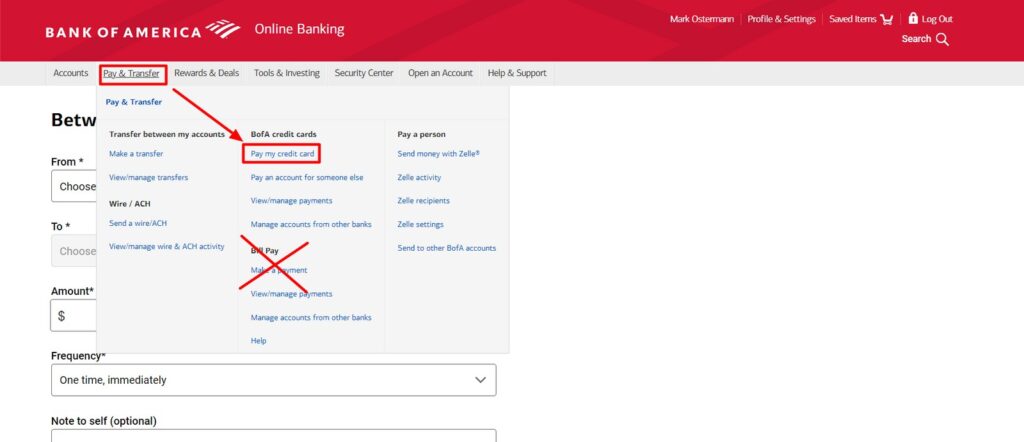
I was taken to a screen that looks like this and has a nice little drop down box pictured below.
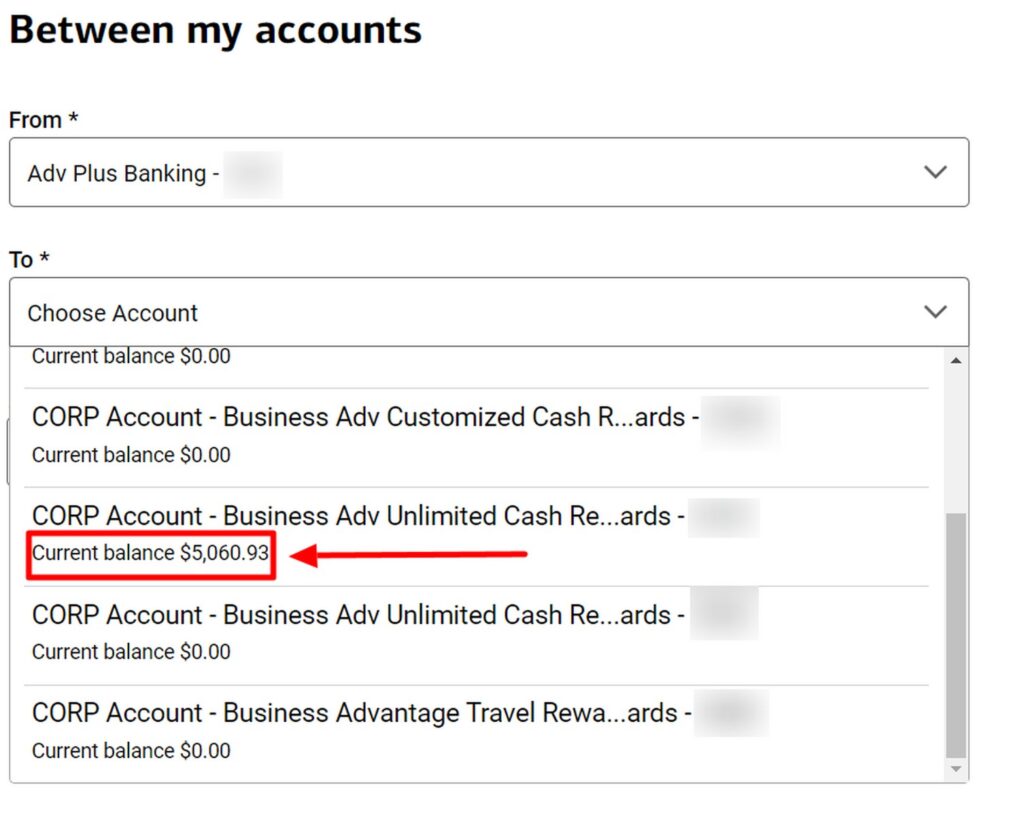
Once you open that you can look at all of your cards, including your business cards. It even tells you the amount due and everything! It automatically directs to the corporate account, which I found interesting since that is where the payment goes but not what you pay the other way.
Once you select the business card you want you plug in the payment amount and you are on your way. Easy peasy lemon squeezy. No need to have a detailed spreadsheet of all of your cards to figure out which is which. No more wondering which cards are open, and which are closed etc. You can just quickly pay your Bank of America business cards.
How To Pay Bank of America Business Cards: ToP Thoughts
Hopefully this quick guide on how to pay Bank of America business cards saves you a ton of frustration in the future. I know I am so much more willing to grab Bank of America business cards because of this. I really do hope this rolls out to non Bank of America checking account customers too. It makes life so much easier and it ends up working similar to the personal card payments, although a few more clicks are required.
If you have been doing this all along, and it isn't something new, feel free to come call me an idiot in the ToP Facebook Group!