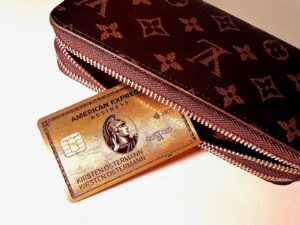How To Change Rakuten Earning To Membership Rewards
At Travel on Point(s), we are big fans of shopping portals and stacking offers. You can read all about how to use Rakuten in our full guide. One of the most often asked questions is how to change Rakuten earning to Membership Rewards instead of cashback. Whether you are signing up as a new account or already have one, the process can typically be pretty painless.
Table of Contents
ToggleUpdate 6/10/24: We added in a warning about linked Membership Rewards account.
Where to Start
You can sign up for Rakuten using our link. If you have a Membership Rewards earning card, you can set up payment options in the account settings page. Examples of these are the American Express Gold Card and the Platinum Card from American Express. If under 5/24, you can still join the fun without affecting your 5/24 status by opening a business card, such as the Blue Business Plus Card from American Express. You only have to link the Membership Rewards earning card, but do not have to use it to pay for anything you shop for via Rakuten.
Why Membership rewards instead of cashback? Spoiler alert, we value Membership Rewards higher than 1 cent per point, so a Rakuten account that earns Membership Rewards could be more valuable. If you already have an account and now want to switch to Membership Rewards, follow this process.
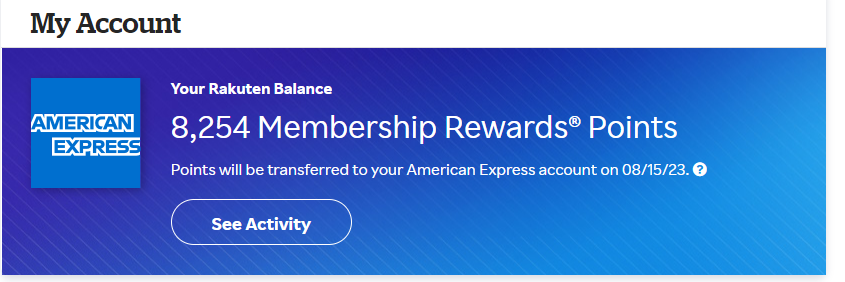
The Process
- Log into your Rakuten Account on desktop version
- Select Account Settings from the drop down menu in the upper right portion of the screen. This is where your name is and it shows your current cashback balance.
- Scroll down to the How Would You Like To Get Paid section and select Membership Rewards.
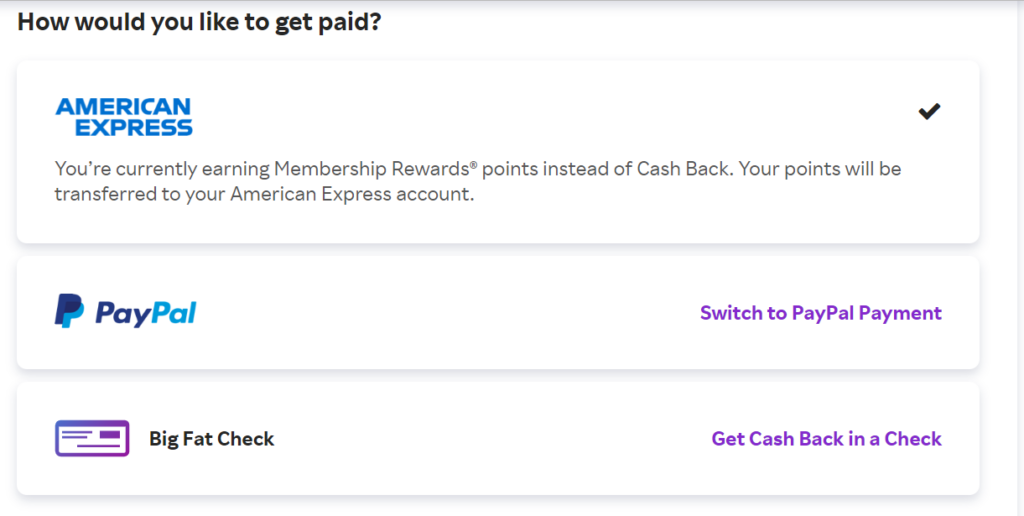
Caution with Linked Cards
It is important to keep track of what Membership Rewards account you have linked. We have had some interesting Data Points in the Facebook group about what happens otherwise. Thanks to our Facebook group member Rob W who unfortunately was a data point you do not want to see.
His points ended up in limbo after the cancelation of his Membership Rewards earning card that was linked. Per Rakuten, those points are then lost and you need to set up a new account complete with a new email. Rakuten essentially told him it does not matter what cards are in your wallet in Rakuten. Their response to him is below.
Rakuten's Response To This Situation
Per Rakuten’s customer rep: “At this time, we do not have the option to link your Rakuten account to a different American Express account. We hope to be able to provide this option in the future. At this time, we recommend creating a new Rakuten account to link to the desired American Express account. Please note, you will need to use a different email address when creating this account. If you choose to register a new account, we would be happy to consolidate your existing account to a newly created account. When we consolidate accounts, all purchase history and MR Points from purchases are added to the account you choose to use to log in to Rakuten going forward. Just reply to this email with the email address used when registering this new account so we may assist you further.”
Reading The Tea Leaves
This sounds like it is linked to your Membership Rewards account, and as long as you have that open you should be good. We can't say that for sure though, and we have some data points that suggest this is most likely the case. Best practice is to link all future cards to the same Amex login / Membership Rewards account.
If they have you select an actual card, then choose one you plan to keep long term. Mark just did this for his wife's account and they just had her log into her Amex online account, and then automatically connected it to her Membership Rewards account. No card selection was needed.
How To Change Rakuten Earning To Membership Rewards: ToP Thoughts
Changing your payout to Membership Rewards will get you more value out of your shopping portal experience. Hopefully this has shown that it is easy and just a few steps to do it. Should you encounter any issues, Rakuten support is usually helpful and fast. Rakuten is a great way to earn American Express Membership Rewards for everyday purchases. Stacking to earn, save extra money, or earn bonus points can lead to even more free travel. Do you prefer cashback or Membership rewards? Share your thoughts in our Facebook group!