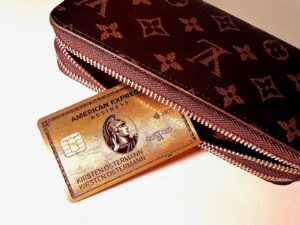How to Transfer Hyatt Awards
One of the positive changes that Hyatt introduced in 2024 was the ability to gift or transfer milestone rewards, such as free night certificates, club access awards, and guest of honor awards. In this post, we will show you how to transfer Hyatt awards to friends and family. The process is super easy and much better than the workaround in place before.
Table of Contents
ToggleRELATED: Check out our ToP Guide to Hyatt Free Night Certificates
What Are Hyatt Milestone Rewards?
In the World of Hyatt program, Milestone Rewards are perks that members earn after earning a certain number of elite night credits. You can also earn some of these transferrable awards via holding the World of Hyatt credit card, or spending on your card (including the Hyatt Business card).
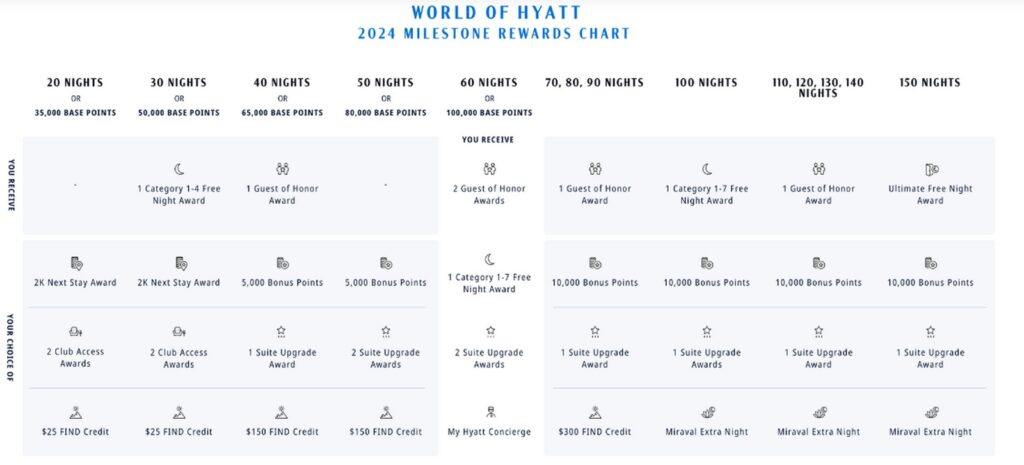
Hyatt Free Night Certificates
Here is how you can earn Hyatt free night certificates, that are transferrable to other members:
- Anniversary category 1-4 free night award for paying the annual fee on the World of Hyatt credit card.
- Spending $15,000 within a calendar year on your World of Hyatt credit card earns another category 1-4 free night cert.
- Be careful on tracking the spend for this.
- Earn a category 1-4 free night certificate when you reach 30 World of Hyatt elite nights.
- Earn a category 1-4 free night certificate when you reach 60 & 100 elite nights
- Get an ultimate free night award at 150 elite nights
Club Access Awards
You can select Club Access Awards at certain World of Hyatt Milestone Rewards levels, but they may not be your best option.
- You can select Club Access awards at 20 & 30 elite nights.
- If you plan on earning Globalist status then these can be redundant.
Suite Upgrade Awards
These are many people's favorite World of Hyatt Milestone Rewards selection. You can earn, or select, these at the following elite night levels:
- You can select 1 suite upgrade award at 40 elite nights, plus it is an option every 10 elite nights from 70 – 150 elite nights.
- You can select 2 suite upgrade awards at 50 elite nights as your option.
- When you hit 60 elite nights you automatically are given 2 suite upgrade awards.
Guest of Honor
If you would like to share Globalist status with your friends, or even yourself, then you can do that online as well. You earn the Guest of Honor awards at the following elite night levels:
- 40 elite nights gets 1 Guest of Honor award
- 60 elite nights nets you 2 more Guest of Honor awards
- You earn another Guest of Honor award every 10 elite nights from 70-90 and 110-140 elite nights.
That means you can earn up to 10 Guest of Honor awards each year with World of Hyatt.

How to Transfer Hyatt Awards: Step by Step Process
Here are the step by step instructions to transfer Hyatt awards to another member. This process is the same if you want to transfer any milestone rewards, such as free night awards or a club access award. Note that you can also transfer awards by calling Hyatt.
In this example, I wanted to transfer a category 1-4 certificate from my wife's World of Hyatt account to me so I could use it for myself.
Step 1: Find your Award
The first thing you need to do is find the award you want to transfer. I logged into my wife's World of Hyatt account and located the free night award. Once you log in, click on your name at the top right of the page and select “Awards.” This will display all of the awards in your account, along with the expiration date for each.
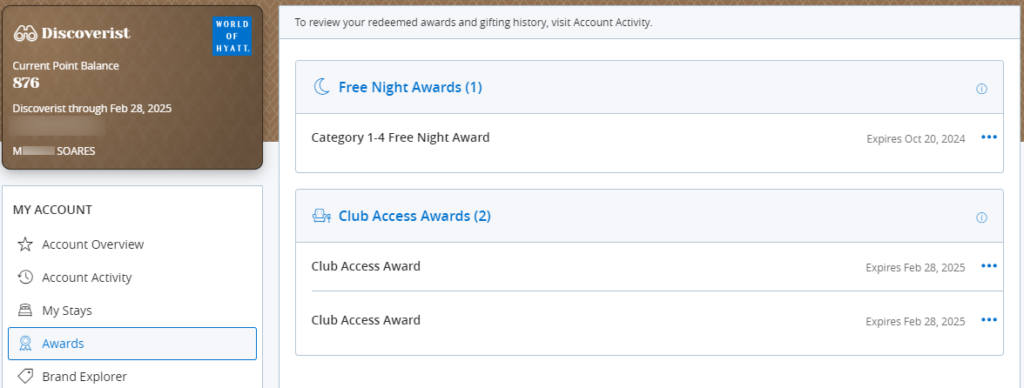
Step 2: Choose to Gift the Award
Once you find the Hyatt awards you want to transfer, click on the three blue dots next to the expiration date. This will open a dropdown menu with a few options, the last of which is “Gift Your Award.” When you click to gift the award, Hyatt will send a confirmation code to the account holder's email address on file. So if you're going to transfer an award from a friend's or relative's account, make sure they are available to read you that code.
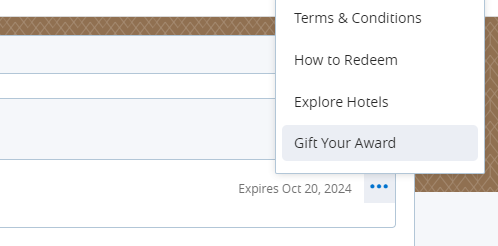
Step 3: Enter the Recipient's Information
On the next page, you will be asked for the recipient's World of Hyatt membership number and their last name. This page also shows you the Hyatt awards to transfer, so make sure it's showing the right one.
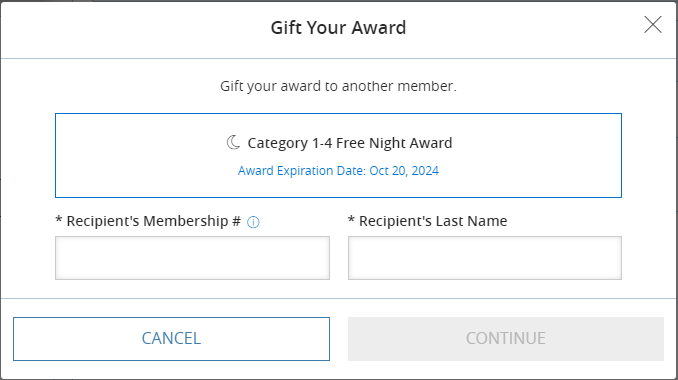
Step 4: Check the Recipient's Account
This Hyatt awards transfer went through in seconds. By the time I logged out of my wife's World of Hyatt account and logged into my account, the free night certificate was there.
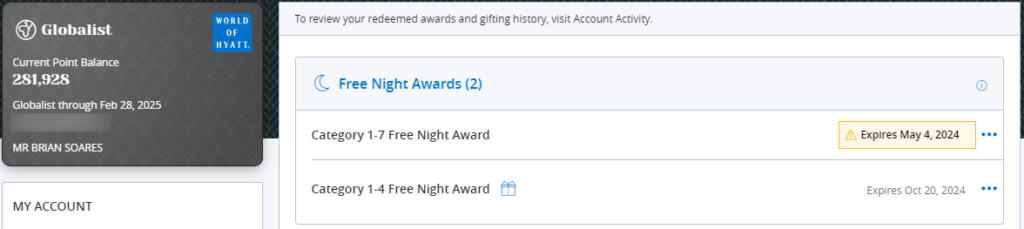
Notice how the gifted certificate has a giftbox icon next to it. This is to indicate that this award was transferred from another member. As such, I cannot transfer this award to someone else.
Both the giver and the recipient will receive a confirmation email. In this example, the confirmation email arrived way after I was already seeing the Hyatt awards in my account.
Terms for Hyatt Milestone Rewards Transfers
Here are some basic but important terms to keep in mind when doing a Hyatt awards transfer:
- Transfers are not rescindable or reversable.
- Transferred awards remain subject to their original terms, including expiration dates.
- Each award is transferable only once and may not be re-transferred by the recipient.
How to Transfer Hyatt Awards: ToP Thoughts
Hyatt made a big improvement by allowing members to transfer awards online. The process could not be any easier. I took advantage of this by transferring multiple category 1-4 certificates from my wife's account to mine recently. The important rule to remember is that you these transfers cannot be undone, nor can the recipient transfer the award onwards to someone else. So make sure you have a solid plan for using that award before you make the transfer.