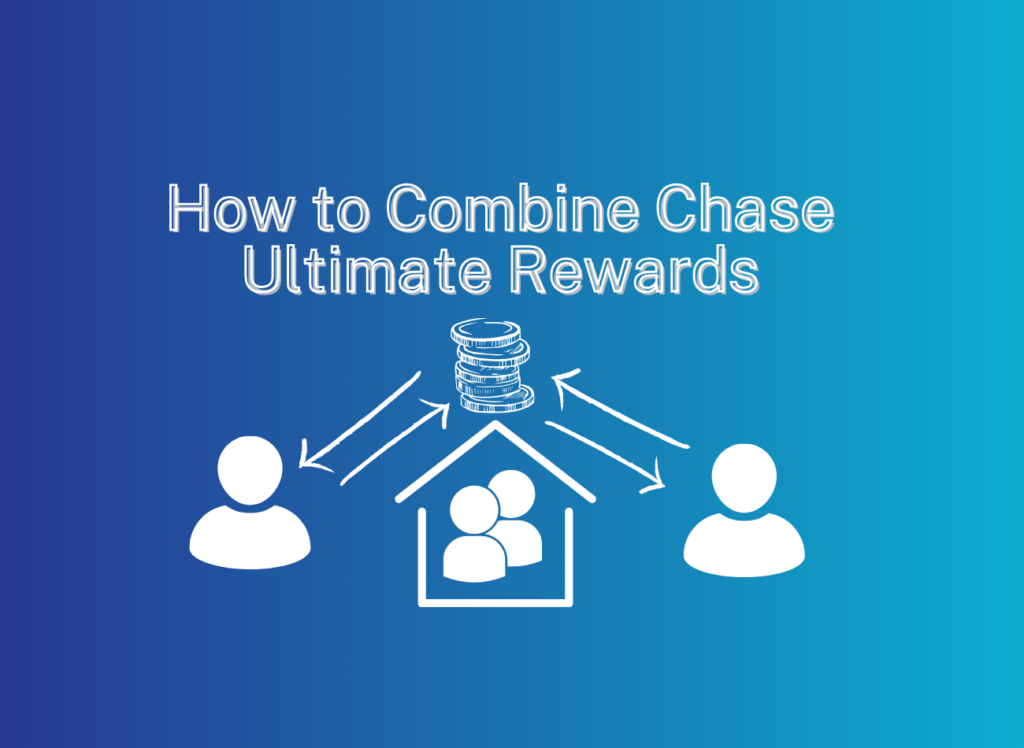How to Combine Ultimate Rewards
Chase offers lots of flexibility for cardholders to combine their Ultimate Rewards. You can combine Ultimate Rewards from all of your different cards into one, and also transfer them between you and another member of your household. Below, we cover the basics of how to combine your Ultimate Rewards.
Table of Contents
ToggleEarning Ultimate Rewards Across Different Credit Cards
Chase offers a lot of cards that earn valuable Ultimate Rewards. To be able to transfer Ultimate Rewards to Chase's transfer partners, you need to have a Chase Sapphire Preferred, Sapphire Reserve, or Ink Business Preferred card. Without having at least one of these three cards, you can only redeem your Ultimate Rewards for cash back.
Many of Chase's other credit cards also earn Ultimate Rewards, like the Chase Freedom Flex, Chase Freedom Unlimited, Chase Ink Cash, and Chase Ink Unlimited. But to redeem points earned on these cards with airline or hotel partners, you have to transfer to either a Chase Sapphire Preferred, Sapphire Reserve, or Ink Business Preferred.
As regular readers know, transferring points to airline and hotel partners gives you the most value for your points. Ultimate Rewards, like other transferable points currencies, offer a lot of flexibility and outsized value compared to airline miles or hotel points.

Transferring to Another Member of Your Household
Until 2021, you could connect your Chase cards with another member of your household's own card via Chase's website. Unfortunately, that is no longer the case. Now, you have to call the number on the back of your Chase card to add a new card from someone within your household. You and that other member of your household will need to be present with your respective Chase cards on hand.
According to Chase, it can take about one business day for the accounts to become linked. So if you want to make a transfer immediately, ask the phone agent to make the transfer and then link your accounts together. That transfer will be instant.
Going forward, you should see it among the cards to which you can transfer your points. Once you do this, you can now move points from any of your Chase cards to that person's card. Once your points land on their account, they can in turn move those points among their own Chase cards.
Combining Ultimate Rewards Among Different Cards
After earning Ultimate Rewards across your different Chase cards, you will want to combine them into your or your P2's Chase Sapphire Preferred, Sapphire Reserve, or Ink Business Preferred. This is pretty straightforward and you can do it as often as you want online.
To do this, you will need to access Chase's Ultimate Rewards website. You can do this in a couple of ways. First, you can log in to your Chase account, select one of your credit cards, and click on “Redeem.” This option appears right next to where you see your current UR balance.
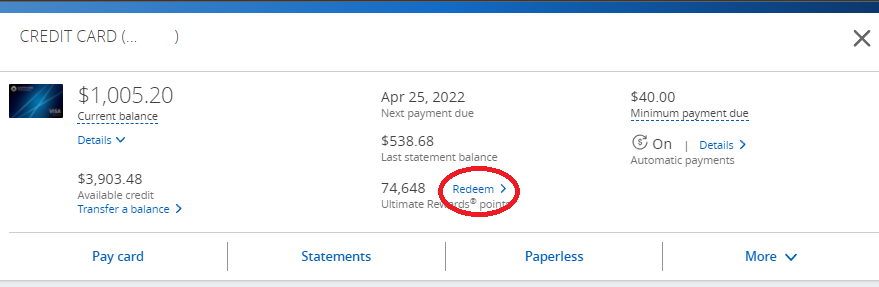
Another option is to go directly to http://ultimaterewards.com and log in through there. This website uses your same Chase log-in information.
Once logged in, click on “Rewards details” at the top of the page, next to the Home button. This will show all the options of what you can do with your Ultimate Rewards.
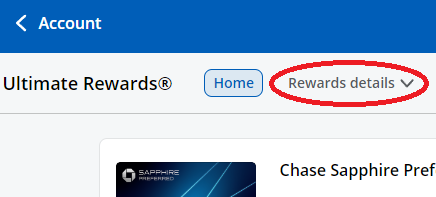
Next, select “Combine points” from the dropdown menu.
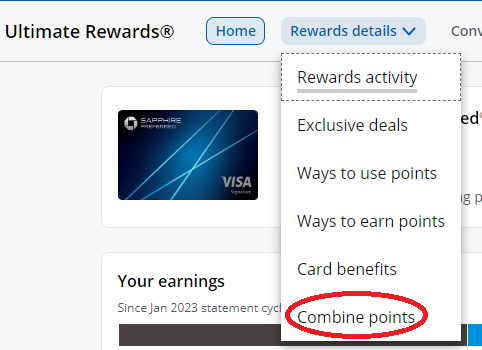
Next you should see a list of all of your Chase cards that earn Ultimate Rewards. These include the Chase Sapphire Preferred, Sapphire Reserve, or Ink Business Preferred mentioned above, as well as the Chase Freedom Flex, Chase Freedom Unlimited, Chase Ink Cash, and Chase Ink Unlimited. You can move points among all of those cards as much as you want. Just select the card from which you want to move points on the left, and the card to receive those points on the right.
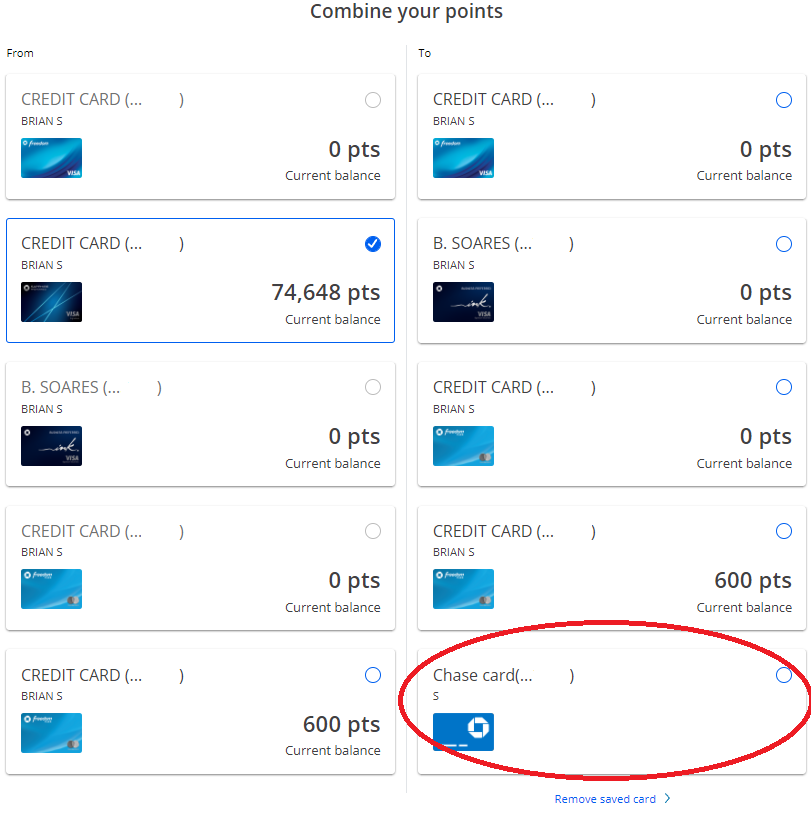
If you added another household member's card, that card will show up at the bottom of the right-hand column. This means you have the option to combine your Chase Ultimate Rewards into that person's card. In the screenshot above, P2's card is highlighted.
Once you select the card to which you want to send the points, you will be asked how many points you want to transfer. This is the same process whether you are transferring to another one of your own cards or to a member of your household. Chase lets you transfer in any increments that you want. Unlike with transfer partners, you do not need to transfer in increments of 1,000. In the screenshot below, I chose to transfer some of my Ultimate Rewards to P2's card.
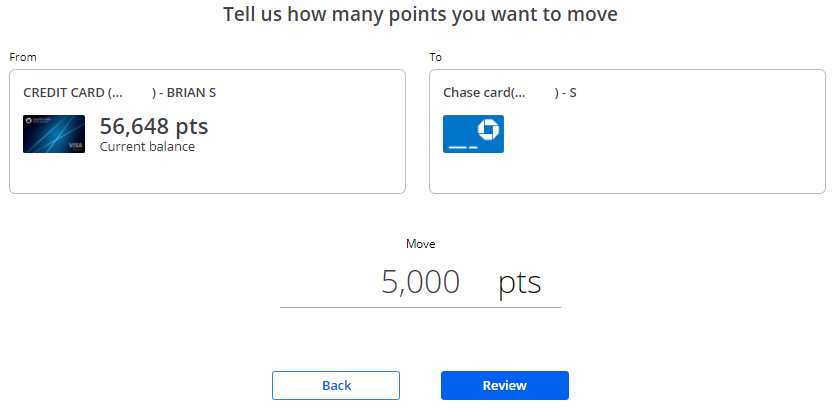
After you click “Review,” you will have one more opportunity to review the transfer. On this next screen, you must click “Submit” to finalize the transfer.
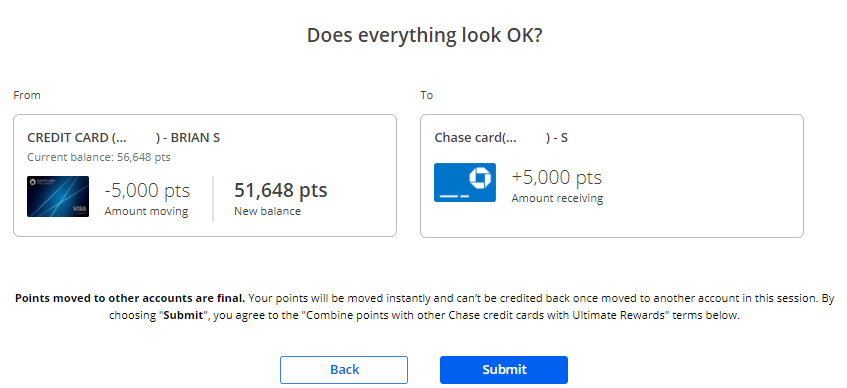
The transfer is instant. After clicking “Submit,” Chase will display the confirmation page confirming that the points transfer went through.
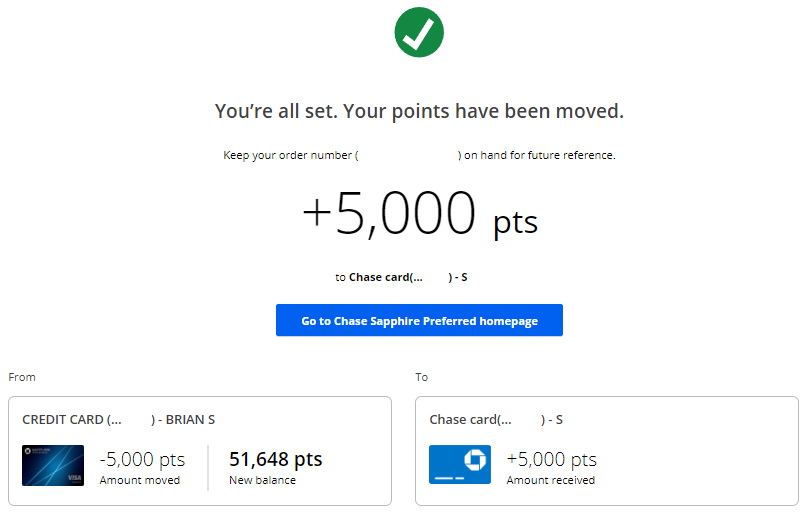
The example above involved a transfer to another household member. But the process is the same if you were transferring to one of your own cards.
How to Combine Ultimate Rewards: Final Thoughts
Combining URs with another member of your household can be helpful for many reasons. If you're the primary travel planner, it makes sense to transfer P2's points over to you. Combining Ultimate Rewards can also help leverage elite status. For example, if your P2 has higher status with Hyatt because they travel a lot for work, it would make sense to have them book your family's Hyatt stays.
What trips have you planned by combining your Ultimate Rewards points? Come share your thoughts in our Facebook group!