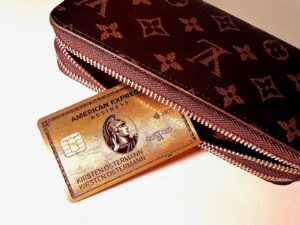Check American Express Application Status
Amex has been rolling out a lot of amazing welcome offers lately, especially those no lifetime language offers (NLL). One thing that people have come up against with those offers is it needs to be at least 90 days since you last applied for the same card with American Express. But, what if you are like me and don't always keep great notes on your applications? Well, there is a quick way to check American Express application status for these offers. Not only that, it works for any other Amex cards you have applied for too. Did I forget to mention it goes back YEARS too? Like 2017 years … pretty amazing. In this post I'll go over why this is important and give you instructions how to check your Amex application status online.
Table of Contents
ToggleRELATED: Understanding Amex No Lifetime Language Offers
What Are No Lifetime Language Offers?
The first reason you may want to check your Amex application status online is because of these no lifetime language offers. You may be wondering what these mythical beasts are though. They are targeted offers that American Express sends out to people, the majority of them are for business accounts.
Normally American Express has language / terms in their offers that lets you get one welcome offer per card in your “lifetime”. That sounds pretty harsh, except Amex loosely defines lifetime. Usually that lifetime clock resets after 5 – 7 years (since you last held the card, not received the bonus). Once it has been that long you can try to put in another application. This is where the Amex pop-up will tell you if you have cleared that lifetime hurdle or not. If you haven't quite yet then you will get the pop-up after hitting submit on your application that says you are not eligible for this offer. If you don't see that pop-up then you should be right as rain.
These no lifetime language offers are special though because they don't have any of that terminology. This allows you to get a card more than once. Some people have been getting these offers routinely, up to several times a year. They just have to make sure it has been 90 days since the last time they got the same version of card. Sometimes these offers come in bunches and you need to make sure they are properly spaced out. This is where checking your past applications online comes in handy. It is important to remember that the offer you are applying for now has to be a no lifetime language offer to be eligible.

You Can Also See Your Other Current & Past Amex Applications
On ToP (see what I did there) of checking your no lifetime language offers you can also check all other Amex applications. This includes current ones. If you receive a pending message on a new application you can check this site every so often to see if it has been updated with an approval or denial. They will also list every Amex application you have had, including aborted pop up applications, over the past several years. My account went all the way back to February of 2017.
How To Check American Express Application Status Online
Here is how you do it:
- Go to the American Express application status check website
Amex Application Status Check Website
- It will ask for your social security number and zip code.
- Once you input these it will pull up your profile and all of your applications over the last 6 plus years.
If one of the cards listed says dummy code then it is likely a Business Platinum card. Also if you have moved over the time period you will need to enter your old zip code to see applications from there.
Check Your Amex Application Status Online: ToP Thoughts
Hopefully you all find this useful for keeping track of your Amex no lifetime language offer applications. That, plus any other American Express cards you have applied for over the last several years. It is also a useful tip for tracking any pending applications you may have. If you don't see a particular card listed that you had in the past I imagine that means you are likely outside of the lifetime rules for the welcome offer. I doubt there is a coincidence on the time frame here. Although, I have been able to get a second bonus much quicker than 5-7 years in the past. As with all things, your mileage may vary there.