Chase Referral Bonus Tracker
Taking advantage of refer a friend offers is a great way to maximize a two player system (a spouse or significant other etc.). It is like getting your cake and actually getting to eat it too. A double whammy bonus so to speak. This is very true when it comes to the excellent new Ink Preferred offer, especially when it hit the refer a friend bonus. What if you have a lot of friends and family though? Or what if you forgot how many referrals you gave out earlier this year? That is where the Chase referral bonus tracker comes into play and here is how you quickly check yours.
Table of Contents
ToggleStep By Step Guide To Checking Your Chase Referral Bonus Cap
In other good news Chase recently increased the payouts referrers get AND increased the total cap for the year. The new totals are 40,000 per referral, up to a maximum of 200,000 points for the Ink cards.
It is easy to lose track of where you are throughout the year though (the maximum resets every January 1st). That is why this Chase referral bonus tracker comes in mighty handy. Especially since it only takes a few clicks and under a minute to pull up.
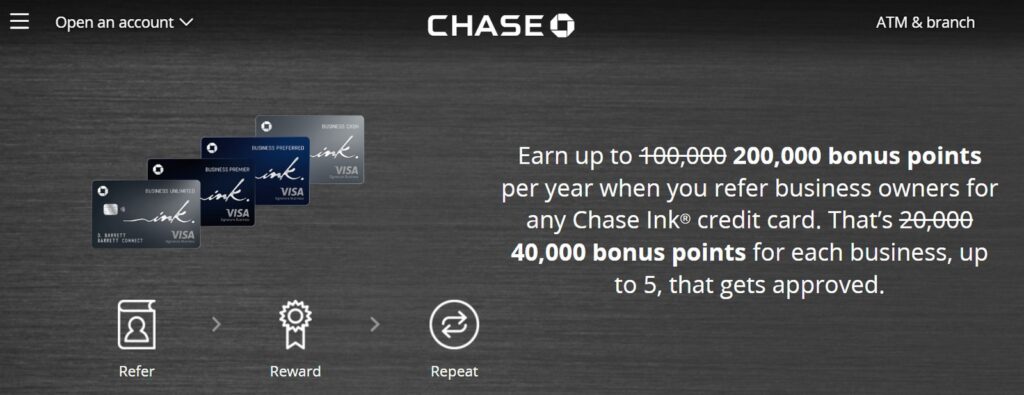
Step 1: Go To The Chase Catch All Page
First off, you will want to head over to the Chase refer a friend catch all page. Here is The Link. You will need to enter:
- Your last name
- Zip code
- Last 4 digits of your credit card account
If you don't have the card on you, and don't remember the card's last 4 digits, you can always log into your Chase account and you should be able to see them there.
Once you enter that info you should get the image above and your refer a friend link right below that for the card you entered.
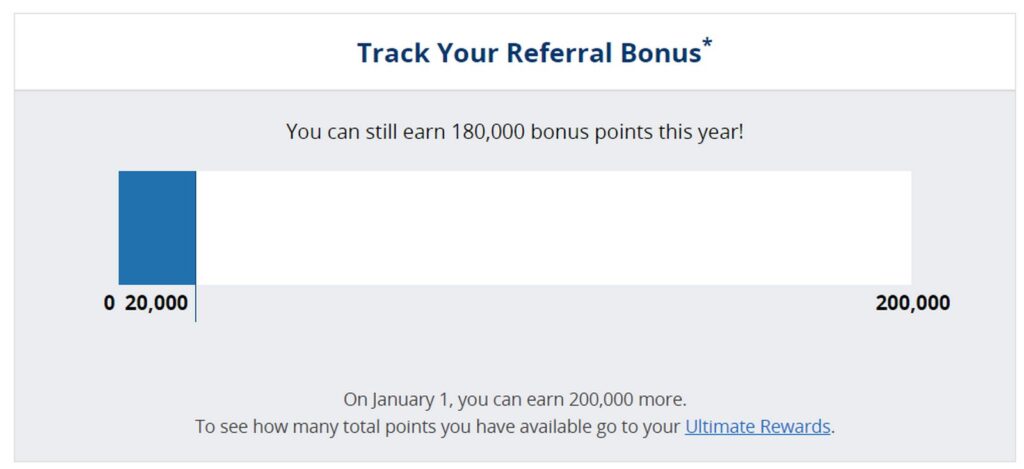
Step 2: Scroll To The Bottom Of The Refer A Friend Page
Once logged into the refer a friend page just scroll down to the bottom of that page to see your tracker. This may take a week or two to update once a referral is accepted and approved. But, it should end up here eventually and show you how much you have left of your card's referral cap.
Chase Referral Bonus Tracker: ToP Thoughts
If you ever lose track of where you are throughout the year in terms of referral cap this is how you access the Chase referral bonus tracker. It only takes a couple of clicks and a few seconds to get updated on your progress. The nice thing is the cap resets each calendar year as well. Don't forget that it can take a few weeks to update too. You should have a unique tracker for each of your Chase cards.
Let us know if you have any questions over in the ToP Facebook Group.








