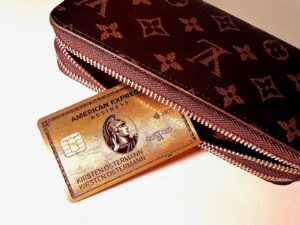Virgin Atlantic Monthly Award Search
While I enjoy using Virgin Atlantic to fly Delta, especially as a Delta hub captive, their site leaves a lot to be desired. To be honest, searching awards can be a pain in the butt! That is because a while back Virgin Atlantic took away the option to look at awards on a monthly calendar, or did they? There is still a backdoor way to pull off a Virgin Atlantic monthly award search. It requires you to jump through a few hoops, sprinkled in with a little bit of luck, but I am going to show you how to find the Virgin monthly award calendar. I know quite a few people were asking for a how to on this when I posted some dirt cheap flights to Paris a few weeks back in the ToP Facebook Group.
Table of Contents
ToggleHow To Find The Virgin Monthly Award Calendar
The way we pull off this magic trick is to make the site pull up the calendar for us, even if it doesn't want to. We do it by brute forcing our way into their system and change the backend code to get to the old system…or, we slightly change the URL. Here are the step by step instructions on performing a Virgin Atlantic monthly award search:
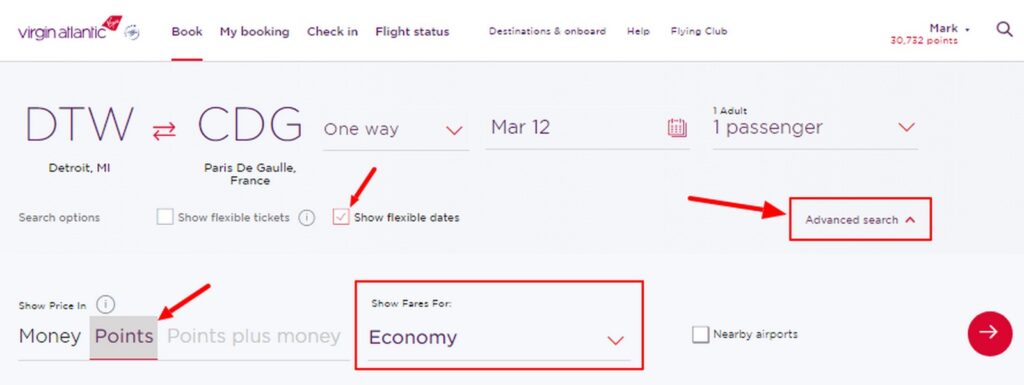
Step 1: Perform A Flexible Dates Virgin Atlantic Search
First up you need to go to the Virgin Atlantic site to perform a search. You should be able to do this whether or not your are logged in.
When performing this search select the following:
- Make sure the Flexible Dates box is selected
- Select the Advanced Search option
- This drops down more options where you need to select
- Points
- Select your desired Fare Class from the drop down too
- This drops down more options where you need to select
You Will Need A Little Luck Here
I also always do my searches as one ways until I find dates that work. This makes it easier to get something to come up. Now, this is the part where a bit of luck is needed. There has to be an award flight of some sort within the 7 day week that you search. If there isn't then you will get an error and you won't be able to pull up the calendar. The site will look at your search date and +3 days before and -3 days after to make it 7 days in total.
If nothing comes up then move your date by a week. Example, if you searched for a flight on a Wednesday then change the date to the Wednesday before or after that one and keep moving until one hits. Once that happens you will see this screen.
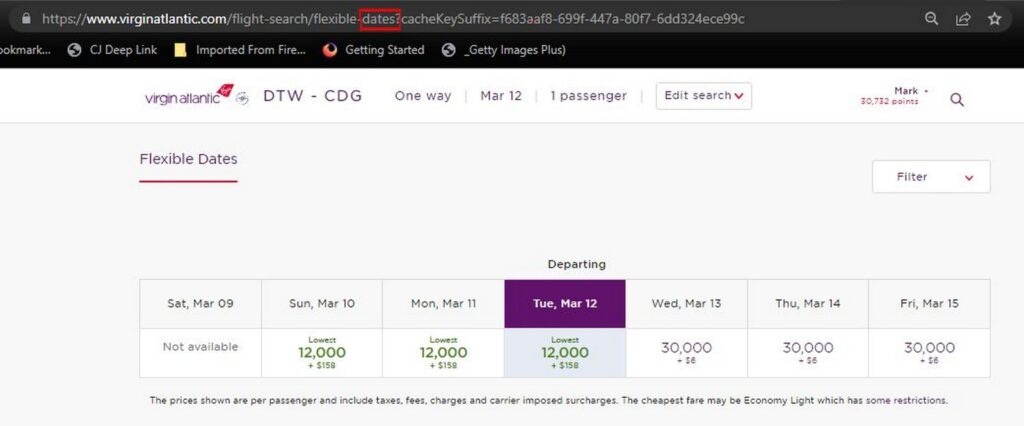
Step 2: Changing The 7 Day Calendar URL
When you finally find some award space, either on the search date or within + / – 3 days then this will appear. It shows you the 7 day findings. This is the screen we need to get to on your search for the Virgin Atlantic monthly award search trick to work.
If you notice in the URL of the picture above, I have highlighted a portion in RED. That part of the URL says Dates. You need to highlight this section and replace it with Calendar.
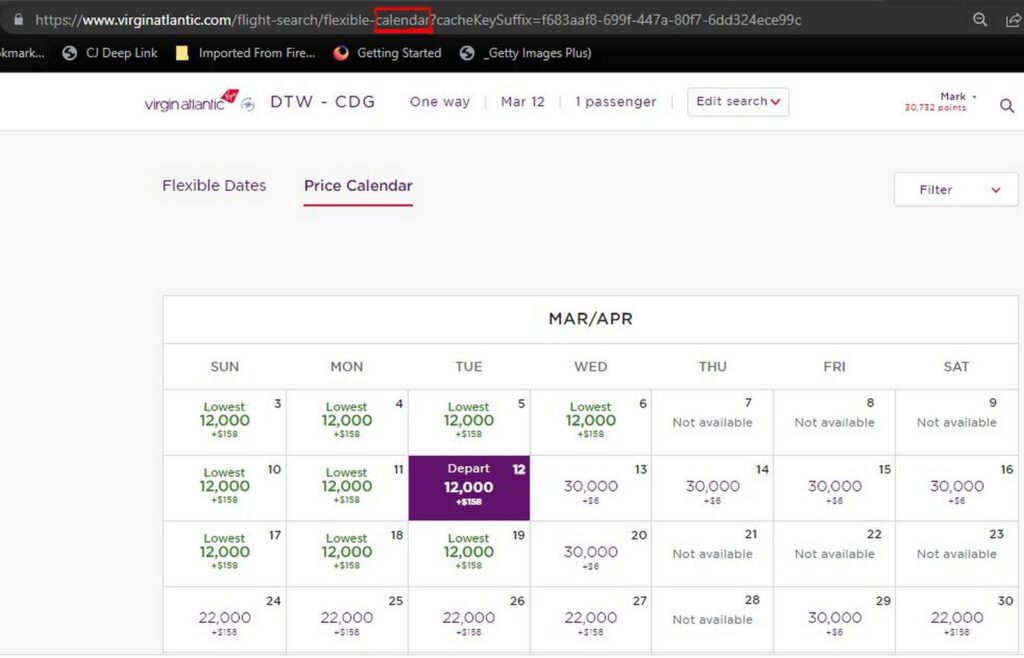
Step 3: Hit Enter And Pull Up Your Virgin Award Calendar
Once you swap out dates with calendar and hit enter you should see a screen like this. There will be arrows on each side of the box so you can go month to month.
Be aware that if you get to a month with no award space then it will error out and take you back to the search screen. Double click the back arrow to get back to the original 7 day award findings and you can change the URL to calendar once again to start over. Likely going the other way on the months this time.
Once you find a date that you think will work you can click through and see which flights are available. If you find options both ways you can go back to search it as a round trip and plug in those dates you already know have award space. It may be worth doing this, versus booking it as one ways, to potentially save on taxes.
Virgin Atlantic Monthly Calendar: ToP Thoughts
While pulling up the Virgin Atlantic calendar for award searches is a bit buggy, it is still nice to have that option. The hardest part is finding that initial award space to get the 7 day search to pull up. From there it is just a quick adjustment of the URL and you are on your way. I have no idea why they wouldn't make this a feature from the main search but here we are. It is sad to see how many airlines have terrible search programs. It is one place where United actually excels. Shocker, I know.
Hopefully this guide on Virgin Atlantic monthly calendar search saves you some time in the future. Let me know if you have any questions over in the ToP Facebook Group.