Transfer Capital One Miles to Partners
Capital One Venture miles can be very helpful for traveling on points. Like other transferable currencies (such as Chase Ultimate Rewards and Amex Membership Rewards), you can transfer Venture miles to many different airline and hotel partners. This flexibility is one of the reasons why we are such big fans of transferable currencies. So in this post, we'll walk through step-by-step to transfer Capital One miles to partners.
Table of Contents
ToggleRELATED: Also check out our guides for transferring points from Chase, Amex, and Citi.
Which Programs Partner with Capital One?
Capital One is the latest of the 4 big credit card issuers to adopt a transferable currency, so they still have the fewest partners among them. But Capital One still offers some of our favorite airlines and they have some unique partnerships too. Currently, you can transfer Capital One miles to the following partners:
- AeroMexico Club Premier
- Air Canada Aeroplan
- Air France/KLM Flying Blue
- Accor ALL
- Cathay Pacific Asia Miles
- Avianca LifeMiles
- British Airways Executive Club
- Choice Privileges
- Emirates Skywards
- Etihad Guest
- EVA Air Infinity MileageLands
- Finnair Plus
- JetBlue (5 to 3 transfer ratio)
- Qantas Frequent Flyer
- Singapore Airlines KrisFlyer
- TAP Miles&Go
- Turkish Airlines Miles&Smiles
- Virgin Red
- Wyndham Rewards
If you're ever in doubt about which banks partner with which airlines or hotels, check out the ToP Partner Transfer Tool.

How To Transfer Capital One Miles to Partners: Step-by-Step Process
Before transferring points to any of Capital One's partners, you need to create a loyalty account with that airline or hotel. These accounts are free, but it's important to create them as soon as you can.
RELATED: Why It's Important to Create Loyalty Accounts Ahead of Time
Here are the steps for transferring Capital One Venture miles to partners:
Step 1: Find your rewards
After logging into your Capital One online account, scroll towards the bottom to find your rewards. This shows up among your credit cards and any other accounts you have with Capital One. Click on the View Rewards button.
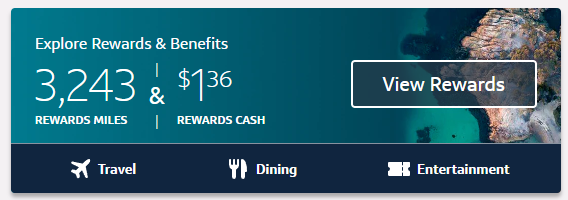
Step 2: Select convert rewards
The next page will show you many options for what you can do with your Venture miles. Savvy award travelers know that transferring to partners gets you the highest value by far. Click on Convert Rewards.
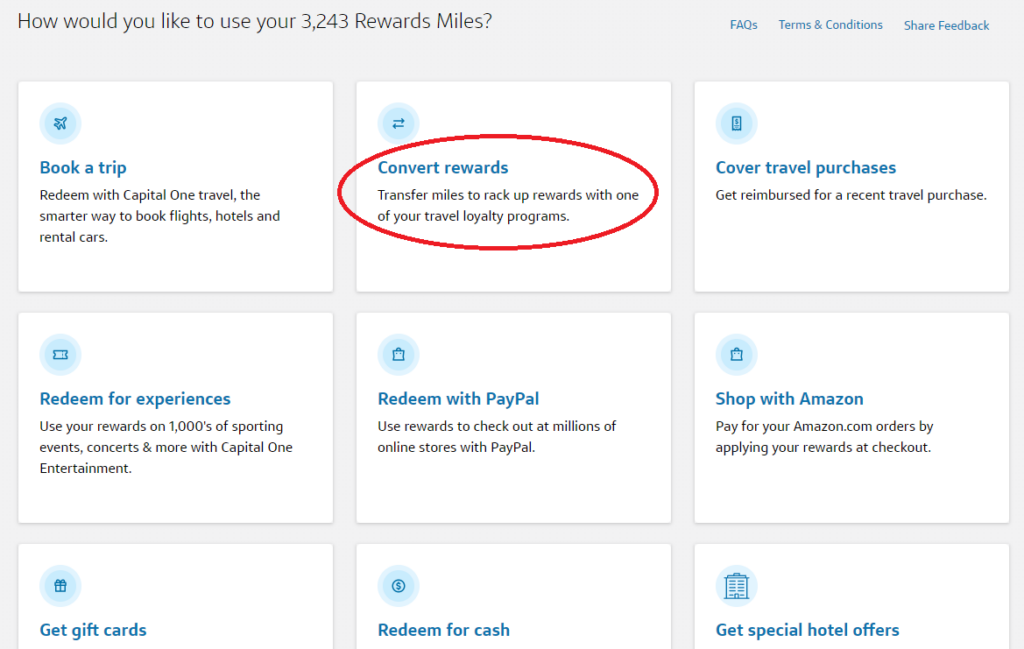
Step 3: Select the loyalty program to transfer to
This page will show you all of Capital One's airline and hotel partners. Select the program you want to transfer to by clicking Transfer Miles next to the name of that program. Let's go with Avianca LifeMiles in this example.
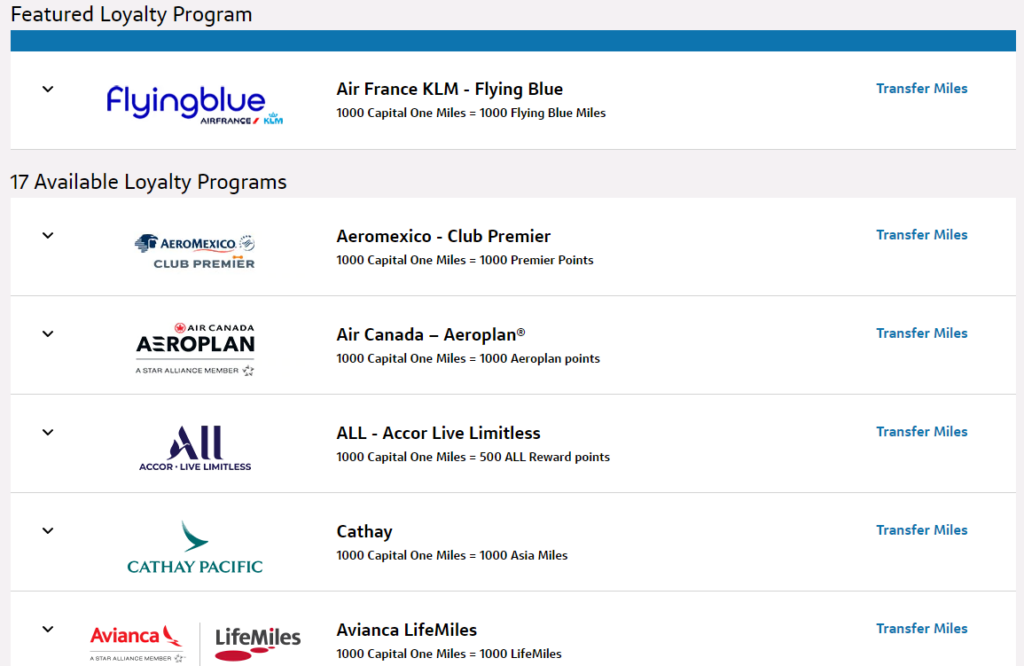
Step 4: Enter your loyalty account number and insert the number of miles to be transferred
Next, you will have to enter your loyalty account number for that program. Then, you can insert the number of miles you wish to transfer. Once you're ready, click Complete Transfer. Note that unlike other banks, Capital One's website does not give you an opportunity to review your transfer. So once you click Complete Transfer, there is no going back.
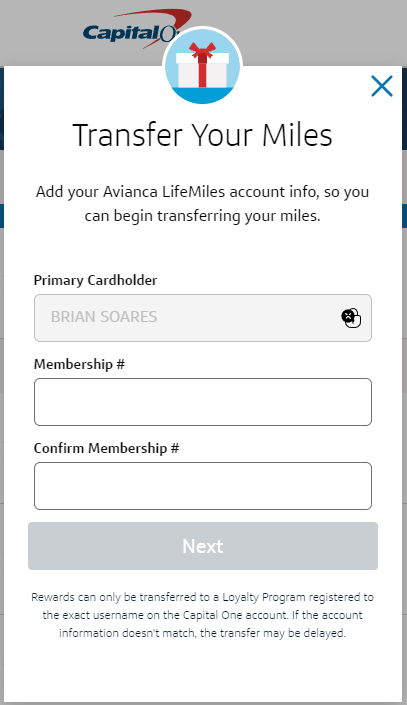

The website states that transfers can take up to 24 hours. In the example above, the transfer was instant. I immediately logged into LifeMiles and the transferred miles were there. I received a confirmation email from Capital One within a minute saying that the miles were ready to be used with LifeMiles.
How To Transfer Capital One Miles to Partners: ToP Thoughts
Transferring to partners is almost always the best use of transferable currencies, and Capital One Venture miles are no different. Capital One's website makes this pretty quick and easy. As always, we only recommend transferring your points once you have confirmed availability. Once transferred to an airline or hotel, the points cannot be transferred back to your Capital One account.








