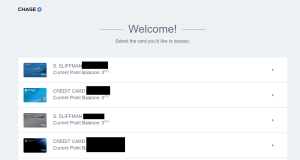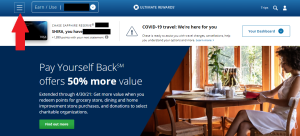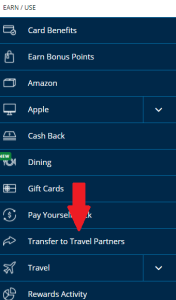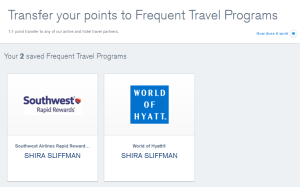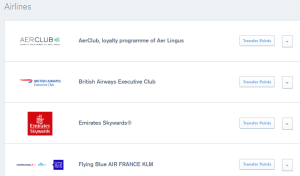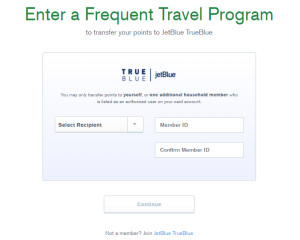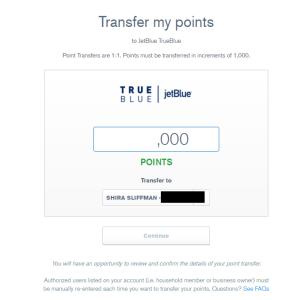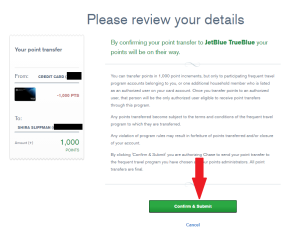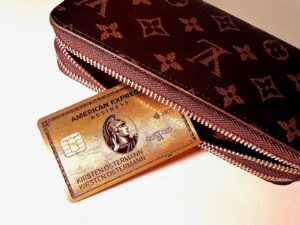Transfer Chase Ultimate Rewards to Partners
While there are several ways to redeem Chase Ultimate Rewards (UR) including their travel portal and Pay Yourself Back; one of the most beneficial is by transferring to their travel partners. Below we will walk you through how to transfer to one of its partners. First off, Chase has many travel partners including: United, Southwest, Hyatt, JetBlue, Virgin Atlantic, and many others. To get started, go to their homepage: https://ultimaterewardspoints.chase.com/ and login. This will take you to this landing page:
Table of Contents
ToggleChoose which card you want to transfer points from to the travel partner. Remember that you need a Chase Ultimate Rewards premium card in order to transfer points to their travel partners. These cards include the Chase Sapphire Preferred, Chase Sapphire Reserve, and the Chase Ink Preferred. Once a month, I transfer all of my points from my Chase UR earning cards to my Chase Sapphire Reserve (CSR) so that all of my points are located in one place. Next, click on the three lines in the upper left-hand corner.
Scroll down until you see “Transfer to Travel Partners”
Once you click there, you will see the transfer partners you have added previously.
If you have not added any transfer partners, this is the time to do it. To do so, scroll down and you will see the options available to you. These are just a few of the options. Click on “Transfer Points” on the partner you would like to transfer to.
The next screen will prompt you to enter your information. If you have not previously created a loyalty account with the program you wish to transfer UR to, the first step is creating a loyalty account with that specific program.
Once you have entered your information, you will designate how many points you want to transfer. Most of the transfer partners require you to transfer in increments of 1,000 points.
The next screen will ask you to confirm your transfer. Click “Confirm & Submit” and your points will be transferred. Remember that many points transfer instantly (Southwest, United, Hyatt, and others), while some take increased time to transfer. Always make certain there is availability for your desired redemption prior to transferring points.
Congratulations!! You have now successfully transferred points to one of Chase’s travel partners and you can continue to plan your amazing trip!