Bank of America Credit Trackers
The other day I shared what may be the best card for Priority Pass memberships out there, and no one is talking about it! That isn't the first time I have brought the Bank of America Premium Rewards Elite card to your attention. I tried to show you how powerful the card can be when you take the triple dip into account. The Premium Rewards Elite card comes with some nice credits that mostly offset the annual fee. They even have trackers so you can keep on ToP of your progress each year. They are easy to find in the app, but how do you find the Bank of America credit trackers online on a computer? In true Bank of America fashion it isn't intuitive at all, but it can be done.
Table of Contents
ToggleWhat Are Bank Of America Credit Trackers?
The credit, or perk, trackers are meant to keep you abreast of your progress each year. They have one for both of the credits the Premium Rewards Elite card has. Those would be your $300 a year airline incidental credits and $150 in lifestyle credits. I already shared with you how to maximize these in the past. The mid tier Bank of America Premium Rewards card offers this for their $100 airline incidental credit as well.
How To Find The Perk Tracker On A Computer
While it is easy to find the tracker in the Bank of America app they don't make it so easy to do it on your desktop. If you are an OG like me, then you like to make all your payments and do your banking on your computer. Old school, I know. It always annoyed me that I couldn't pull this up when in my online account. That is until now! Here are the step by step instructions of how to find your Bank of America credit trackers online.
Step 1: Log In To Your Bank Of America Account & Select The Proper Card
First up, you need to log into your Bank of America online account. Then select your Bank of America Premium Rewards Elite or Premium Rewards credit card.
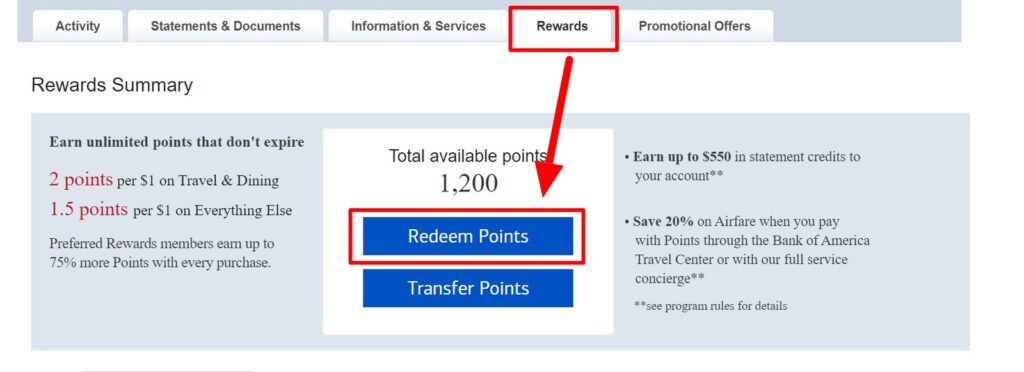
Step 2: Select Redeem Rewards Twice
Next up you want to select Redeem Rewards from the options listed towards the top of your credit card account page. Once you do that you want to select Redeem Rewards once again from the two options listed.
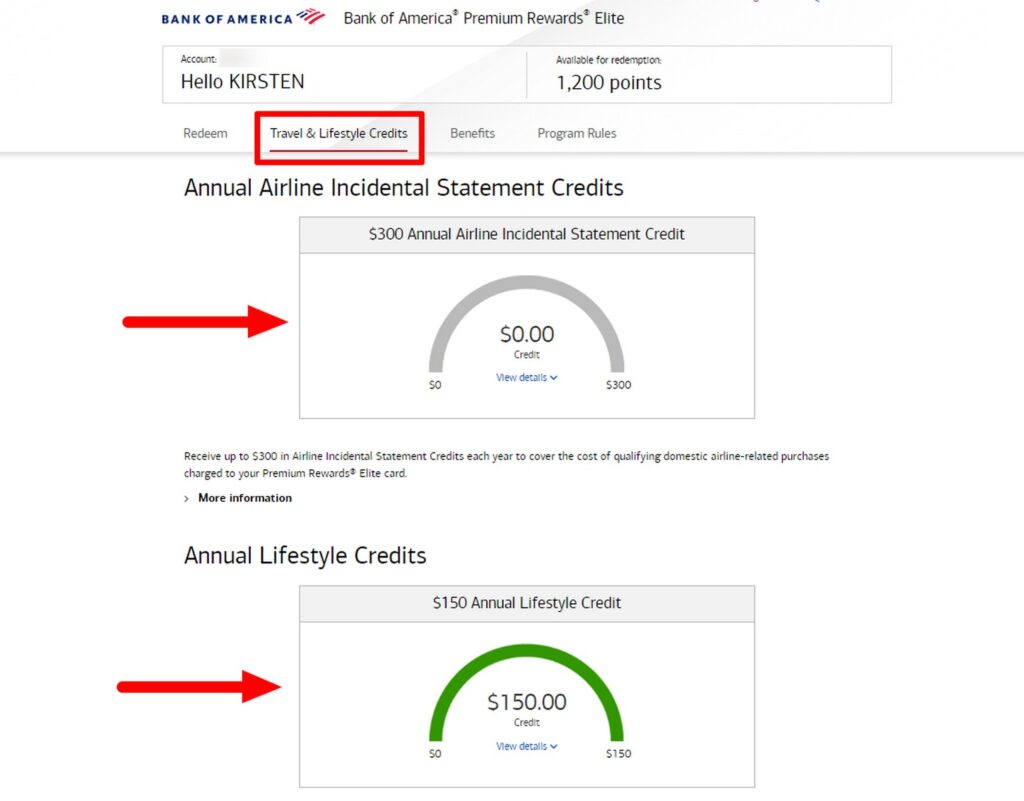
Step 3: Select Travel & Lifestyle Credits
Once you click Redeem Awards above you be taken to another page off of Bank of America's site. This is their rewards redemption site and where you would redeem any points you earned with your card. One of the options listed at the top is Travel & Lifestyle Credits. Select that and it will pull up your Bank of America credit trackers online.
How To Find Bank Of America Credit Trackers Online: ToP Thoughts
There it is in three quick steps. If you are old school like me then there is no reason to log into your Bank of America app to check your credit / perk trackers any more. You can do it online when paying your bills, no matter how annoying that can get with Bank of America. It does take a few clicks, and isn't technically in your Bank of America online account, but you can get there. Or, you can just continue to select card benefits in the Bank of America app. The choice is yours, but at least you now have a choice!
Let me know if you have struggled finding the Bank of America credit trackers online too, over in our ToP Facebook Group.








