Alaska Multi-City Search
Alaska Airlines Mileage Plan miles are incredibly useful. You can redeem them for travel on Alaska's many Oneworld partners as well as non-alliance partners like Starlux Airlines. In addition, Alaska's search engine is quite functional and easy to use in general. Recently, I used Alaska's multi-city search and remembered how useful this tool can be. So in this post, I'll share how to access the Alaska multi-city search and how it can help you too.
Table of Contents
ToggleSearching Award Availability on Alaska's Website
Alaska's search engine is super easy to use. One of my favorite aspects is that you do not need to log into your account to search. This always saves me time. Even better, Alaska's website is one of the fastest.
In general, if you search for award availability between any two cities, Alaska's search engine is good about showing you connecting options. For example, if you search for a flight between Miami (MIA) and Frankfurt (FRA), Alaska shows connecting options such as this one on British Airways connecting through London Heathrow (LHR):
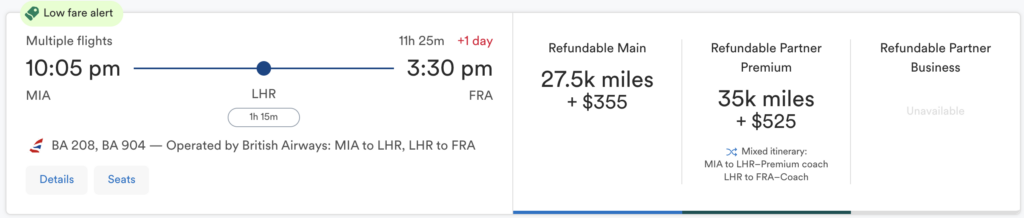
Alaska will even show mixed cabin availability, as shown in the screenshot above.
Using the Multi-City Tool to Uncover More Availability
Sometimes, Alaska's website does not show connecting options that are otherwise available for booking. Recently, I found award availability on LATAM between São Paulo (GRU) and Orlando (MCO).
I wanted to include a positioning flight out of Rio de Janeiro (GIG or SDU). Alaska showed availability from GIG to GRU and GRU to MCO when searching each leg separately. But when searching for availability from GIG to MCO as a single itinerary, there were no results.
This was when I decided to try out the Alaska multi-city search. Lo and behold, availability showed up from GIG to GRU in economy, and then onwards from GRU to MCO in business class.
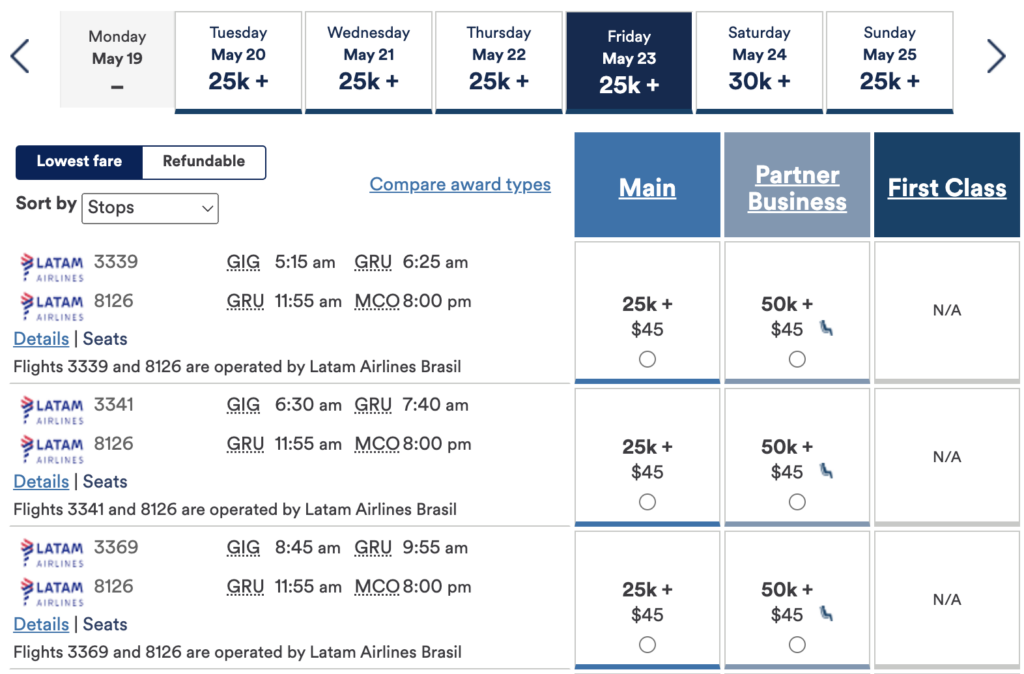
When selecting one of these options, a pop-up appears alerting of the mixed-cabin itinerary:
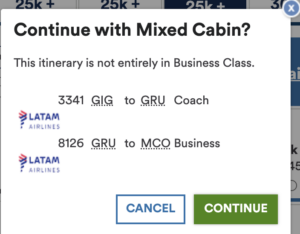
How to Use Alaska Multi-City Search
To access the multi-city search, click on “All search options.” Alaska used to have the multi-city option in its homepage, but that is no longer the case.
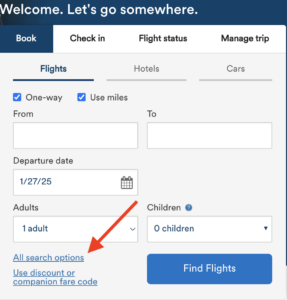
On the next page, select “Multi-city” at the top of the page and check the box to “Use miles.” The page will give you the option to insert up to four city pairings, but you do not need to fill all of them out.
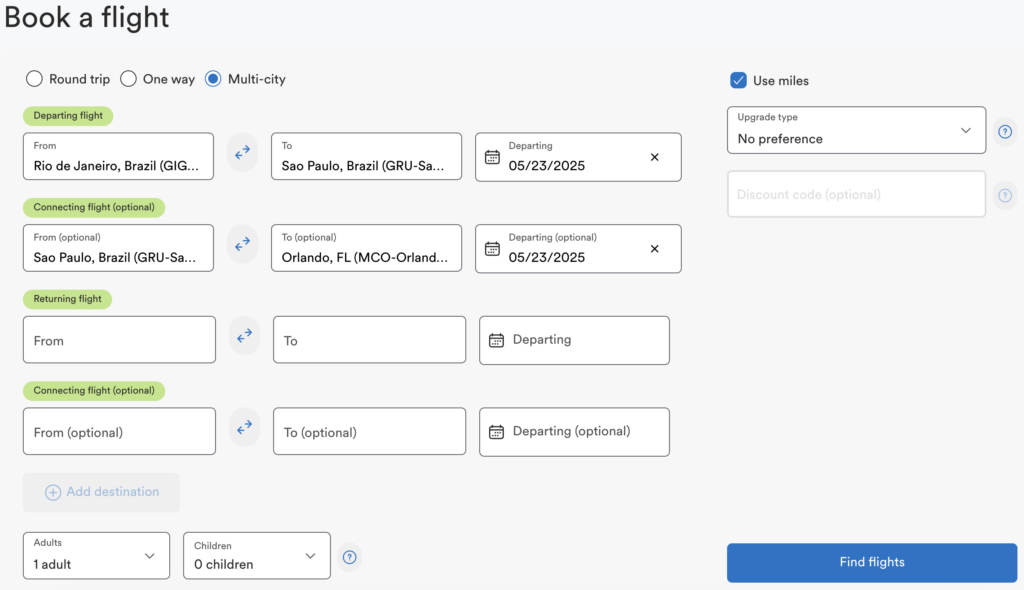
Sometimes, the website gives you an error that one of the legs “cannot be booked through this Web site because it departs and arrives in the same international country.” If this happens, you can just resubmit the same itinerary and you'll reach the regular search results.
Using Alaska Multi-City Search: ToP Thoughts
The Alaska multi-city search can make Alaska's website even more helpful for searching and booking award flights. The next time you're trying to book a flight with one or more connections, consider using the multi-search function to increase your chances of success.
Do you use the Alaska multi-city search function? Come share your thoughts in our Facebook Group!








