Search Star Alliance Awards with Turkish
Turkish Airlines' Miles&Smiles program offers a lot of value and just as much frustration. But for those willing to put in the effort, dealing with the airline's website, lousy IT, and subpar reps can pay off. For example, you can book one-way flights from anywhere in the US to Hawaii for just 10,000 miles one-way in economy! Turkish is a bit of a niche program since it doesn't have many transfer partners. Its main bank transfer partners are Citi and Capital One, but Turkish is also transfer partners with Bilt and Marriott Bonvoy. Unfortunately, Turkish Airlines' website isn't very intuitive. So in this post, we will show how to search Star Alliance awards with Turkish.
Table of Contents
ToggleBooking Awards with Turkish: A Word of Caution
We weren't joking when we said that booking awards with Turkish takes effort and (lots of) patience. For starters, their website doesn't always show saver awards even when other Star Alliance partners can see them. Sometimes, their website can't process credit card payments and you have to call to complete your booking.
Turkish Airlines' phone reps are far from the best. A lot of them can't find availability even when their own website shows it! That said, I have lucked out with a particularly efficient rep here or there, but those are the exception. If you cannot locate award space online, call 1-800-874-8875 or email the nearest airport ticket office (e.g. iadsales@thy.com) for assistance. Again, hang up and call again (“HUCA“) until you find a rep that can get the job done.
The biggest frustration with booking via Turkish involves booking travel that involves people other than yourself. First, if you are using a new Miles&Smiles account, the first award booking must be for the account holder. But even after doing this, I have never been able to book an award online involving other travelers, even if I am traveling with them. So any time I need to book travel other than just for myself, I have to call. I know others have succeeded in booking travel for others online. But if you can't, know that you're not alone.
How To Search Star Alliance Awards with Turkish
First, navigate to the Turkish Airlines website. I do this on my computer so these steps and screenshots will be from there. I find it is usually best to do this kind of stuff on a desktop / laptop. It could just be that I am old too (get off my lawn!).
ToP Tip: When creating a Turkish Miles&Smiles account, keep in mind that passwords may only include numbers. Their website does not say this, which makes it super frustrating to create an account with Turkish.
Once you're logged in, move the cursor over your name at the top right of the page, and select Miles Transactions from the dropdown menu.
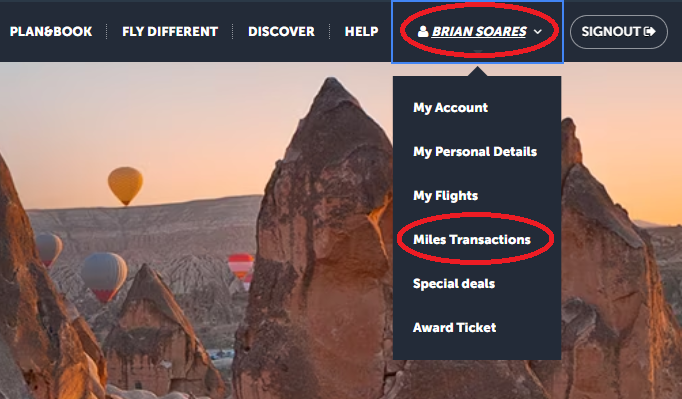
On the next page, look for the section labeled Star Alliance award ticket and click Book now.
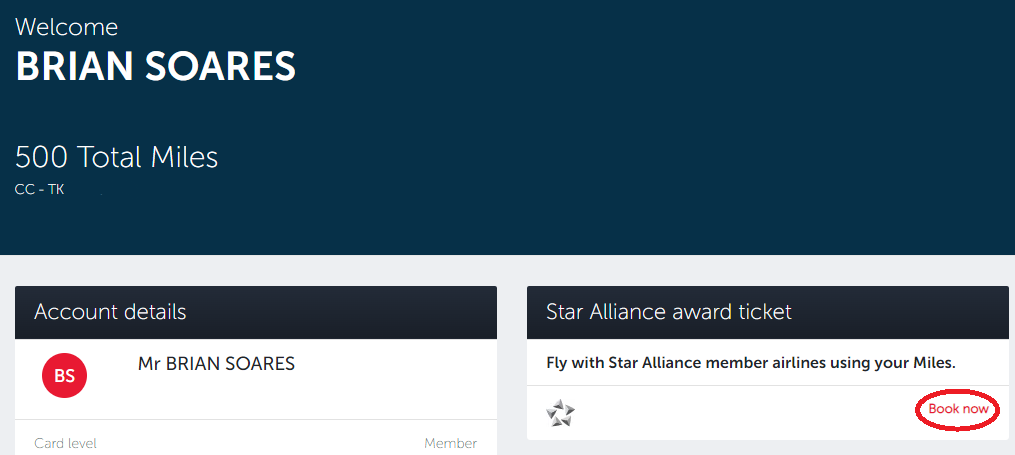
Now you're all set to search Star Alliance award availability with Turkish!
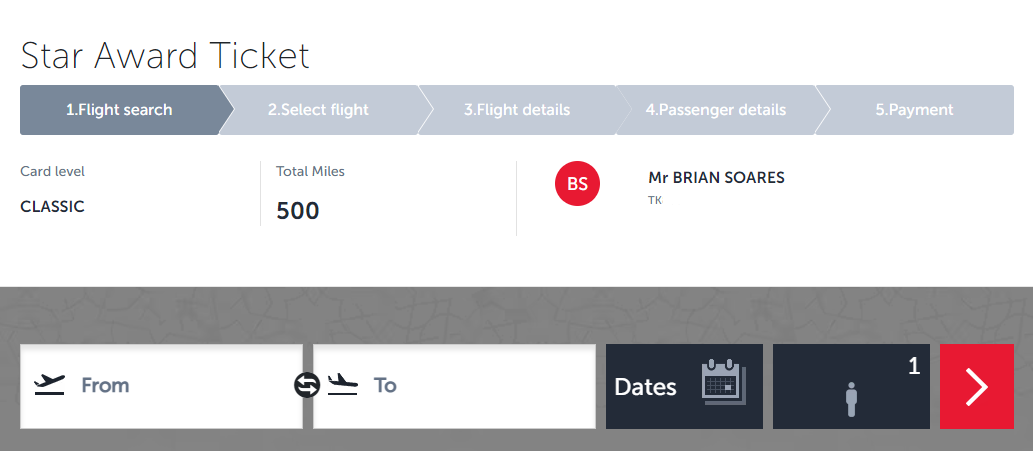
Search Star Alliance Awards with Turkish: ToP Thoughts
Searching and booking partner awards via Turkish is not a walk in the park. The website makes even searching for availability needlessly complicated. The search engine is not very reliable, and their IT is lousy at best. You'll often find yourself having to call the airline, which can leads to another set of frustrations. It's no wonder that some folks question whether the juice is worth the squeeze. But when things work out, you can get tremendous value for your points.
Let me know if you have any questions over in the ToP Facebook Group.








