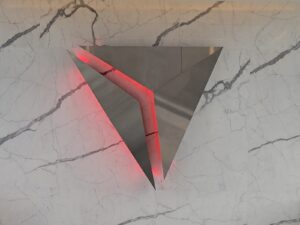Bilt Rent Payment Changes
I wanted to do a quick PSA post on some Bilt rent payment changes for out of network Bilt properties. They sent out an email to members as well, but I know how junk / spam mail can go at times. In case you missed that, I wanted to highlight it here as well. It should hopefully be a fairly easy adjustment, but something you will want to do soon to ensure you don't miss a rent payment.
Table of Contents
ToggleUpdate 4/28/25: Reminder that this change locks in tomorrow if you haven't made the necessary changes already.
Ben's Personal Experience
I tried out the new rental authorization process with Bilt so I could report back to you. I found the process simple as can be. You go into the app, navigate to ‘pay rent' and click to authorize your payment. You can do this 5 days in advance of making your payment. From there, Bilt will confirm your payment amount – once you provide this Bilt will give you the new checking account / routing number. You can use this to make your payment via your ACH payment method of choice.
Details Of The Change
Here is the email that Bilt sent out on the rent payment changes:
We're updating how you pay rent through Bilt with an even more secure and scalable system. Your current Rent Rewards account will expire on April 29, but don't worry – your rewards aren't changing, just how you submit your monthly payment at non-Bilt properties.
Introducing BillPay by Bilt
Bilt has grown tremendously, now serving as the payments and rewards platform at one in four apartment buildings nationwide. While we continue expanding our partner property network, we remain equally committed to members living elsewhere – like yourself.
Our revamped BillPay by Bilt system is designed for members who don't live at Bilt partner properties, ensuring everyone can earn valuable rewards on rent using their payment method of choice. This updated system creates a more seamless and secure payment process while building the foundation for new features – including our mortgage rewards program launching this year, and other future bill types.

Your updated rent payment process
Going forward, follow these steps to continue earning rewards on your rent:
1. Pre-authorize your payment in the Bilt app (before you pay rent)
- Each month, pre-authorize your rent payment from the Bilt app, up to 5 days before paying rent
- Select your rent amount and payment method
- Use your Bilt Mastercard for your usual rewards and waived fees, or;
- Use any other credit/debit card to earn both Bilt Points AND your card's rewards
- First time only: you'll receive new BillPay by Bilt routing and account numbers. Add these to your property's payment portal, replacing your old Rent Rewards account details.
- (My Addition) Starting the week of March 24th you should be able to set up auto pay for your rent payments
This pre-authorization replaces the old post-payment text verification, now preventing issues like duplicate or incorrect payments.
2. Submit your rent payment as usual
- Pay your rent through your property's portal using your new BillPay by Bilt account
- When your property processes this payment, Bilt automatically charges the card you selected during authorization
- You'll earn all the rewards you were shown during the authorization step
- Important: Submit your payment each month within 5 days of authorizing in the Bilt app
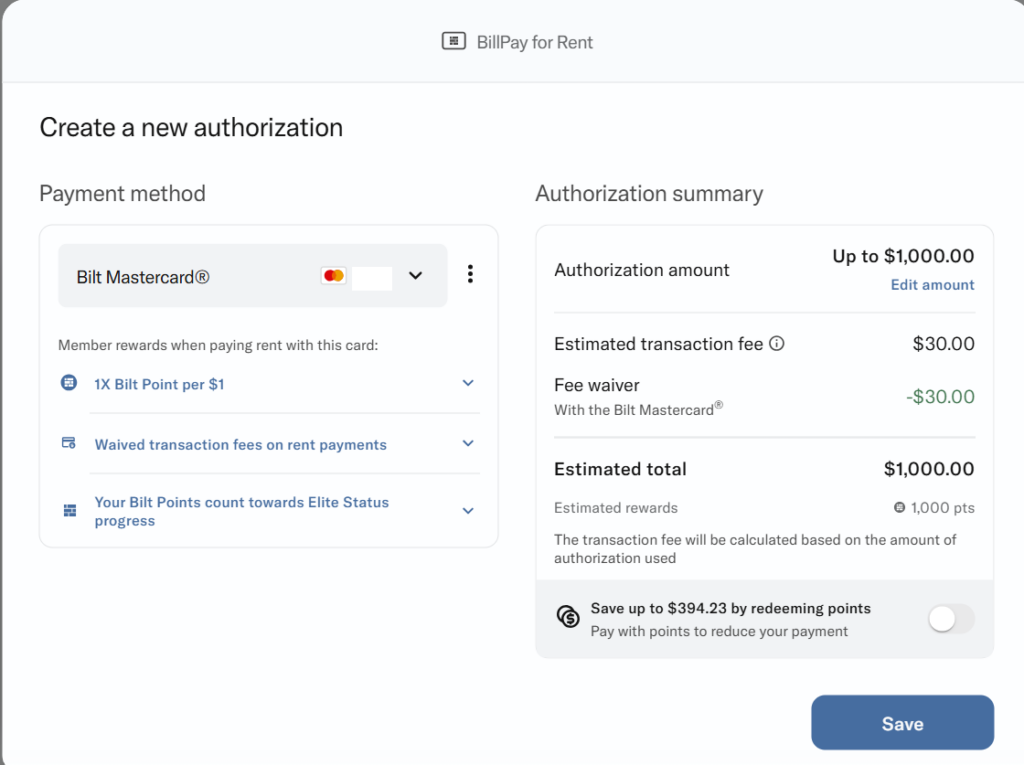
Why this update?
We recognize this update changes your monthly routine by shifting from post-payment verification to pre-payment authorization. This new approach enhances security by ensuring the system only processes payments you've specifically approved through the Bilt app.
This is an essential step as we expand our platform capabilities and scale – paving the way for new payment categories like our upcoming mortgage rewards program and other future bill payments.
We're committed to continuously investing in the BillPay experience to make it more seamless and secure for you. We're proud to be the only platform offering rewards on rent payments at any property nationwide. While Bilt partner properties offer our most integrated experience, BillPay ensures all members can earn valuable rewards on housing payments regardless of where they live.
Important timeline
Your old Rent Rewards account will expire on April 29. After that date, you'll need to use the new BillPay system to continue earning rewards on rent. We'll send reminder notifications as we approach this deadline to ensure you have time to make this transition.
Thank you for being a valued Bilt member. We're excited to continue building a more rewarding way to pay your rent and more.
The Bilt Team
Bilt Rent Payment Changes: ToP Thoughts
Hopefully this is just a minor hiccup, and you can set it up next week for auto pay in the new system and won't have to think about it again. If this change makes the long awaited mortgage payments possible, then I am all for this minor annoyance. If you pay rent out of network you will want to set a reminder to flip these switches over next week and get it all set up. You don't want to forget and then miss a rent payment / get hit with late fees.
Let me know if you have any questions over in the ToP Facebook Group.