Add Virgin Atlantic Booking To Delta
I wanted to do a quick post on how to add your Virgin Atlantic booking to your Delta frequent flyer account. I also wanted to share some unintended perks of doing it that I have had happen over the years. One big one happened on my most recent booking. Virgin Atlantic is one my more useful loyalty programs since I am a Delta hub captive. Virgin's program often lets me book that same Delta flight Delta is selling for way less miles. The program is also a very promiscuous transfer partner, just take a look at how many programs they transfer too on our ToP Transfer Tool. This is a similar deal and partnership that we discussed on our using Virgin Atlantic to book affordable ANA flights guide earlier this month.
Table of Contents
ToggleWhy Does This Matter Though?
You may be wondering why this matters. You can always use the Virgin booking reference number to check in on Delta's system anyway since they are partners. The practical reason to do this is to have your Delta metal flight (booked with Virgin Atlantic miles) actually show up on your Delta account and app. Nothing is more annoying than trying to search through old emails in the heat of the moment in order to find your booking reference number after all. Especially if you forgot that you used your significant other's account to book it. Been there, done that! It simply makes your life easier while traveling, which is very important during stressful travel situations.
If offers a few perks to your booking too, once you are on Delta's system at least. I'll get into that in more detail below.
How To Add Your Virgin Atlantic Award Redemption To Your Delta Account
I figured I would put together a quick step by step guide on how to add your Virgin Atlantic booking to your Delta frequent flyer account. This, of course, only works when you use Virgin Atlantic miles to book a Delta flight. Here is an example of my recent booking to Iceland for my upcoming birthday trip. I was able to book the flight for 30,000 Virgin Atlantic miles when Delta wanted more than double that amount in Skymiles. For the same flight! Nuts, I know.
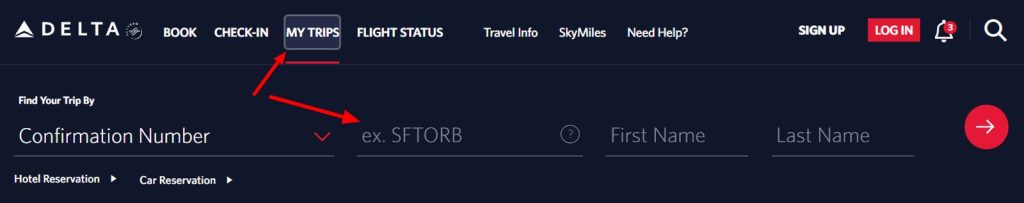
Step 1: Locate Your Booking On Delta's Site
The first thing you want to do is log onto your Delta account and go to My Trips. You will then select Find Your Trip and input the Virgin Atlantic booking reference number and your full name. That should pull up your Delta flight once you search.
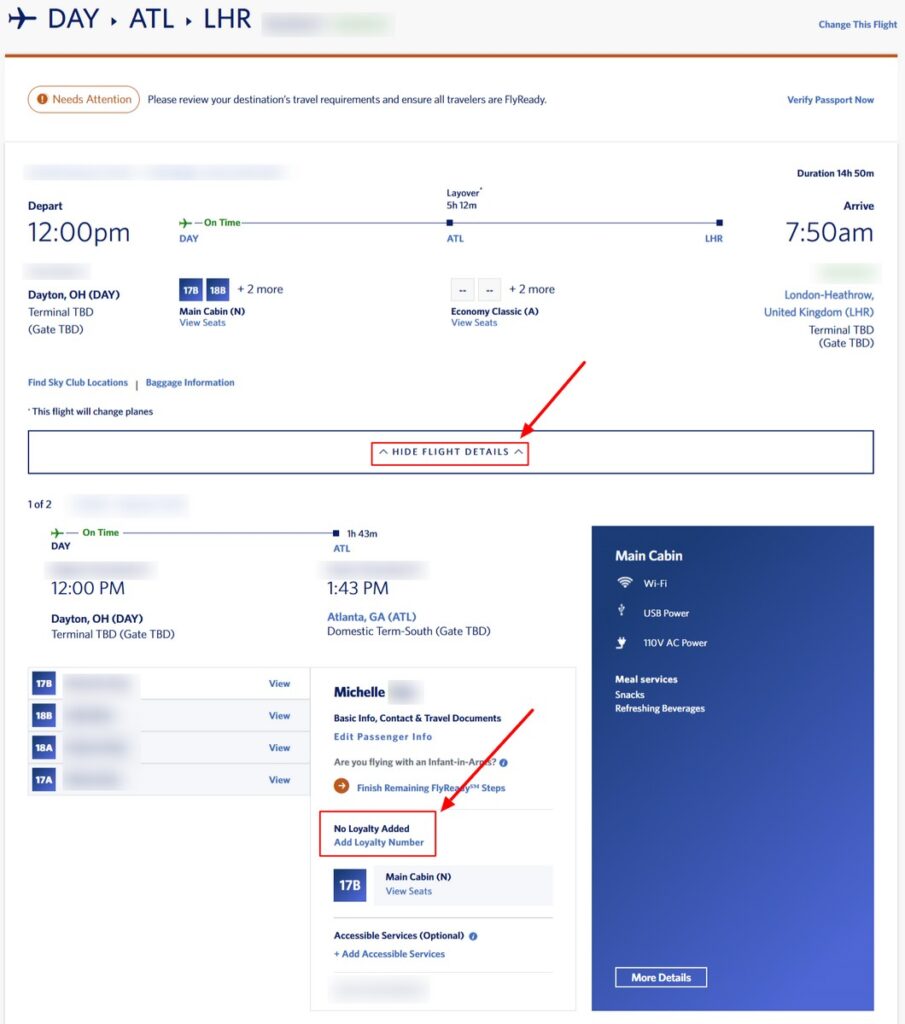
Step 2: Add Your Loyalty Number / Edit It
This flight was booked for my sister who didn't have a Virgin Atlantic frequent flyer number which made it a little easier, but the process should be about the same. Once you pull up your booking in step 1 you will need to select Show Flight Details (highlighted in the middle above). At that point you will see more personal info for the flight. Now you will want to go to the loyalty number section, which may have your Virgin number in there, select Add Loyalty Number / Edit.
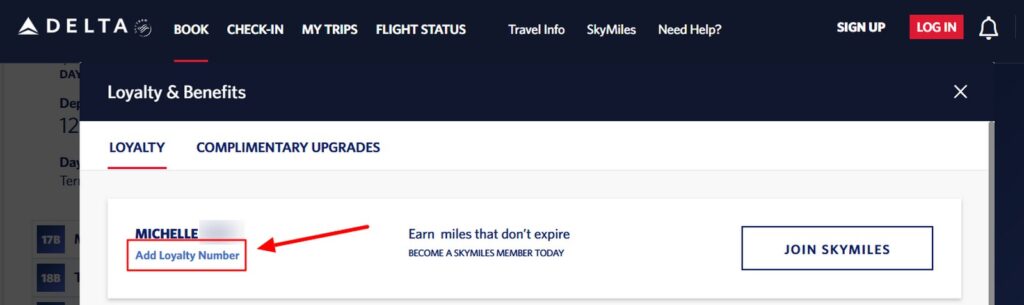
Step 3: Select Add Loyalty Number / Edit
The next page is more of the same, you just need to select Add Loyalty Number, or assume it will say Edit or something along those lines.
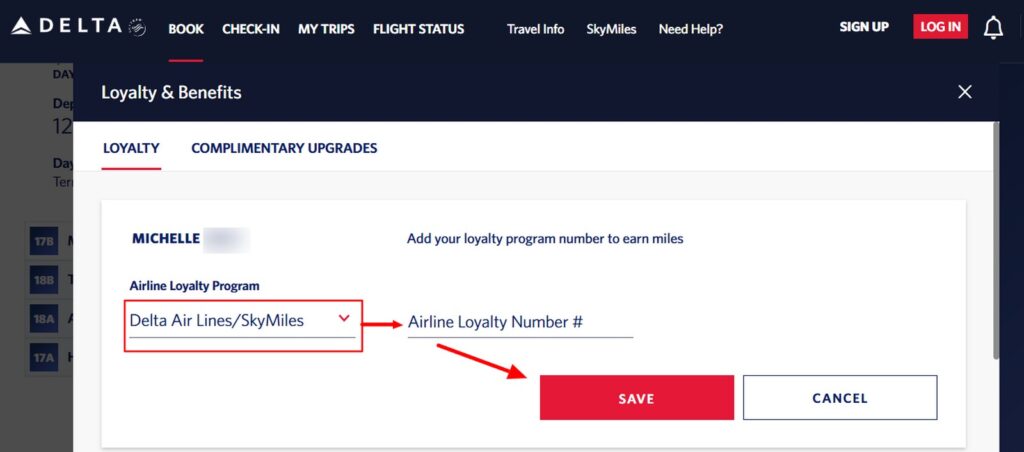
Step 4: Enter Delta Skymiles Number
On the next page you will select Delta Air Lines / Skymiles from the drop down menu. You then enter in your SkyMiles number and hit Save.
Step 5: Check My Trips Again
After you add your Delta Skymiles frequent flyer account number to your booking go back to the My Trips section and you should see your booking show in upcoming trips now. You may need to log out and then log back in to your Delta account.
Unintended Perks Of Adding Your Delta Frequent Flyer Number
When I first started doing this I did it solely to make my trips easier to find in my Delta app and online account. But, I started to notice a few things that were offered once I did this.
You Can Still Pay For Better Seats – Like A SkyMiles Booking
First off, I was offered upgrade options when selecting seats. Normally when you book your Delta flight with cash, or Skymiles, you will be offered a cost for upgrading your seat to Comfort+ or First Class etc. That usually doesn't happen for partner bookings though, at least not in other programs in my experience. I have been able to take advantage of this offer a few times. Like on a recent flight to Mexico City where I upgraded my 12,500 Virgin Atlantic booking to first class for an additional 12,000 Delta Skymiles. That is pretty tough to beat! The offer you get will depend on the routes and dates you book. It won't always be a great deal either. I still think it is pretty awesome that it is an option though.
Upgrades & Seat Selection Perks From Status
Secondly, once I started earning status with Delta I was able to get upgrades on my flights. This included international bookings, like my flight to Iceland above. Since it is an overnight flight I really wanted the extra space of Comfort+ for the 6 hour flight. The cost to upgrade was $130 and I was offered it once I swapped out my Virgin Atlantic account with my Delta account. I was ready to pay for the upgrade but I decided to wait until January 1st to use an Amex Airline Incidental credit to cover it. When I went back to pick my seat a few days later I was able to select the seat for free because of my Delta Platinum status. That was a pretty awesome perk of just switching which account my ticket was tied to.
How To Change Your Virgin Atlantic Booking To Your Delta Frequent Flyer Account: ToP Thoughts
Hopefully this guide showed you how you can quickly change your Virgin Atlantic booking to your Delta frequent flyer account. It should also show you why that is beneficial and something you should do for each Delta booking. It makes tracking your flight easier and streamlines everything, but it also gives you a chance at upgrades or the option to pay for a better seat. Sometimes, like the Mexico City booking, booking with Virgin Atlantic and then paying for an upgrade to first class is cheaper overall than the amount of Skymiles Delta wanted for economy alone.








