How to Use Rakuten
Shopping portals are websites that simply direct you to thousands of retailers online while offering you cash back or points. Rakuten is one of the most popular shopping portals among us award travelers. They frequently run promotions with up to 15% or 20% back per dollar spent.
Table of Contents
ToggleIf you have an American Express card that earns Membership Rewards, you can sign up for a Rakuten account that will earn you Membership Rewards points instead of cash back, if you prefer! [Spoiler alert, we value Membership Rewards higher than 1 cent per point, so a Rakuten account that earns Membership Rewards could be more valuable].
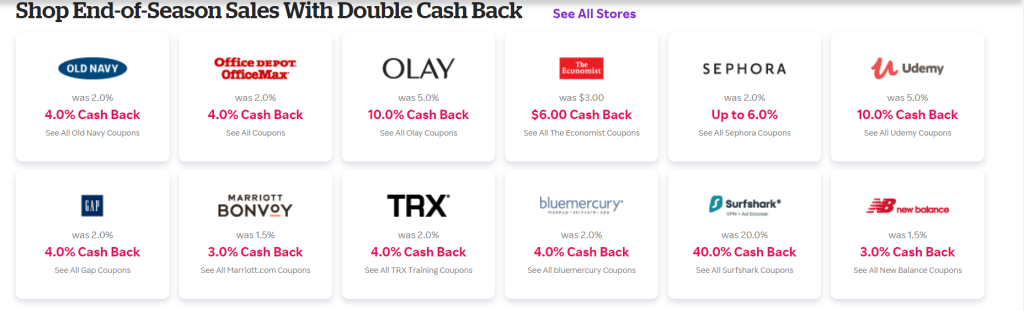
Where to Start
You can sign up for Rakuten using our link. If you have a Membership Rewards earning card, you can set up payment options in the account settings page. Examples of these are the American Express Gold Card(review) and the Platinum Card from American Express(review). If under 5/24, you can still join the fun without affecting your 5/24 status by opening a business card, such as the Blue Business Plus Card from American Express(review).
Rakuten is accessible via desktop or mobile app. But make sure to use the desktop version instead of the app to create a new account for earning MRs or when switching from cashback to an MR-earning card.
Rakuten also has a chrome extension tool that will remind you when a website qualifies for earning cash back or MRs with Rakuten.
Lastly, if you want to compare portal portal payouts, you can use cashback monitor. Now you are ready to shop!
JOIN HERE (Our Referral Link)
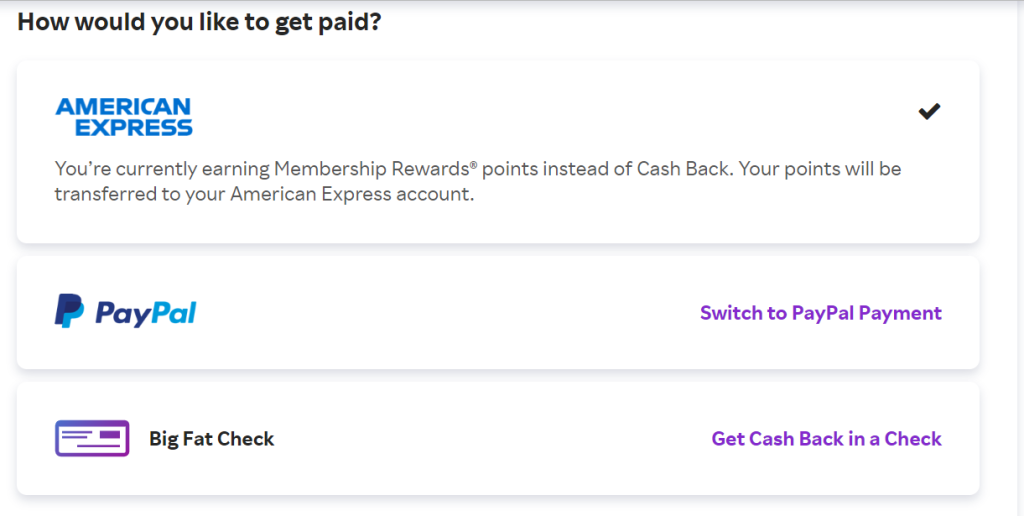
Tracking and Payouts
Rakuten tracks every shopping trip under the shopping trips section on the drop down menu. Each store may track on a different timeline. Once the shopping trip tracks, you will see a check mark next to it.
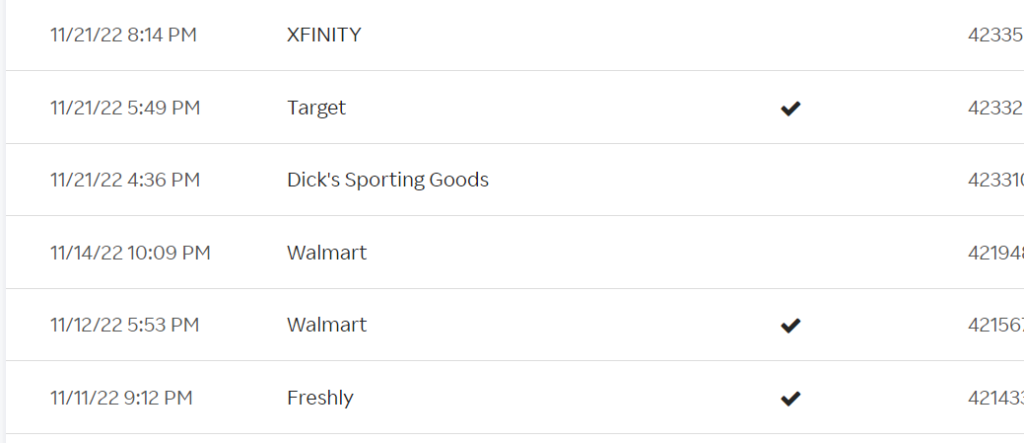
Payouts are sent quarterly via the option you choose. Rakuten also sends a notification of payment via email.
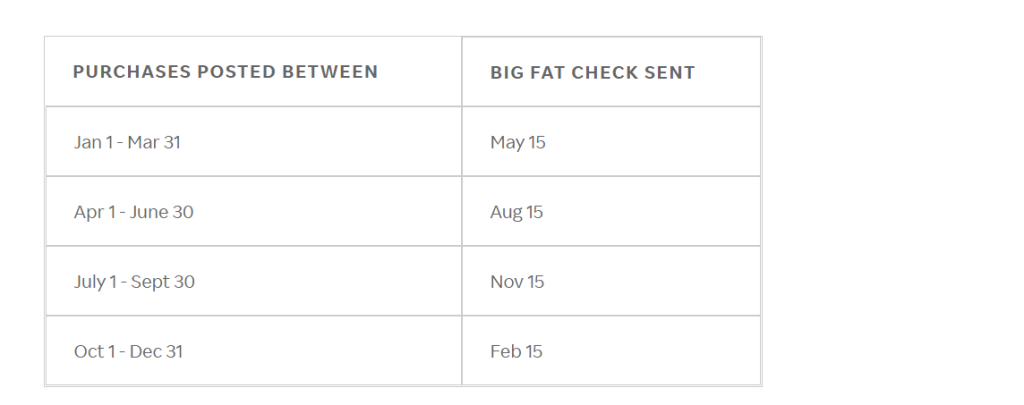
Keep in mind, especially on the app, you will see everything as cash back, regardless of which payout method you selected. But the desktop version does show it already converted to Membership Rewards points.
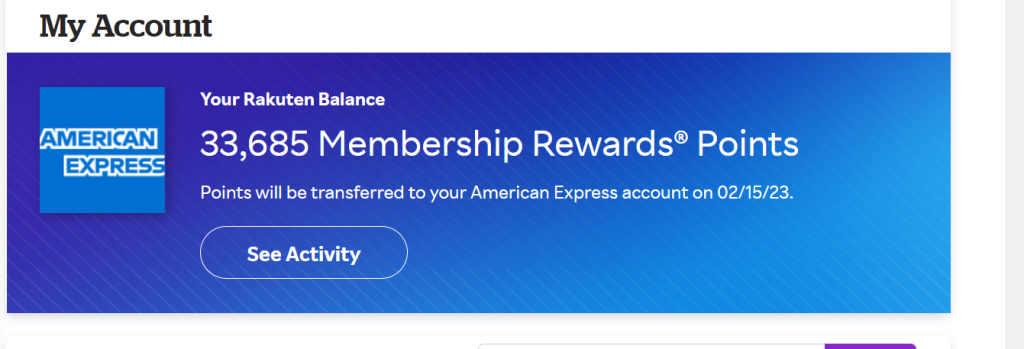
Some folks get confused by how everything converts to Membership Rewards. Rakuten values MRs at 1 cent per point. However, MRs can post in a couple of different ways depending on the offer.
The first way is strictly a percentage at a store. In this example, Groupon was elevated at 15% on a $60 purchase. If you were earning cash back this would be $9. Since I earn MRs, I received 900 points.
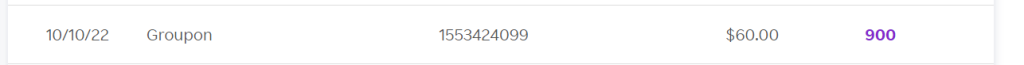
The second way is lump sum cash offers. You see these often with food meal kit programs. Recently I signed up for Freshly. Since that offer was $60 cash back on any order, I received 6,000 Membership Rewards. Hopefully, you can now see how rewarding this program can be.
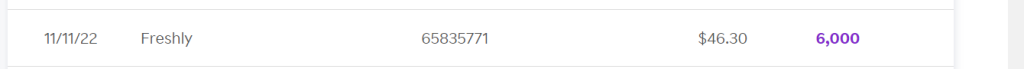
Stacking
Stacking is when you combine one or more offers to earn more points or save more money. As just one example of this, here is a recent one I completed. I ordered meal delivery kits from Freshly. This had a $60 cash back offer, which as shown above, earn me 6,000 MRs. I also had an American Express offer for $10 off a purchase of $50 or more. So, I earned MRs via Rakuten while also saving an additional $10 via the Amex offer.
You can also focus on using
JOIN HERE (Our Referral Link)
ToP Thoughts: How to Use Rakuten
Rakuten is a great way to earn cash back or Amex Membership Rewards for everyday purchases. Stacking to earn save extra money or earn bonus points can lead to even more free travel.
Do you use shopping portals like Rakuten? Share your thoughts in our Facebook group!








