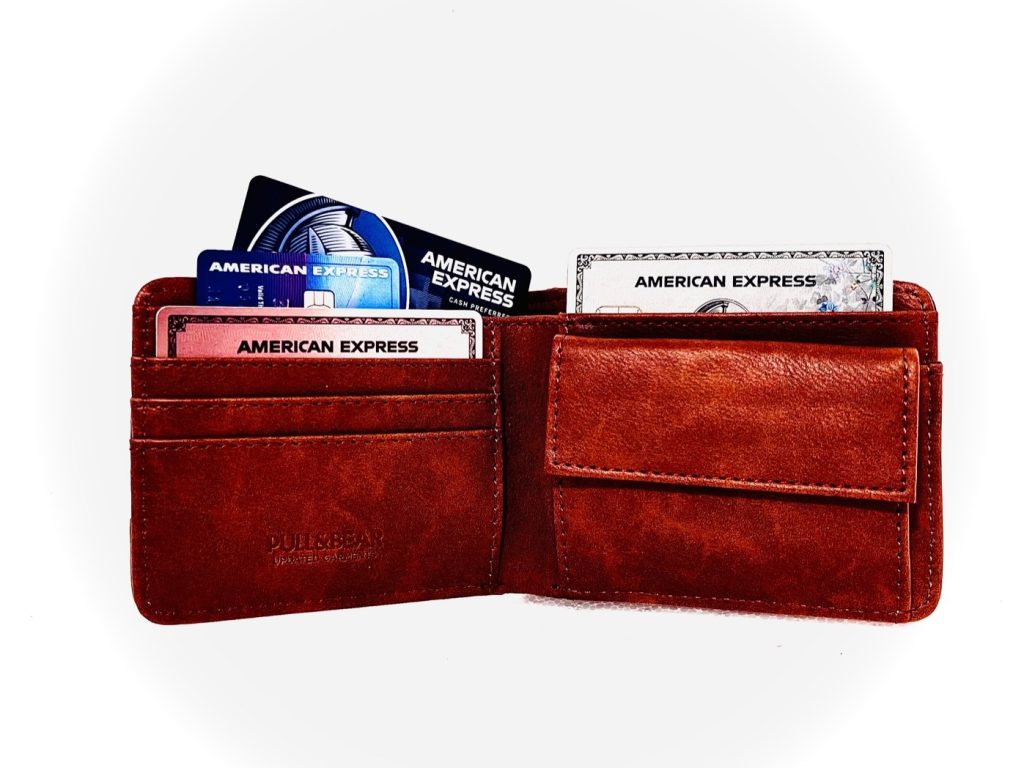How To Search Amex Offers
I love using Amex Offers as a money saving, or points earning, tool. They are like your own personal coupon book that you can attach to your credit card when you see something of interest to you. The best part is they are worth way more than the couple of dollars traditional coupons save you. These can actually be worth hundreds of dollars at times, and give you a nice discount on something you were going to buy anyway. Even though I love Amex Offers, I loathe searching for new offers on my account and activate the offers. That is why I wanted to put together some tips on how to search Amex Offers quickly and save you some of the hassle.
Table of Contents
ToggleIf you need more info on the Amex Offers program please check out our Amex Offer guide.
Search Your Amex Offers By Category
The first tip on how to search Amex Offers is to use the system American Express has already set up for you. They offer categories that you can click through to better manage the amount of offers you need to scroll through looking for new ones. This is offered on the app and desktop, but I find desktop to be much easier to navigate. It is best when you already have a specific offer you are looking for or know what area you want to use an offer in.
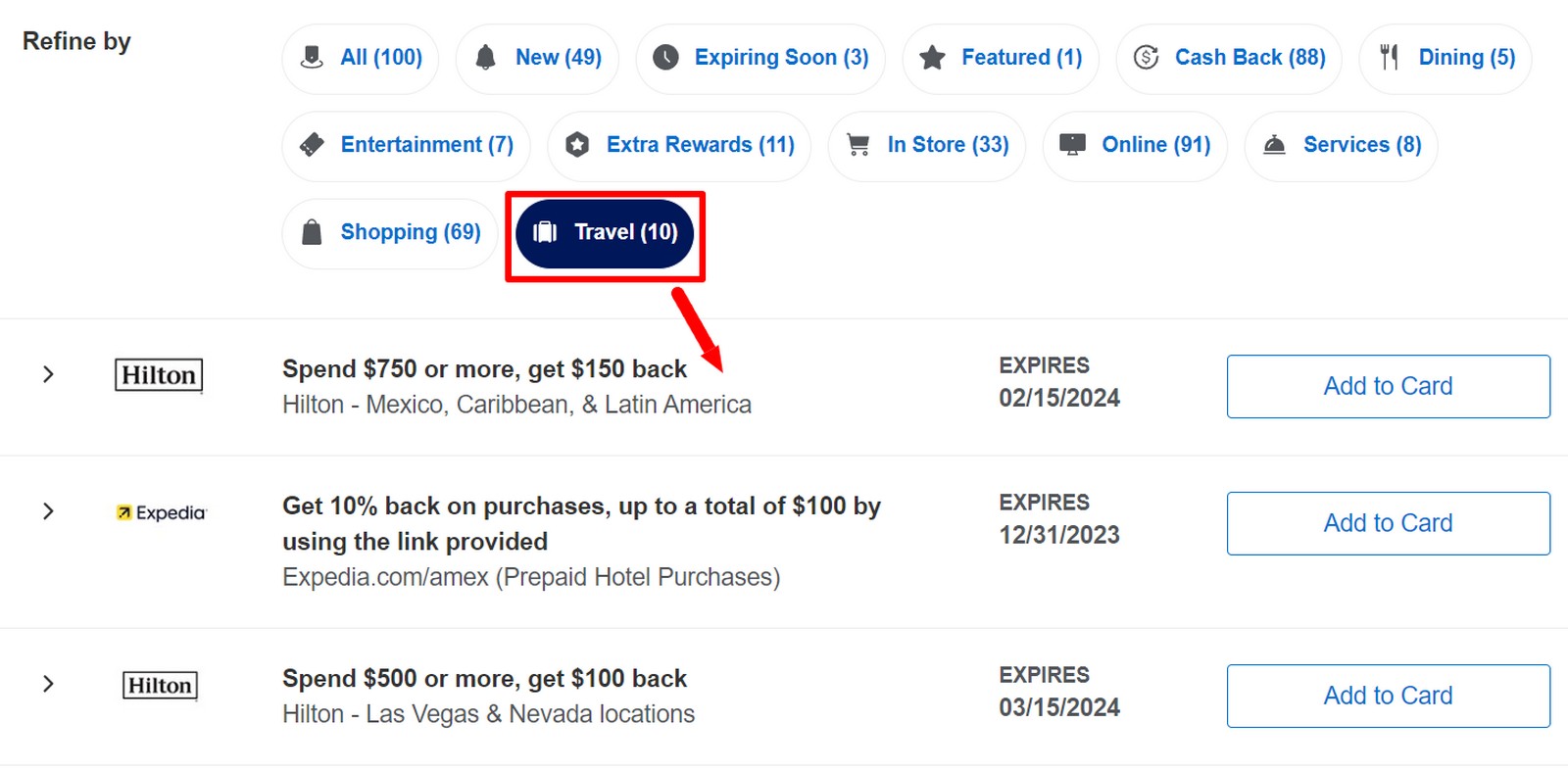
This is how I search for new hotel offers for the hotel Amex Offer roundup. As you can see above I have selected the travel category and it brings up all hotel, airline and cruise related offers for me. Then I can scroll through 5-10 offers at a time versus the full 100 available.
Search Amex Offers With A Quick Search
The next thing I often use is the Control + F search button on my computer. If I know I am looking for a specific store or brand etc. I go to See All Amex Offers on my computer. Doing that creates a drop down list of up to 100 Amex Offers. Then I hold down Control + F on my computer to bring up a search bar. Once that appears you plug in your search keyword and hit the enter button.
Here is where you select view all Amex Offers so you can search every available offer:
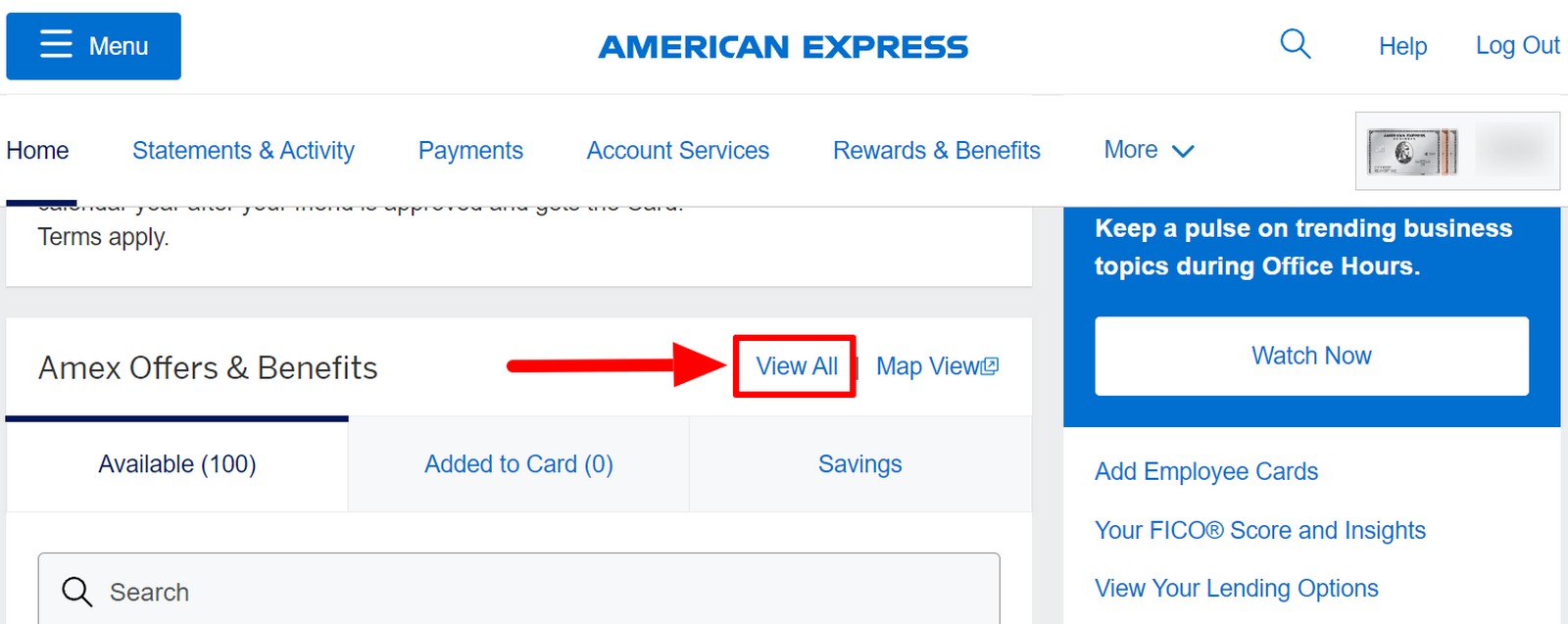
Once you get to the page with all of the offers, and select view all, you can do your Control + F search. Here is what it looks like when I am searching for an eBay offer on my Amex account:

You can search the search bar appear directly above the American Express logo. I typed eBay in the search bar and hit enter. It took me to any offer that has eBay in it. If there had been no offer for eBay it would have said 0/0 on the search bar above (where it says 1/1 in the photo). If it is a brand that has multiple offers, like Dell sometimes does, you could scroll through multiple offers that may pop up. You can do that by continuing to hit enter to scroll through.
Once you have the search bar up you can cycle through all of your cards quickly. Click the card picture in the upper right of the screen shot above and just choose ourr cards one by one. It will take you to the all Amex Offers page for each card. The search bar will stay at the ToP of the page and the term will stay in the search box making it super convenient. You will need to hit enter each time to perform the search again for each card.
Add All Unusable Offers To One Card
The next tip on how to search Amex Offers quickly is to add all of the offers you don't care about to one card you don't use. Once the offers are added to one card they are removed from all other cards that have the same offer. This is a way to clean up the Amex Offers section. That allows you to quickly scroll through the remaining offers for something that is useful to you. A side benefit to this one is it may unlock new Amex Offers too. That is because American Express will only populate 100 Amex Offers per card, so there may be some you are targeted for that are not showing. That is because your Amex Offers are “filled up”. By performing this “cleansing” you have easier / cleaner searches and may see new offers you wouldn't have otherwise.
Use An App To Help You
The last tip on how to search Amex Offers is to use an app to help you load these to your cards. I have never personally used these but there are two apps that I am aware of that people do use. The interesting thing with these is they will add the same Amex Offer to multiple cards. That is a nice little workaround to using the best offers more than once. I should warn that Amex has sent out bills charging cardholders in the past for some people that maximized Amex Offers across multiple cards. That was years ago, and they were serious abusers, but it is something that you should be aware of as a possibility if you go this route.
The two options are MaxRewards and CardPointers. I apologize that I don't have much to add on either of these, but hopefully people can share their experience over in the ToP Facebook Group if they use either.
4 Tips On How To Search Amex Offers: ToP Thoughts
If you hate combing through Amex Offers every time a good deal drops like I do, hopefully these 4 tips on how to search Amex Offers helps you out. At least one of these options should resonate with everyone. Well, if I did my job right at least!
Let me know which option you plan to use, or already use, when searching for valuable Amex Offers over in the ToP Facebook Group.