Hilton Flexible Calendar Search
Searching for hotels stays is usually pretty straightforward, but it may come with a lot of variables. Some of those variables may include if you either have a flexible schedule, want to see overall award availability for a hotel, or just want to see when you might be able to use one of those Hilton free night certificates many of us love. For those reasons I love the Hilton flexible calendar search, but as you will see, it does have its issues as well. That is why I thought sharing a guide on how to use the calendar search feature.
Table of Contents
ToggleStep By Step Instructions On Pulling Up The Hilton Monthly Calendar
Here is a step by step guide on how to find, and use, the Hilton flexible calendar search feature. This is a great way to find award space for individual properties and plan future travel. It makes using points and free night certificates so much easier. If you have a slightly flexible travel schedule then you should be able to have success here.
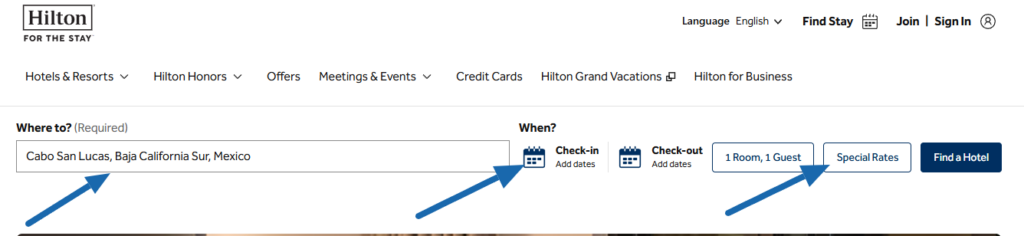
Step 1: Start Your Hilton Hotel Search With A Hotel Or Location
You will need to use the old school browser for this as oppose to your Hilton Honors app. Doing that gives you the best view of the award calendar. There are three key steps to your Hilton hotel search. The first is to punch in your preferred hotel name, or destination city, in the Where To section.
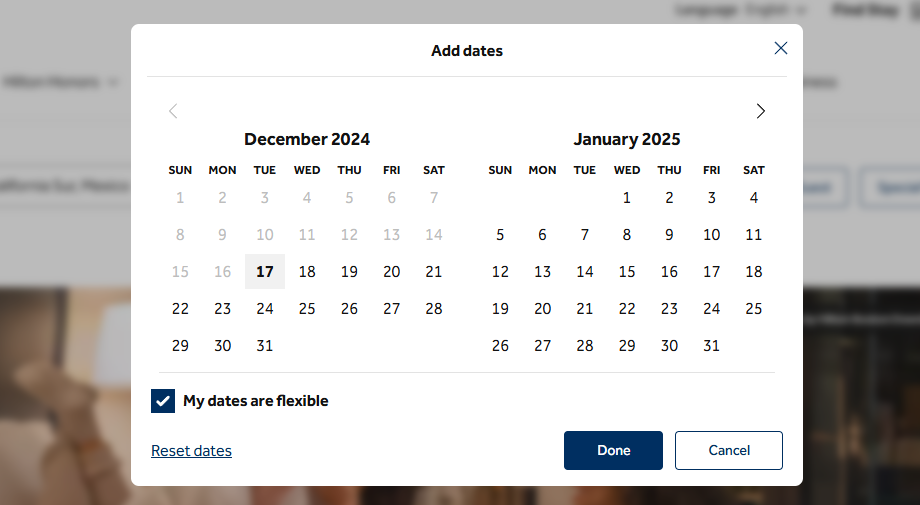
Step 2: Select That Your Dates Are Flexible
Once you punch in the hotel name, or city location, you will next need to select the dates you are searching for. When the calendar pops up to select your dates be sure to check the My Dates Are Flexible box. You can see it in the lower left of the calendar pictured above.
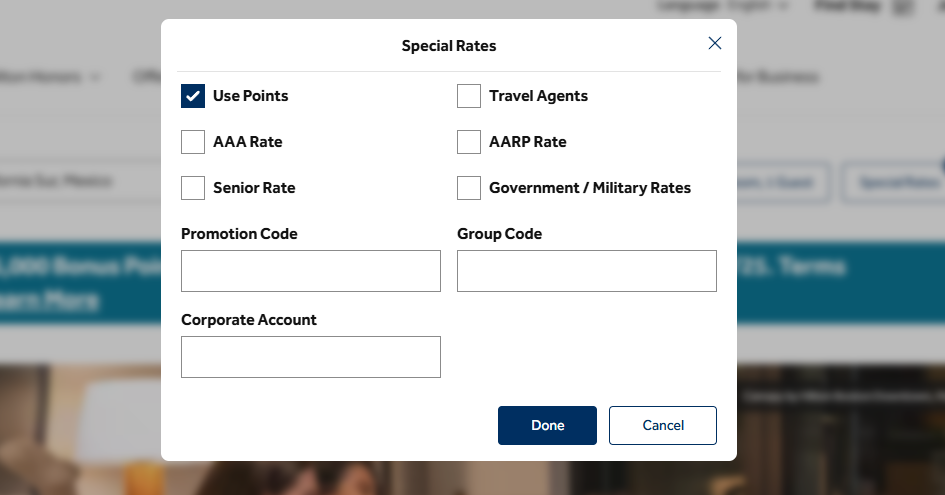
Step 3: Select Use Points Before Completing The Search
Once you select that your dates are flexible you will need to do one more step to pull up a Hilton award calendar search. To change the search to a points / awards search you need to click on Special Rates highlighted in the first picture above. On the special rates pop-up box you need to select Use Points. Once you have those three selections made, then simply choose Find Hotel to pull up a map of properties in the area.
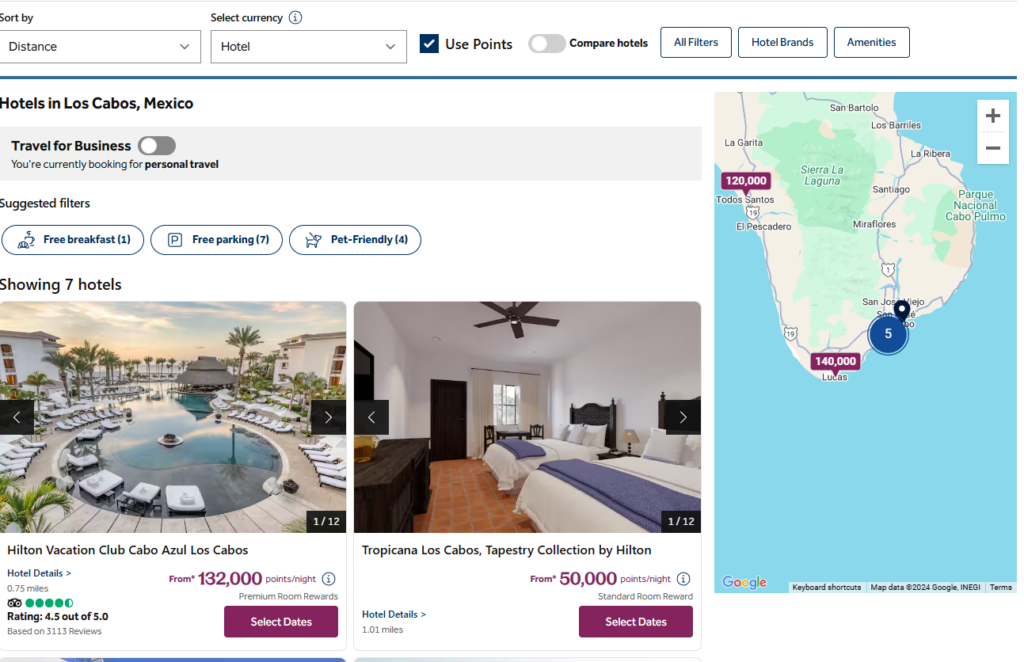
Step 4: Chose Your Desired Hilton Hotel
After you hit find hotel you will have a great visual of the hotels in that location as a map of the area will be pulled up. You can move around, zoom in and out and find a hotel that fits your needs on the map. My favorite feature is being able to narrow down by even the brand of Hilton hotel, especially if it's an area with lots of options. You can see what the prices start at, which have changed recently as we broke that news here. Once you select a hotel that fits your needs we can take a look at the Hilton flexible calendar search.
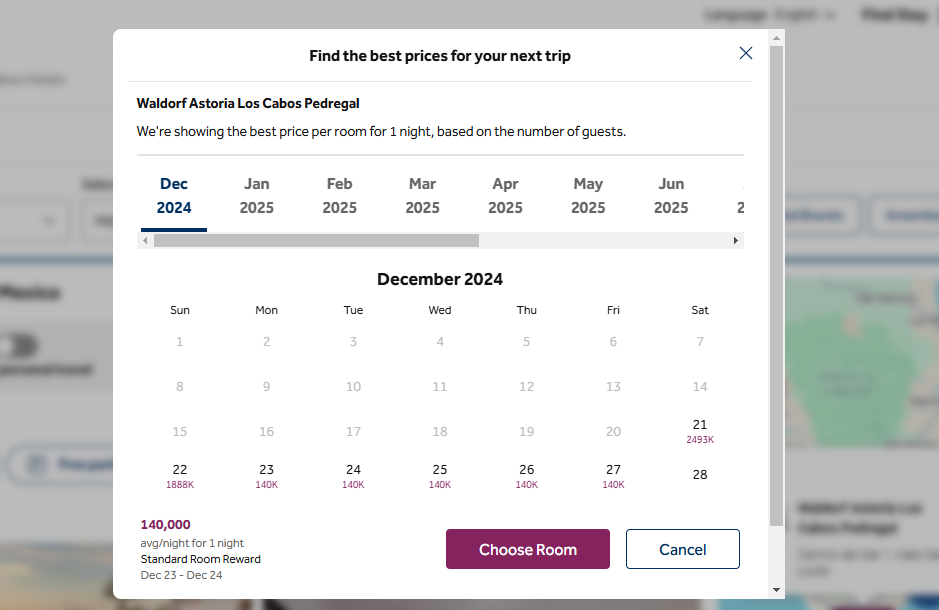
Step 5: Scroll The Hilton Flexible Calendar Search
The Hilton flexible calendar search will finally appear after you select the Hilton property that you are interested in from the map. If you selected the dates you were hoping for earlier in the process then it will be open to that month. If you just hit the flexible dates button without picking dates it will open up to the month you are currently in. It will also default to a one-night stay if you search via that route. If you select dates before finding a hotel, then it will show the results for the amount of days you selected. You can always edit this at the top of the screen too. Once on the Hilton monthly calendar award page, you can scroll month by month to spot check award space availability.
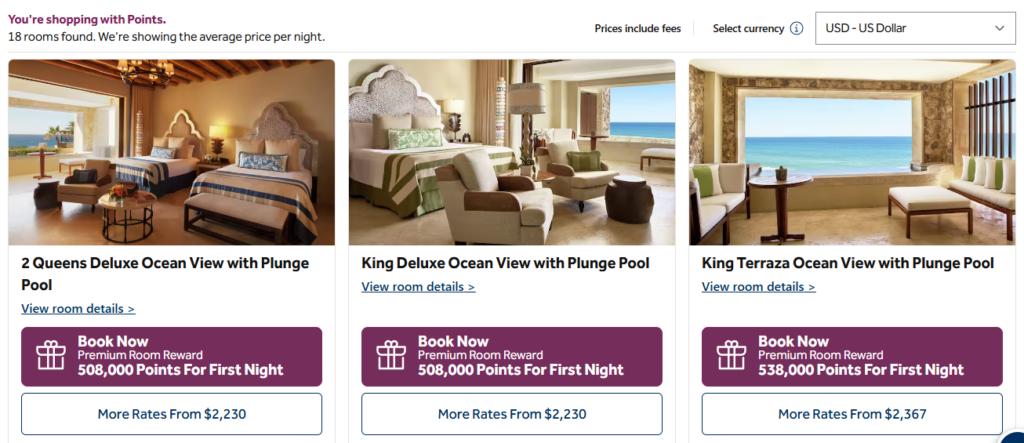
Some Things To Be Aware Of
Hilton recently introduced some “points for the first night” language you should be aware of. You will want to always verify your points total when you go through to book because of this. The “points for the first night” seems to change based on some searches as if they are going to change the price on subsequent nights even if the calendar shows the same rate.
Another trick Hilton pulls is that they may not show you the lowest priced standard rate first. So you need to scroll down until you find the rate you saw on the calendar. In this example, the standard room for 140,000 Hilton points was the 8th room type listed. Filtering the search by bed may eliminate some of that. Lastly, while Hilton properties may show multiple nights at one rate, they may not really allow you to book that once you edit your dates.
Using The Hilton Flexible Calendar Search Feature: ToP Thoughts
Having the ability to see award redemptions across a calendar can be valuable. Doing so by using the Hilton flexible calendar search feature is a great way to plan out stays. Just watch out for those weird Hilton I.T. tricks and you should be fine.
Do you use this feature for Hilton stays? Come over to our Facebook Group and let us know your thoughts.








