Chase Refer a Friend
We get asked almost daily where you can find your card referrals. While not all cards have personal referrals, finding all your referrals can be a bit tedious at times. Especially if your wallet is bulging a bit with a lot of credit cards. With Chase refer a friend you might have to use the catchall page if you couldn't access them one by one in your account. There is a way to find them all in one place and simplify things though. Finally, as always, if you do not have a personal referral to use, we appreciate it when you use our links to apply to support our efforts here.
Table of Contents
ToggleHow To Locate Your Chase Credit Card Referrals
There are a few different ways to find your Chase refer a friend card offers. These are great options to earn extra points, especially if you have a spouse or significant other to share your credit card referrals with. I'll go through each option to pull up your Chase credit card referrals from most difficult to easiest. At least assuming you have more than one Chase card to check the offer on.
From Within Your Chase Account Online Or App
The first way to pull up your Chase refer a friend offer is to go to the individual card account on your computer or within your Chase app. If the card is eligible for refer a friend, yes some are not (Hyatt personal and Aeroplan etc.), it should show up in either location when logged into your account and on the card's account page.
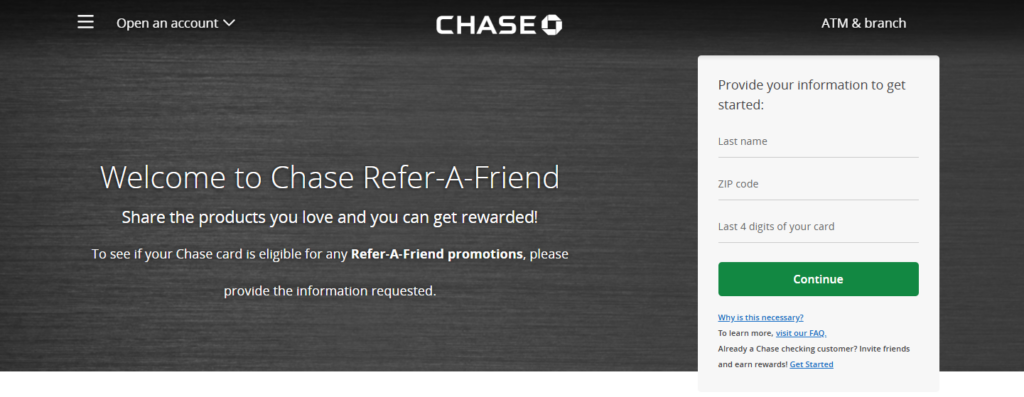
Chase Refer A Friend Catch All Page
If you want an easier way, especially if you have multiple cards to go through or don't want to log into your Chase account, then the catchall page could be the answer. Here you will just need the last 4 digits of the card number, your last name and your zip code. I know some of us remember the last 4 digits of some of our favorite cards so this can be quick. If not, then you can pull it out of your wallet or log into your Chase account – which defeats the purpose a bit. Sometimes this does a better job of pulling in increased offers too when they first switch over.
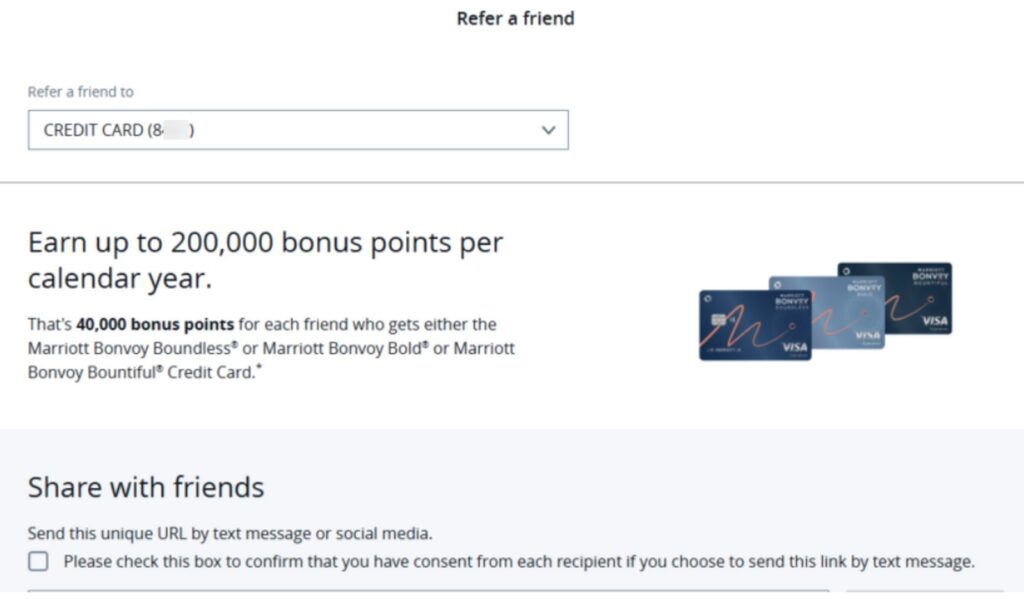
The Easiest Way To Grab Chase Refer A Friend Links
If you are signed in on a desktop or browser, simply click here. Once logged in you will have all the cards available with referrals in a drop-down menu for your convenience. This is by far my favorite way to pull up Chase refer a friend links.
Chase Refer a Friend Links In One Location: ToP Thoughts
Everyone loves to refer a friend when possible. I mean who doesn't get excited about bonus points for a few clicks after all? Finding them all in one screen makes it much easier and less stressful. As a reminder, not all Chase cards have referral links. If they do, they will show up in the dropdown menu at the link above. This is how you take your game to the next level in a two-person household. At least when the referrals are offered the best offer possible, which isn't always the case.
If you do not have a referral you can support ToP by using the links in our review. We also have a full list of cards and we rank them monthly for easy convenience. Thank you in advance if you choose to support our efforts in this way. We even put reader referral links in our articles when they give you all the best deals possible.
Were you using this method already or struggling to find your Chase refer a friend referrals? Come over and discuss in the ToP Facebook group.








