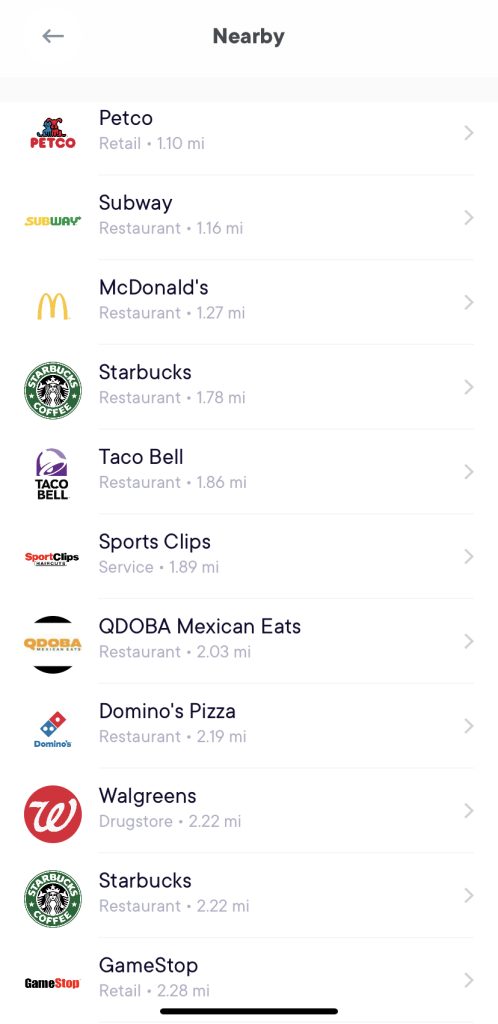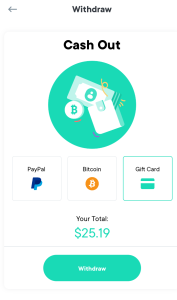I am starting off our #ThriftyThursday series on cash back and points apps with one of the lesser known or talked about apps, Pei.
Table of Contents
ToggleWhat is Pei?
Pei is a mobile application that links to your existing debit and credit cards and earns you points. Each Pei point is worth $0.01, so you typically earn points at the rate of 1% per dollar spent. You must accumulate 2,500 points minimum to cash out, which is worth $25.00.
How to use Pei
Simply use our link at the bottom of the post. The app will text you a link to your phone for easy download. Set up an account and add the cards you want in the account. There is no limit to the number of cards you can add. Then anytime you use your card at a Pei merchant, you earn points! You simply link your credit or debit cards to your account in advance, which can also be done via linking directly to your sign-in. For example, I logged in to my Chase and Amex accounts via the app and it will link all cards in each account. Then every time you use one of those cards at a Pei merchant it earns points. Merchants are easy to find with the app's nearby locator feature.
Analysis
Points are earned at a variety of rates, but typically it’s one point per dollar spent. In addition, some merchants will have bonuses in which you go back in and click a button to claim the bonus points. These usually range from an extra 1 to 5 points. As with other apps, they do show limits per week, however, I have had purchases reward me over that amount before.
While it seems like it may take forever to build up points, having multiple apps like this can be beneficial. When you get to that $25 mark, it is free money for purchases you were making anyway. You may be pleasantly surprised how quickly it adds up, especially when you claim all available bonuses.
Stacking
A “stack” is when you make a purchase, but can combine more than one discount, cash back, or points-earning method, thus “stacking” the deals.
You must use one of your registered cards, so you’re already earning credit card points, in addition to the Pei points. On top of that, you might save money and earn merchant-specific points.
Some examples of my favorite uses are Subway, Starbucks, and Domino's. I earn Subway rewards, Starbucks stars, and Domino's free pizzas. Domino's has shown up on other cash-back and points apps such as Rakuten (currently dead), which meant you could order via Rakuten to earn there as well. When it was available, you earned credit card points, Pei points, Domino's rewards, and Rakuten (either cash-back or American Express Membership Rewards). Remember, Pei is only tracking by the credit card you use, so it will “stack” with any other shopping portals or offers you use. In addition to my Domino's example, Starbucks routinely shows up in Chase offers, which oftentimes gives you 5-10% back as well.
One sweet spot I found recently was 7-Eleven. During gas bonus quarters, I buy Amazon gift cards at 7-Eleven. All my 7-Eleven’s code as gas stations, even if they don’t have gas. My Pei app tracked these when it was at 1% which earned me $5.00 back on each $500 in gift cards purchased. 7-Eleven has recently dropped the rate to .5% and added limits but, again, it's free money. 7-Eleven also has a rewards program as well which is easy to use. You just enter your phone number at the register and complete your purchase. All my purchases have tracked via the 7-11 program as well. In addition to 7-Eleven, I have had success purchasing Amazon gift cards at Walgreens and earning Pei points.
Cashing Out
The Pei App is very user-friendly for cashing out your money. Once you reach 2,500 points, worth $25, you have the option to cash out via PayPal, gift cards or Bitcoin!
Final Thoughts
I am always excited about free money and that is no different with the Pei app. You’re earning cash-back for merchants that you were planning purchases anyway, usually at a 1% return. It’s nice to cash in that $25 a few times a year or even once a year. Combined with other apps, you can easily earn hundreds of dollars a year!!!
Are you using Pei? If so, come over to our Facebook group and share your experiences. If not, want to try it out and earn a free $5? Use sign up code: cy9xqh or just click this link here.