Virgin Atlantic Monthly Award Search
While I enjoy using Virgin Atlantic to fly Delta, especially as a Delta hub captive, their site leaves a lot to be desired. To be honest, searching awards can be a pain in the butt! That is because a while back Virgin Atlantic took away the option to look at awards on a monthly calendar, or did they? There is still a backdoor way to pull off a Virgin Atlantic monthly award search. It requires you to jump through a few hoops, sprinkled in with a little bit of luck, but I am going to show you how to find the Virgin monthly award calendar. I know quite a few people were asking for a how to on this when I posted some dirt cheap flights to Paris a while back in the ToP Facebook Group.
Table of Contents
ToggleUpdate 2/6/25: Virgin Is Blocking All Calendar Views
Why would an airline want to make their site a heck of a lot less useful? Who knows, but that is exactly what Virgin Atlantic did. They seem to be changing a lot of stuff on their site right now, and it is making it clunkier. We have had to edit this monthly award search article 3 times over the last few months because they keep moving the goal posts. Now it appears they knocked those goal posts down, like they just won a big victory, and then tossed them in the river. Because I am unable to get the calendar / monthly award search function to come up anymore.
I am able to pull the old search set up on the site, but any search kicks out errors even when I know there is space. They removed the flexible dates box from Multi-city searches too, which was our last workaround. If you switch back to One Way while doing the Multi-city search it just puts you back on the original search page. I have attempted to tweak the URL too, like we did in the past, but had no luck their either. It appears that you need to use the scroll feature after you get a hit on an award search and just scroll from there.
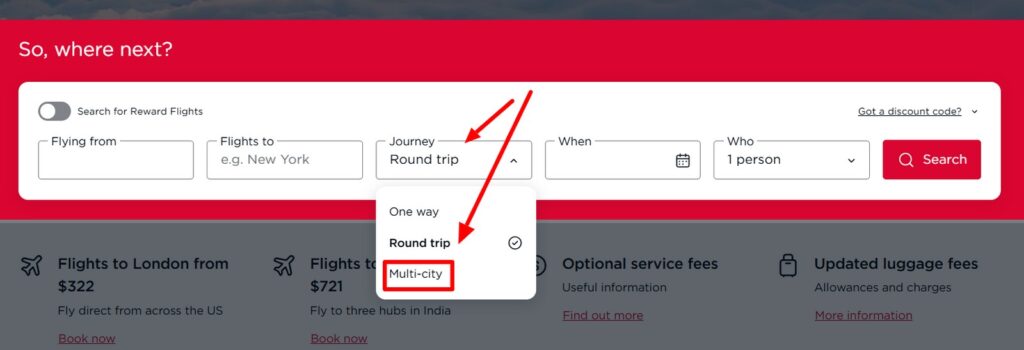
Step 1: How to Bring Up Virgin Atlantic's Old Interface
When you open Virgin Atlantic's website, select Multi-city as the last selection in the Journey drop down box. Or you can just go here / bookmark the multi-city flight.
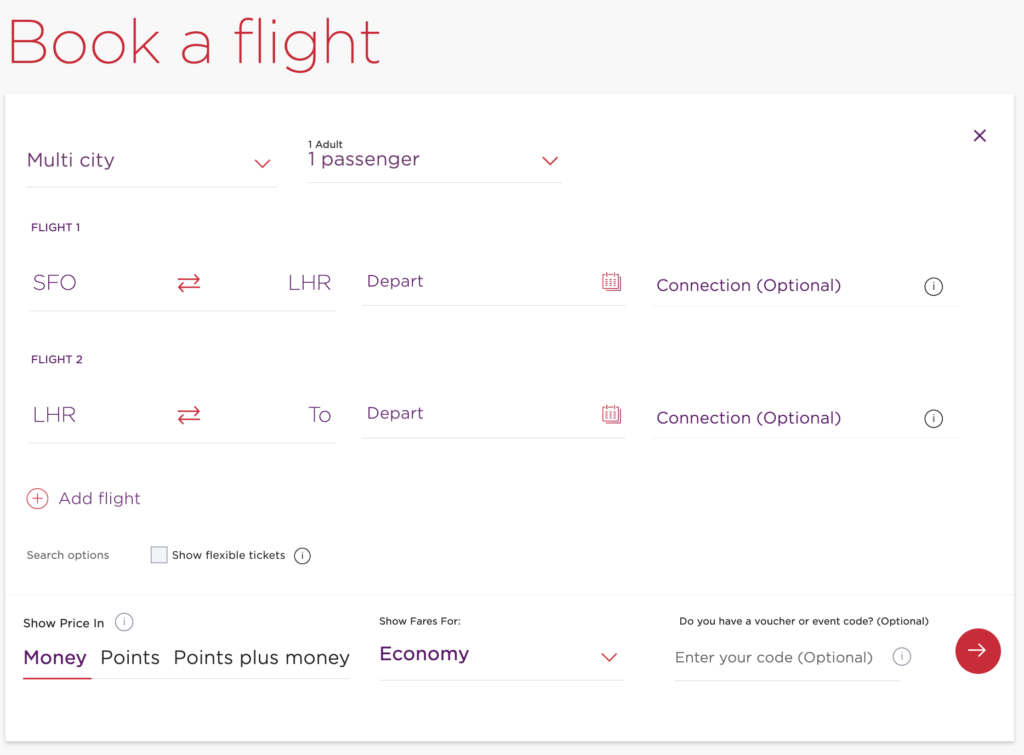
Step 2: Enter In The Airport Codes
On the next screen, do not select “one-way” just yet. Instead, insert the origin and destination that you want to search, like pictured above. You may need to manually search the second airport, even if you know the code, because airline IT and all.
Step 3: Now Switch To One-Way
Only after typing in your city pairing should you select “one-way” instead of “multi-city” (on the top left of the screen above). The city pairing you inserted should remain on the screen, and you are now back in Virgin Atlantic's old search interface. You may now select your date, number of passengers, and cabin.
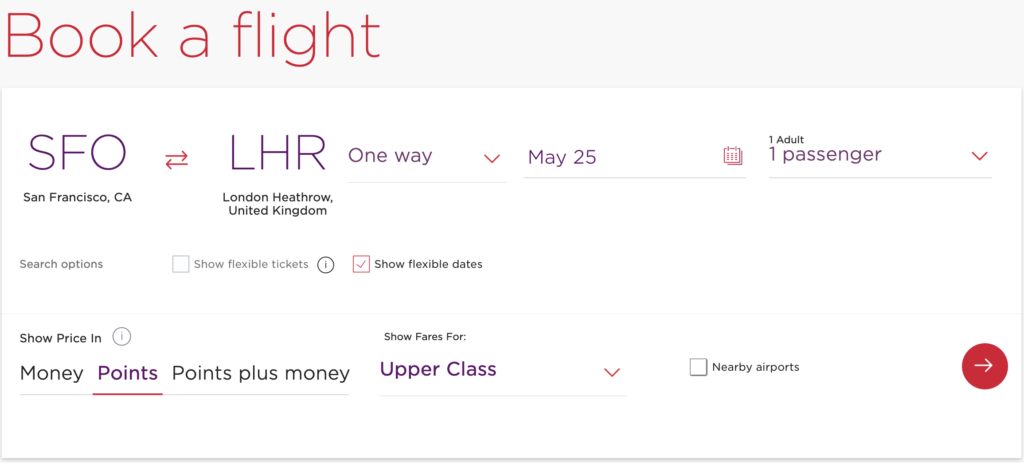
Step 4: Select Points & Show Flexible Dates
From here on, you're in Virgin Atlantic's older and more efficient search interface. This is where the magic of the Virgin Atlantic monthly award search calendar can be populated from. You will want to make sure that Points is selected on the bottom left (not money) and also make sure the Show Flexible Dates box is checked like in the middle of the photo.
If you get an error on your search, that means that there are no flights available within a few days each way of your selected date. You will need to plug in another date until you find one that weeks. Then you can cycle through easier in the calendar view from there.
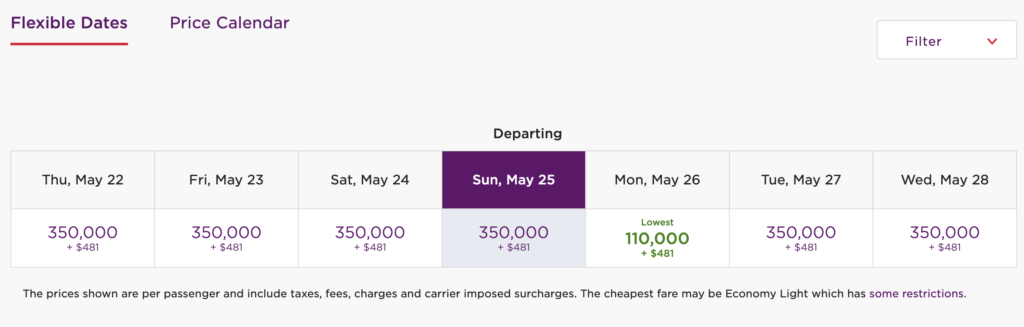
Step 5: Select Price Calendar
The search results page then gives you the option to select the Virgin Atlantic calendar search by clicking “Price calendar” at the top of the page.

Step 6: Virgin Atlantic Calendar Search Victory
Now you have successfully pulled up the Virgin Atlantic monthly award calendar search and you can easily scroll for saver, or low priced flights. You can flip forward, or backward, as far as the calendar goes and notice award flight patterns etc. much easier.
Virgin Atlantic Monthly Calendar: ToP Thoughts
While pulling up the Virgin Atlantic calendar for award searches is a bit buggy, it is still nice to have that option. The hardest part is finding that initial award space to get the 7 day search to pull up. From there it is easy to zoom your way through the extended Virgin Atlantic monthly award calendar. I have no idea why they wouldn't make this a feature from the main search but here we are. It is sad to see how many airlines have terrible search programs. It is one place where United actually excels. Shocker, I know.
Hopefully this guide on Virgin Atlantic monthly calendar search saves you some time in the future. Let me know if you have any questions over in the ToP Facebook Group.








