AAdvantage Business Account
American Airlines rolled out a new business loyalty account program recently. This new loyalty program was established with little explanation by American itself. To make matters a bit more confusing, new American Airlines business cardholders were enrolled in the program without warning. All of the miles earned for these cardholders have been sent to the new business account, which is separate from your existing miles. New Citi AA business credit card holders will be missing their AAdvantage miles until they can locate their new AAdvantage Business Account. In this guide we will break down what this new account is and how to access it.
Table of Contents
ToggleUpdate 4/18/25: Something a lot of people need to be aware of with the increased business card offer right now.
Business Program Account Details
The AAdvantage Business Program is a loyalty account, similar to, but separate from, a personal American Airlines account. Previously, American had a similar program called Business Extra. That program earned Business Extra points that were separate from regular AAdvantage miles. The Business Extra program ended on 12/31/23 and this new program replaces and revamps the old one.
The new AAdvantage Business program is a free loyalty account that businesses can register to earn rewards for business travel. However, if you apply for a CitiBusiness AAdvantage card you will be automatically enrolled. In the new program, businesses will earn normal AAdvantage miles that can be used just as regular miles would be. This should streamline the process once you understand it as the miles earned can be transferred to individual travelers.
AAdvantage Business Program Rules
There are some rules you should be aware of with the AAdvantage Business account. They could be a problem for some, but luckily Citi business cardholders are exempt from these rules.
- You must do each of the following in order to be eligible for the program:
- Spend $5,000 on American Airlines flights over 12 months; and
- Have at least 5 travelers enrolled in order to use your miles.
- This requirement is waived for Citi AAdvantage business card holders.
Earning Details
Businesses will earn a flat 1 mile for every $1 spent for business travel booked directly with American Airlines. These earnings are in addition to the miles and Loyalty Points that the individual traveler will earn on their personal AAdvantage account. There is no reason not to take advantage of this! The fun doesn't stop there, though. The business account also introduces the opportunity for travelers to earn an additional Loyalty Point (LP) per dollar spent on flights, just for being enrolled. Check out the chart below. The ToP row shows what the business will earn, while the bottom shows the travelers earnings.
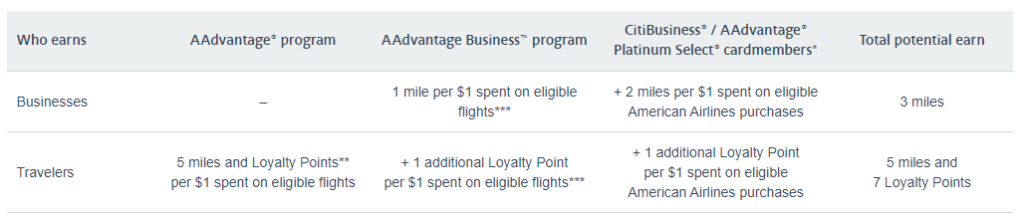
Businesses will earn 1 mile per dollar spent on American Airlines flights booked through approved channels. The traveler will earn an additional Loyalty Point above and beyond their normal accrual. Since the miles earned by the business can be transferred to a personal account, this can be an additional mile earned for the traveler.
The chart can be a bit confusing however, since CitiBusiness cardholders already earn 2 miles / dollar on American Airlines spend and 1 LP for all purchases. That is why for the sake of this calculation I am ignoring that part.
All in all, by having the AAdvantage Business account open you should earn 1 additional mile and 1 additional LP per dollar spent on eligible flights. Reminder that you will still earn your standard miles and Loyalty Points if you are the one flying too.
Retrieving Miles from your AAdvantage Business Account
Once you have the business account open (or it has been opened for you) all of the business' miles will be held in the business account. The miles need to be retrieved and combined to your personal account. This includes all of the miles earned by using your new CitiBusiness AAdvantage card and the welcome offer miles offered for opening the account. This has led to some confusion for some folks (myself included), when I realized I could not locate my miles. Below is the few short steps you need in order to retrieve and combine your miles with your personal balance.
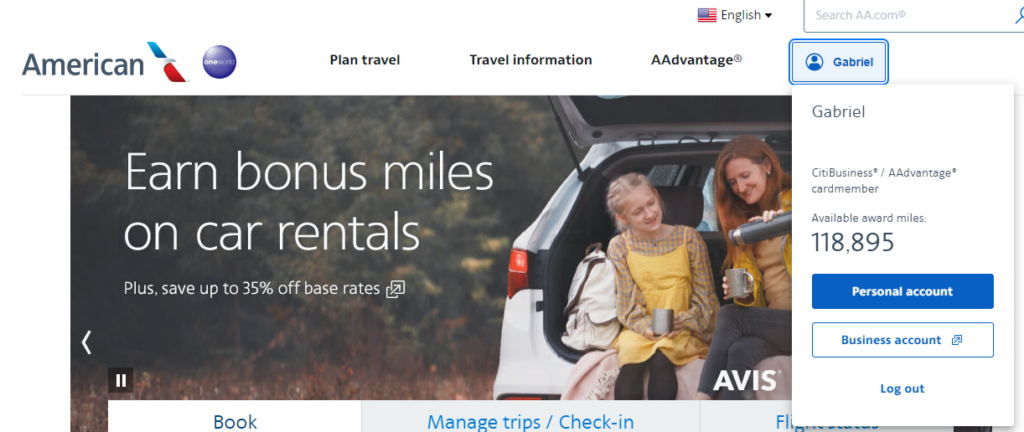
Step 1
Signing into your AAdvantage personal account is your first step. Once you have signed in, hover over the profile icon that displays your name. If you have enrolled (or been enrolled automatically) in the business account you should see a link to your business account. You can also reach this page by clicking here.
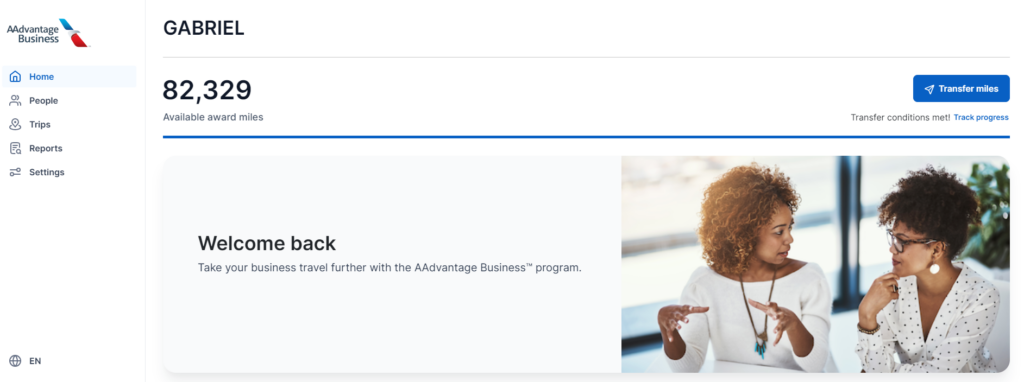
Step 2
From your AAdvantage Business account profile you have the option to transfer miles. You want to click the blue transfer miles icon (in the upper right hand corner) and input the email of the traveler you want to transfer to (most likely, your own email).
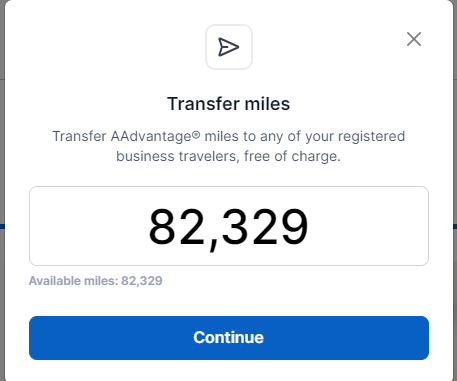
Step 3:
The final step is to confirm the amount of miles you want to transfer and send them off! It should already be attached to your personal account. Or, if you have set up employees already, you can select one of them. The transfers can be instant, but they took 10 minutes or so for me to go through (at least the first time).
American Airlines Business Program: ToP Thoughts
If you are having trouble locating your miles from a recently opened a CitiBusiness AAdvantage card be sure to check your business account! The new AAdvantage business account is free and offers the ability to earn 1 additional mile / Loyalty Point per dollar spent on American Airlines purchases. The biggest limiter to using the AAdvantage Business Program is the requirements of a minimum of 5 travelers or $5,000 spent on American flights in order to redeem them. The good news is that if you have the Citi AAdvantage business card you can waive that requirement.
Let us know over in the ToP Facebook group if you were able to retrieve your miles from the AA business account.








