Bank of America Autopay Flaw
One thing I love about my Bank of America Premium Rewards card is that it earns 2.625% cash back on non-bonused spend. That is thanks to a 75% boost with Platinum Honors status. To simplify life, I put all my cards on autopay so I don’t have to remember to make the monthly payment on every card. This method backfired last month after I made a crucial error because of this Bank of America autopay flaw. In this article, I'll explain what went wrong, and what you should do if you pay your Bank of America card early.
Table of Contents
ToggleReselling To Generate High Spend
Like many people in the points and miles hobby, I use reselling as a way to generate spend for rewards. In this case, I had purchased several gold bars from Costco and immediately sold them. As soon as the buyer paid me, I made a manual payment to my credit card. I'll often just let it ride until autopay runs, but I wanted to open up the credit line in case the opportunity came up to buy more. The statement had closed before I paid the balance, but I just assumed autopay would not run since I had already made the payment. You can see where this is going.
Bank of America Autopay Flaw Comes Down To Old Tech
The crux of Bank of America autopay flaw is that it doesn't automatically adjust after you make a manual payment. Once I noticed the duplicate payment, I immediately called the bank to get it reversed. It took over a full week for the funds to go back into my account, and by that time, my next statement had already posted. Because of the substantial negative balance, the payment due showed $0. Then, when they refunded the duplicate payment, they slapped me with a late fee, because the system now showed a late payment due. Another phone call later, and another explanation of what had happened, the fee was waived. The problem was that it was still showing an overdue payment. I paid off the balance of the card and made sure not to make the same mistake twice.
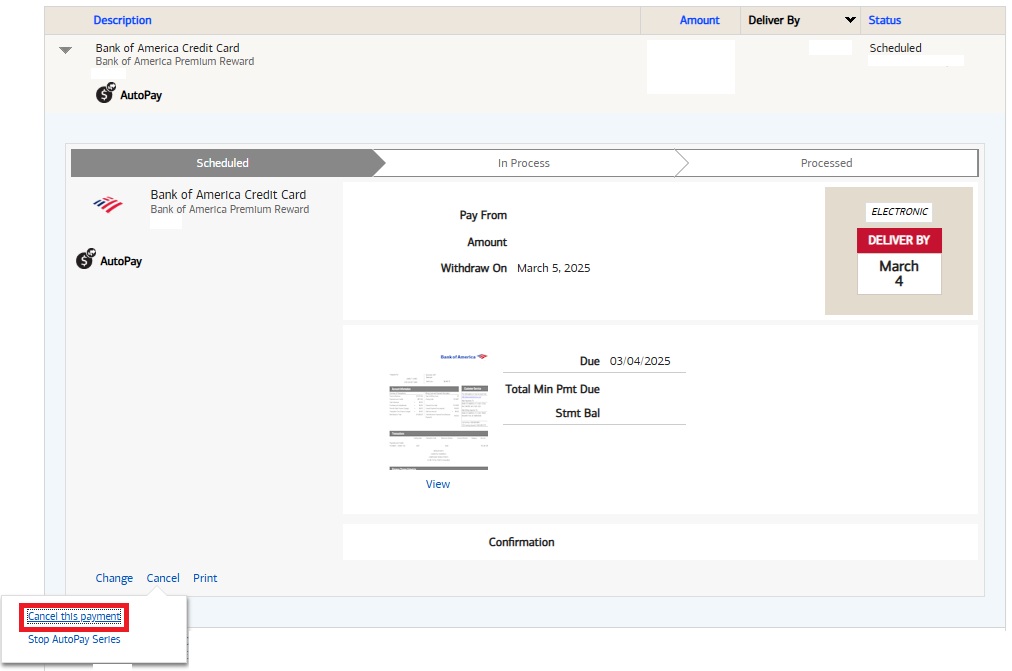
The Fix
Unlike most other banks, Bank of America’s autopay will run whether you make a manual payment or not. Here’s what to do, so you don’t make the mistake I made.
- In your online account, navigate to Pay & Transfer
- Then go to View/Manage Payments.
- Here, you’ll see your scheduled payments (both manual and autopay).
- Cancel the upcoming autopay payment by clicking the Autopay button > Cancel > Cancel This Payment.
When you do this it should automatically resume the autopay schedule the following month.
Bank of America Autopay Flaw: ToP Thoughts
As closely as I watch all of my accounts, I still make assumptions and mistakes. The Bank of America autopay system is antiquated, to say the least, and not very intuitive. Keep that in mind if you find yourself in a similar situation wanting to pay your balance down early. At least there is a manual fix should you need it. Hopefully this saves you from going through the same headache I experiences.
Let me know in the ToP Facebook group if you've had issues with this Bank of America autopay flaw too.








